Loading ...
Loading ...
Loading ...
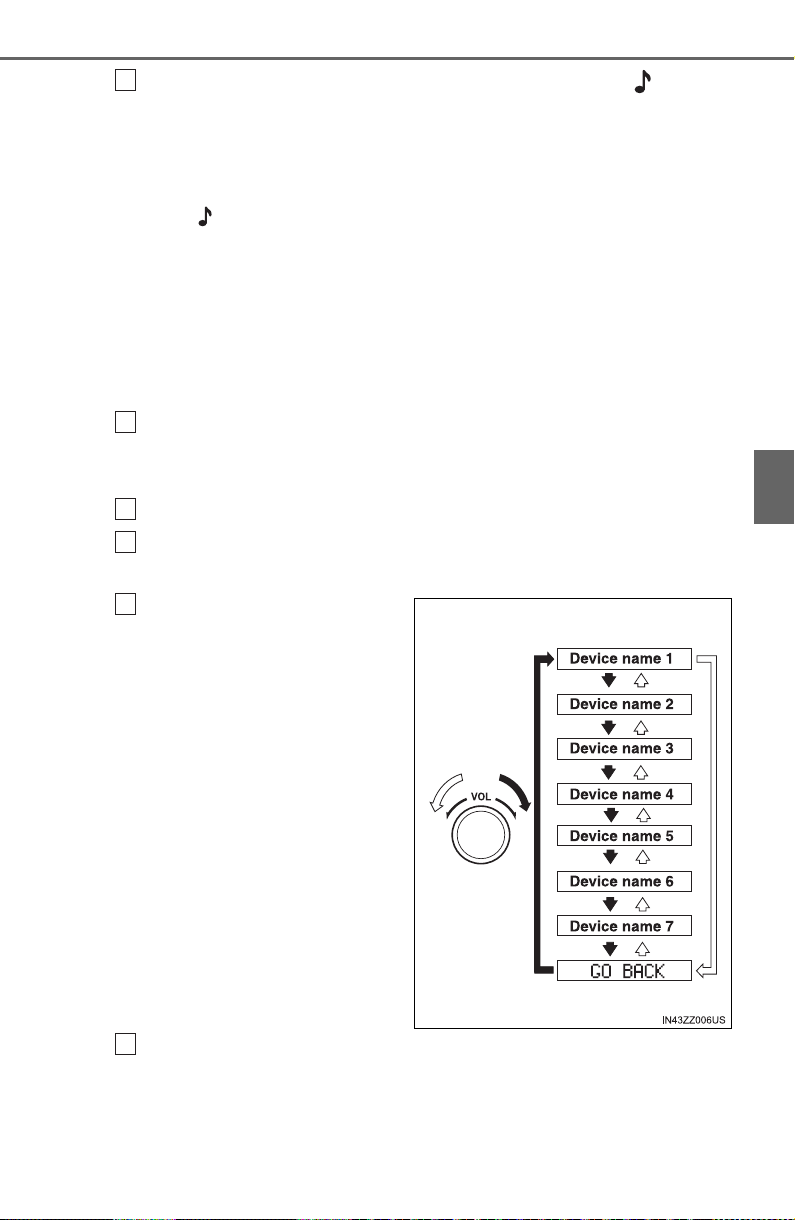
YARIS SEDAN_OM_OM99S50z_(U)
353
4-3. Bluetooth
®
4
Interior Features
If the link to the desired device is successful, the sym-
bol is displayed again, together with “LINK CHANGED”. “LINK
CHANGED” is displayed for three seconds, then it returns to
the normal display.
Some Bluetooth
®
audio devices need a certain amount of time before
the symbol is displayed.
● How to confirm the device currently linked
Switch to the link-change mode. (Refer to “Changing the link to a
Bluetooth
®
audio device”)
The device name displayed first is the device which is currently
linked.
● Deleting a device
Using the audio control dial, select the pairing delete mode
“PAIR DELETE” in the “BT SETUP” mode. (Refer to
“Bluetooth
®
audio device set-up” for details.)
Press the audio control dial to determine the mode.
The name of the first device among the paired devices is dis-
played.
Rotate the audio control
dial and select the name of
the paired device you
would like to delete.
Only the names of paired
devices can be displayed. If
only one device is paired,
only the name for this device
is displayed.
If a selection other than “GO BACK” is made and the audio
control dial is pressed, “SURE ? NO” is displayed.
6
1
2
3
4
5
Loading ...
Loading ...
Loading ...
