Loading ...
Loading ...
Loading ...
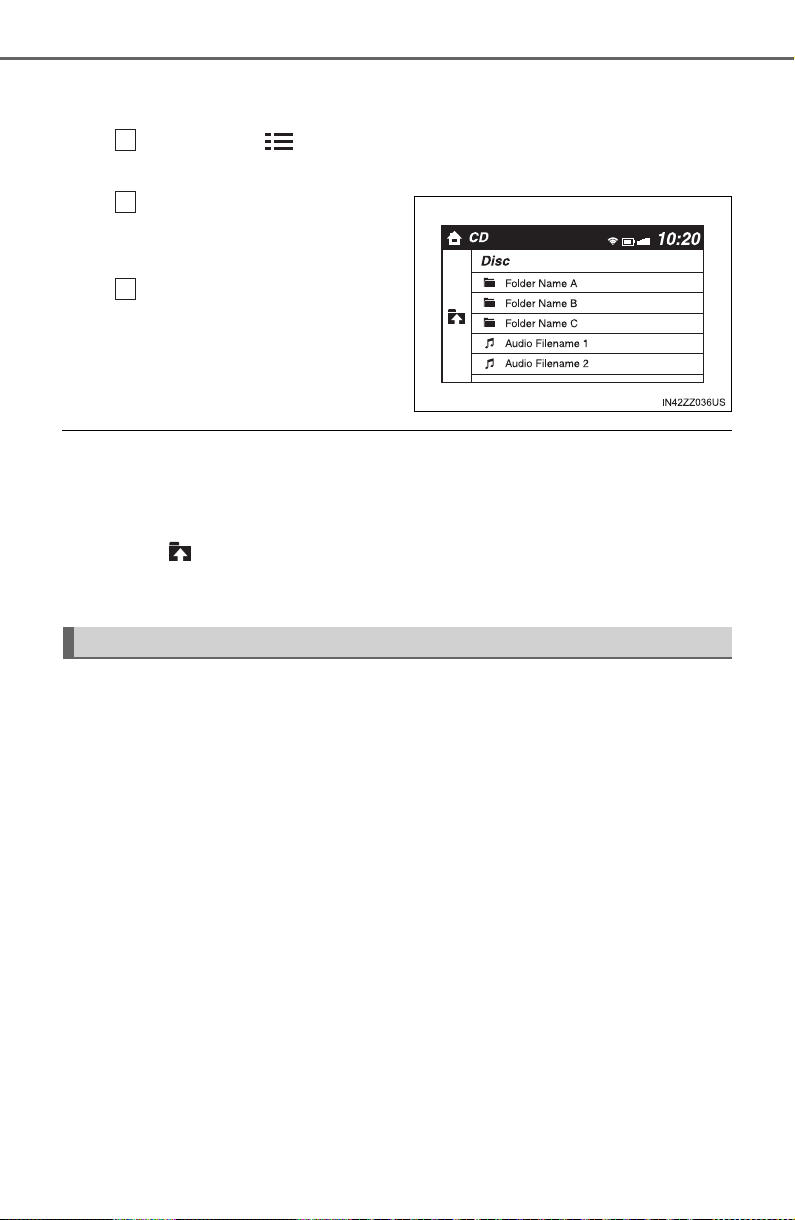
310
YARIS SEDAN_OM_OM99S50z_(U)
4-2. Audio System
● Example of use (When searching for a song from the top level of
an MP3/WMA/AAC CD)
Select the icon and display the folder/file list at the top
level.
When the folder is
selected, folders/file lists in
the folder are displayed.
Select the desired song.
■ Operating the Compact Disc (CD) Player (if equipped)
If a disc has both music data (CD-DA) and MP3/WMA/AAC files, playback of
the 2 or 3 file types differs depending on how the disc was recorded.
■ When searching for a song from the top level of an MP3/WMA/AAC CD
● Select to move to a folder one level higher.
● The appearance of the repeat and shuffle icons changes depending on the
type of operation in which the function is used.
Audio can be heard from the vehicle’s speakers by connecting a com-
mercially-available portable audio unit to the auxiliary jack.
Use a commercially-available, non-impedance (3.5) stereo mini plug
cable.
In addition, audio can be played from the vehicle audio device by con-
necting a USB device to the USB port.
Refer to AUX/USB mode on P. 317.
1
2
3
How to use Auxiliary jack/USB port
Loading ...
Loading ...
Loading ...