Loading ...
Loading ...
Loading ...
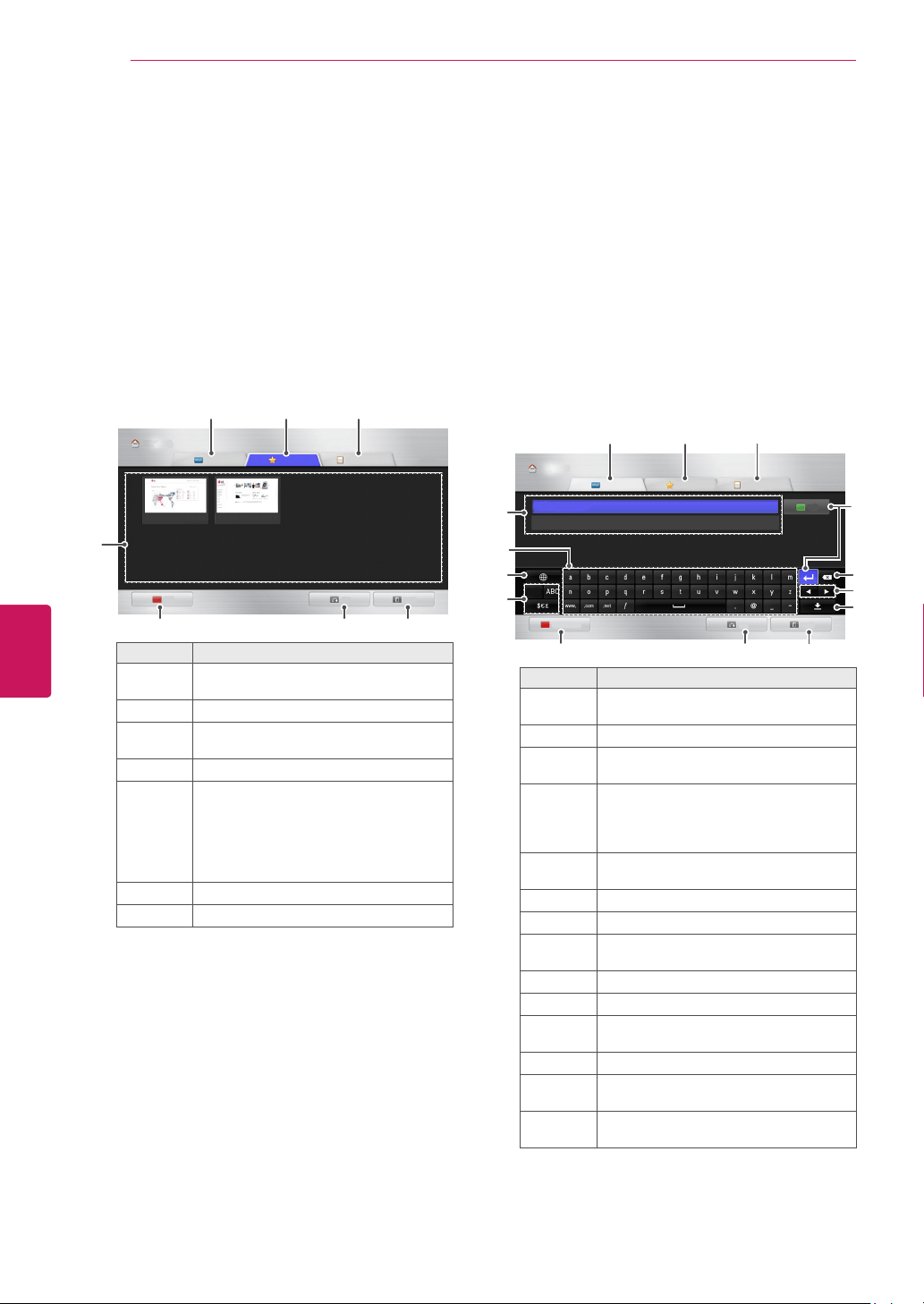
Browsing Favorite Websites
1
Connect to the network.
2
Press
Home
to access the Home menu.
3
Press the Navigation buttons to scroll to the
Web Browser
and press
ENTER
.
4
Press the Navigation buttons to scroll to the
Favorites
and press
ENTER
.
- By adding frequently visited websites to
Favorites, you can browse them easily.
1 2 3
5 6 7
4
Option Description
1
Browse a website by directly entering
the URL address.
2
Select a website in Favorites.
3
View the list of recently viewed web
pages.
4
Select a site to browse.
5
Edit Favorites.
Move: Change the order in Favorites.
Rename: Rename the sites added to
Favorites.
Delete: Remove the sites from
Favorites.
6
Move to the previous screen.
7
Exit the web browser.
Browsing Websites by Directly
Entering Address
1
Connect to the network.
2
Press
Home
to access the Home menu.
3
Press the Navigation buttons to scroll to the
Web Browser
and press
ENTER
.
4
Press the Navigation buttons to scroll to the
URL
and press
ENTER
.
- You can browse a website by directly
entering the URL address.
1 2 3
4
6
5
e
r
7
8 9 -
w
q
Option Description
1
Browse a website by directly entering
the URL address.
2
Select a website in Favorites.
3
View the list of recently viewed web
pages.
4
Enter the URL address. If the address
entered is similar to any of the sites
previously visited, a drop-down list will
be displayed.
5
Use the keyboard to enter the address.
Select characters to enter.
6
Select the keyboard language.
7
Change the keyboard.
8
Clear the similar addresses appearing
below the address input field.
9
Move to the previous page.
-
Exit the web browser.
q
Hide the keyboard. Select the address
input field to display the keyboard again.
w
Move the cursor left or right.
e
Delete the text before the cursor, one
character at a time.
r
Press this after entering the address to
go to the website.
62
ENG
ENGLISH
ENTERTAINMENT
Loading ...
Loading ...
Loading ...