Loading ...
Loading ...
Loading ...
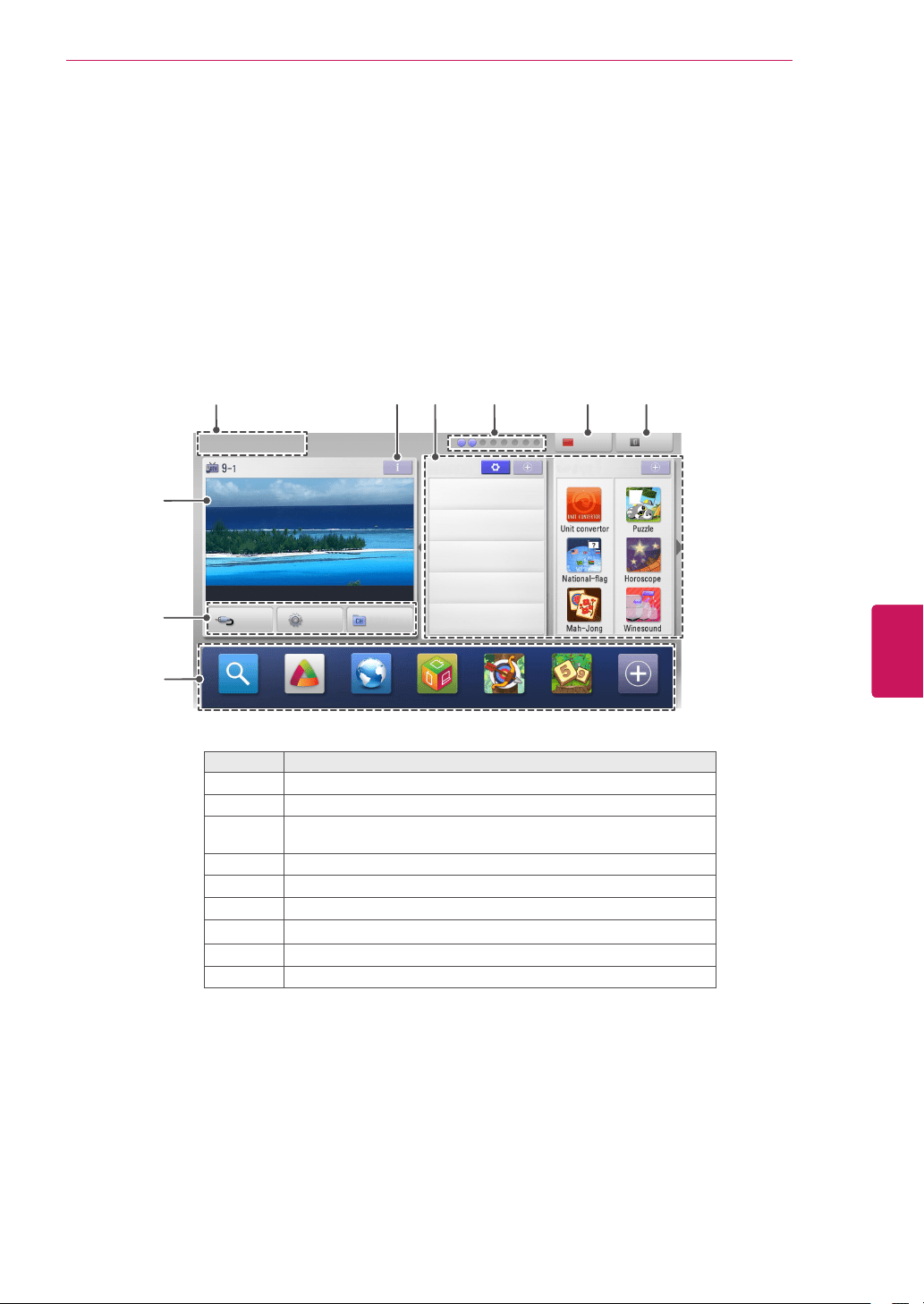
Accessing Home Menu
1
Press
Home
to access the Home menu.
2
Press the Navigation buttons to scroll to one of the following menus and press
ENTER
.
3
Press the Navigation buttons to scroll to the setting or option you want and press
ENTER
.
4
When you are finished, press
EXIT
.
Option Description
1
Current Date, Time
2
Channel program info
3
Function card: You can enjoy various content files by selecting
each card and you can edit the premium card by selecting 5 items.
4
Function card position
5
Sign In
6
Exit
7
Current watching channel screen
8
INPUT, SETUP, FAVORITE menu.
9
Launcher bar
1
7
8
9
4 5 62 3
41
ENG
ENGLISH
WATCHING TV
Loading ...
Loading ...
Loading ...