Loading ...
Loading ...
Loading ...
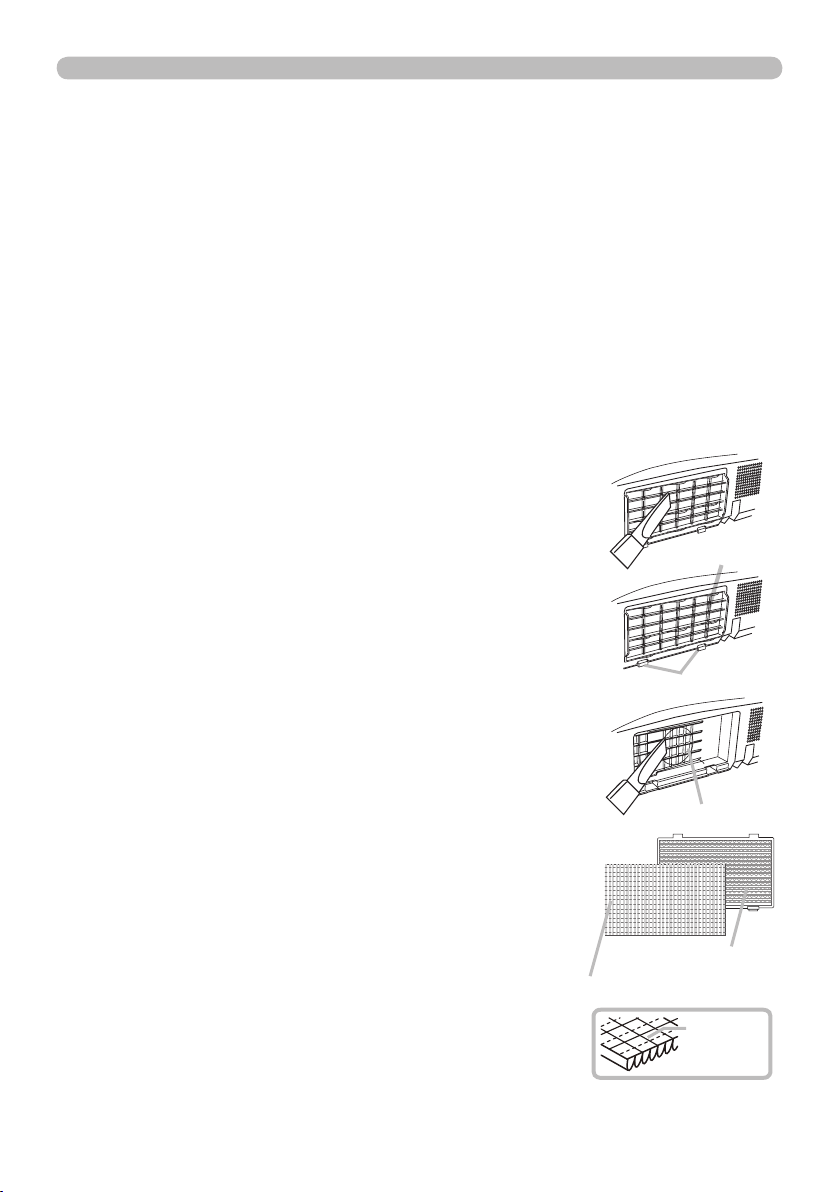
58
Maintenance
The air lter unit of this projector consists of a lter cover, two kinds of lters, and
a lter frame. The new double large lters system is expected to function longer.
However, please check and clean it periodically to keep ventilation needed for
normal operation of the projector.
When the indicators or a message prompts you to clean the air lter, comply with
it as soon as possible. Replace the lters when they are damaged or too soiled.
To prepare new lters, make contact with your dealer and tell the following type
number.
Cleaning and replacing the air lter
Type number : UX36761 (Filter set)
1.
Turn the projector off, and unplug the power cord.
Allow the projector to sufciently cool down.
2.
Use a vacuum cleaner on and around the lter cover.
3.
Pick and pull up the lter cover knobs to take it off.
4.
Use a vacuum cleaner for the lter vent of the
projector.
5.
Take the ne meshed lter out while holding the
lter cover. It is recommended to leave the coarse
meshed lter in the lter cover as it is.
7.
Put the ne meshed lter on the coarse meshed
one, turning its stitched side up.
8.
Put the lter unit back into the projector.
When you replace the lamp, please replace the air lter. An air lter of specied
type will come together with a replacement lamp for this projector.
(continued on next page)
Stitched
side
6.
Use a vacuum cleaner on both sides of the ne
meshed lter while holding it so it will not be
sucked in. Use a vacuum cleaner for the inside of
the lter cover to clean up the coarse meshed lter.
If the lters are damaged or heavily soiled, replace
them with new ones.
Filter (ne meshed)
Filter (coarse meshed)
Intake vent
Filter cover
Filter cover knobs
2
7
4
3
Loading ...
Loading ...
Loading ...