Loading ...
Loading ...
Loading ...
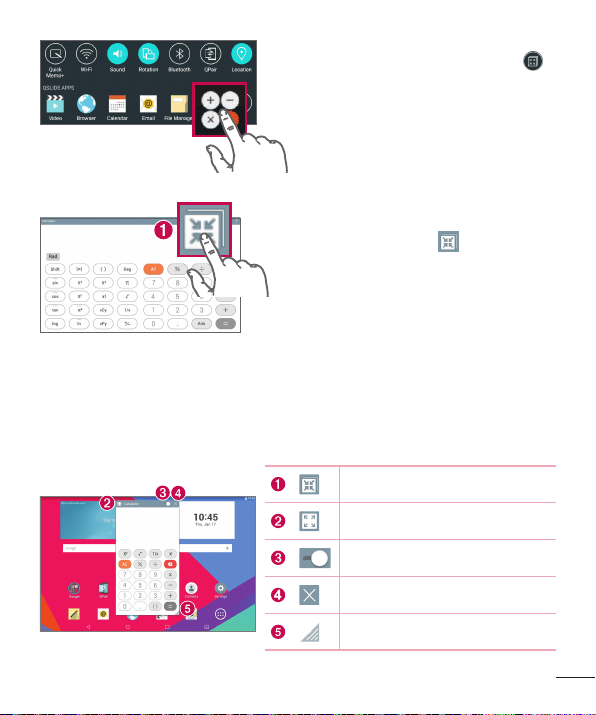
31
OpentheNotificationsPanel,tap ,
thentapthedesiredappfromthe
QSlide appssection.
OR
Whileusinganapplicationthat
supportsQSlide,tap .Thefunction
willbedisplayedcontinuouslyasa
smallwindowonyourscreen.
Using QSlide
TheQSlidefunctionopenstheassociatedappinawindowinthe
foreground,allowingyoutoaccessotherappsinthebackground.It’s
displayedcontinuouslyonthescreenuntilyoucloseit.
TaptorunQSlide.
Taptoreturntofullwindow.
Taptoadjustthetransparency.
TaptocloseQSlide.
Taptoadjustthesize.
Loading ...
Loading ...
Loading ...