Loading ...
Loading ...
Loading ...
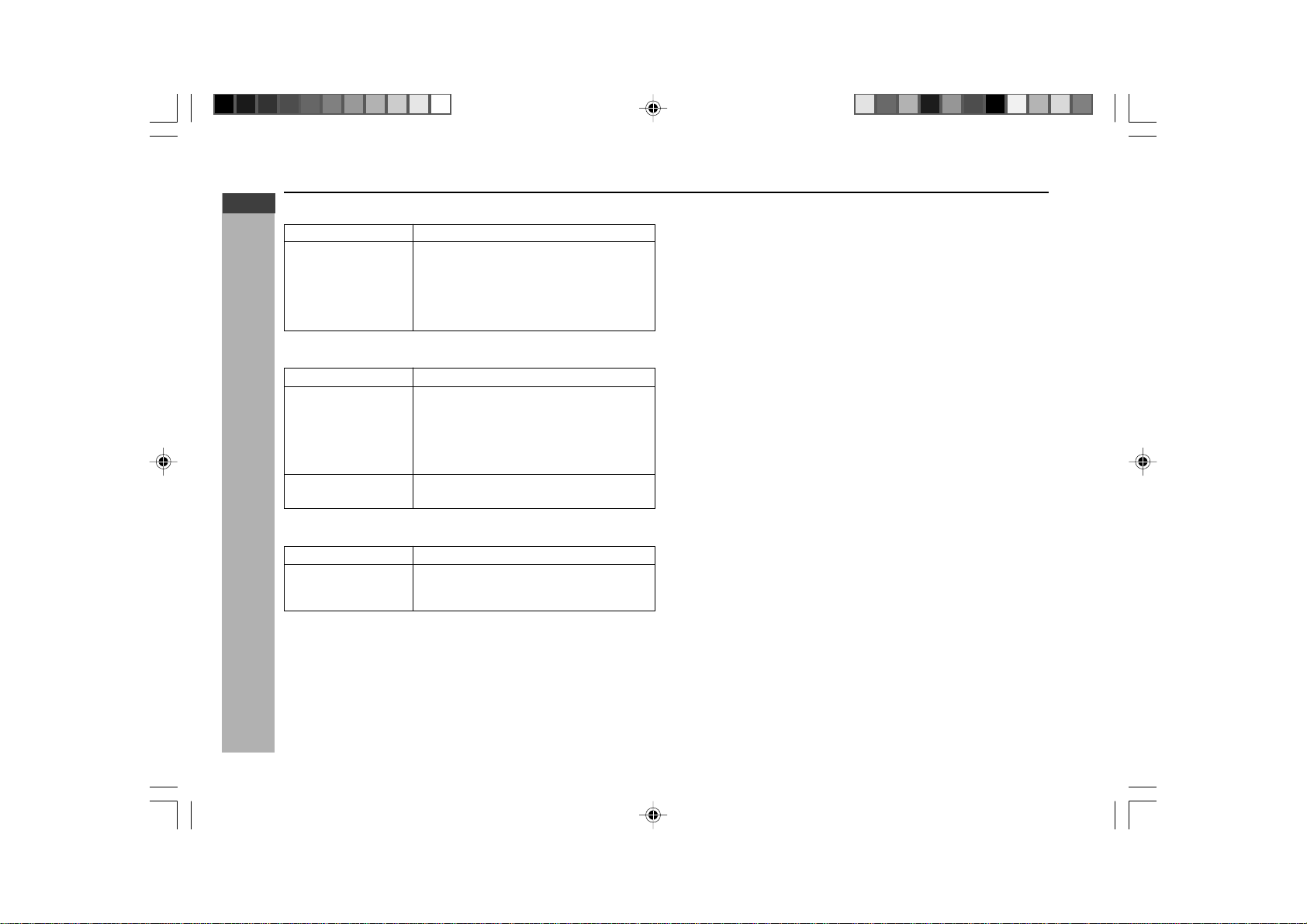
E-73
ENGLISH
References
CD-G10000DVD (S)
TINSZA160AWZZ
CD-G10000DVD
CP-G10000
H Remote control
Symptom
● The remote control
does not operate.
H Video CD
Symptom
● The picture is not
displayed during
playback.
● The picture quality is
poor, or it is distorted.
H Karaoke
Symptom
● The vocal part of a
multiplexed disc is not
heard.
Possible cause
● Is the AC power lead of the unit unplugged?
● Is the battery polarity wrong?
● Are the batteries dead?
● Is the distance or angle incorrect?
● Does the remote control sensor receive strong
light?
Possible cause
● Is the TV unplugged?
● Is the unit connected improperly?
● Is the input selector on the TV set to other than
“VCR”?
● Is the unit being played without selecting video
CD?
● Is the disc very dirty?
Possible cause
● Is the karaoke mode set to “L-CH”, “R-CH” or “V-
CANCEL”?
H If trouble occurs
When this product is subjected to strong external interference (mechanical shock,
excessive static electricity, abnormal supply voltage due to lightning, etc.) or if
it is operated incorrectly, it may malfunction.
If such a problem occurs, do the following:
1. Set the unit to the stand-by mode and turn the power on again.
2. If the unit is not restored in the previous operation, unplug and plug in the
unit, and then turn the power on.
Note:
If neither operation above restores the unit, clear all the memory by resetting it.
H Before transporting the unit
Remove all CDs from the unit. Make sure there is no CD in the disc tray. Then,
set the unit to the power stand-by mode. Carrying the unit with discs left inside
can damage the unit.
Troubleshooting chart (continued)
*CD-G10000DVD(EN)72-78 05.1.17, 10:5173
Downloaded from: http://www.usersmanualguide.com/
Loading ...
Loading ...
Loading ...