Loading ...
Loading ...
Loading ...
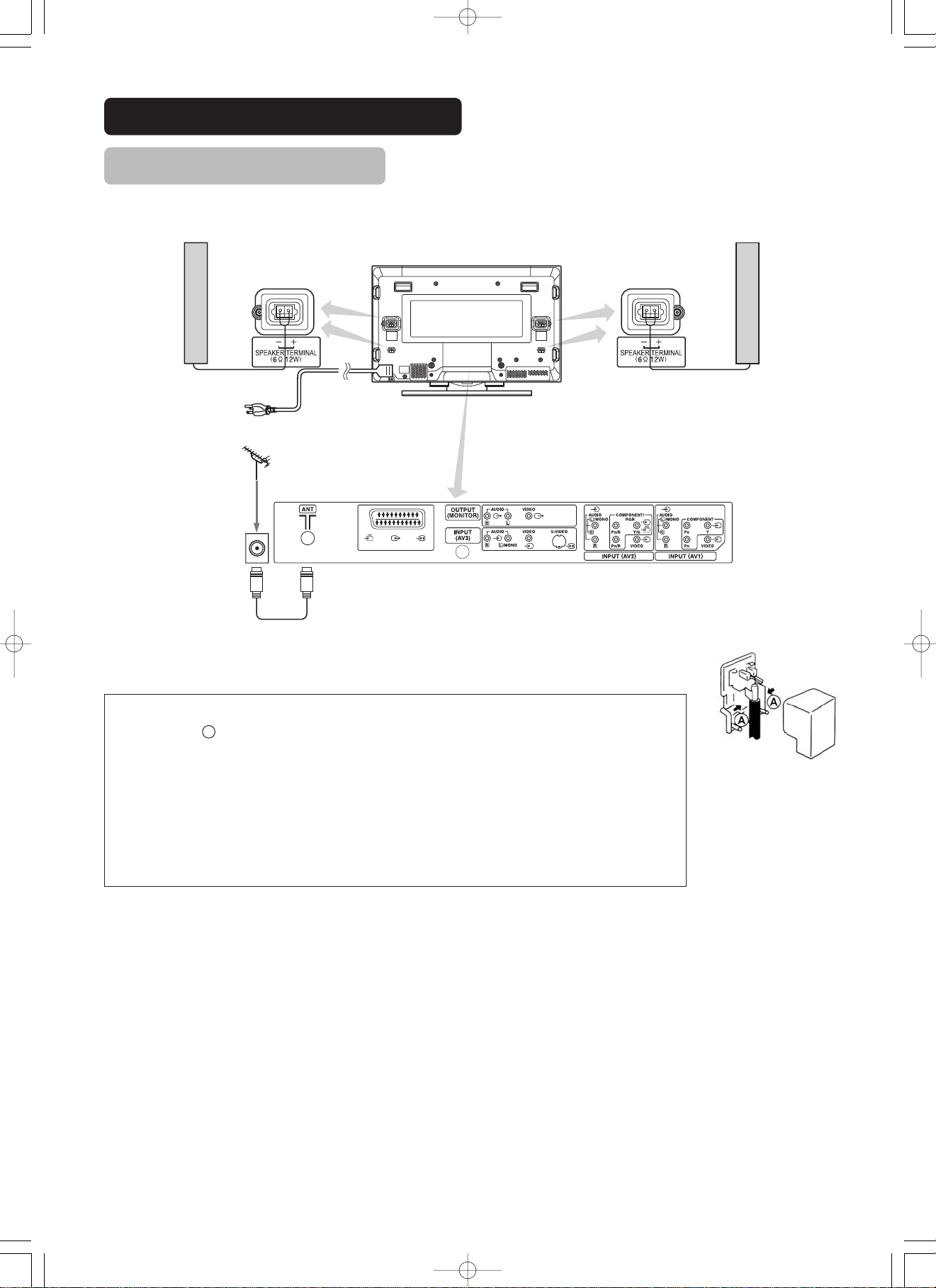
48
Monitor rear panel
Speaker (R)
(exp) (exp)
Speaker (L)
20 18 16 14 12 10 8 6 4 2
21
19 17
15 13 11 9
7
5
31
antenna
(37") (37")
(55") (55")
When the "ANT" terminal is connected to outdoor antenna instead of CATV system, please note that a good
antenna adaptor is necessary. See the diagram on the right.
Make sure that the power switch of the monitor is turned off.
INSTALLATION INSTRUCTIONS
Connecting Antenna
Precautions when connecting the antenna
• Clamp section A using pliers when installing the coaxial cable. If other types of adaptors are used, be sure
that the core and shielding are good.
• Please use a coaxial cable which is free from interference to connect the antenna. Avoid using a parallel flat
feeder wire as interference may occur, causing reception to be unstable and stripe noise to appear on the
screen.
• Avoid using indoor antenna as this may be affected by interference. Please use CATV net or outdoor
antenna.
• Keep the power cord as far away from the antenna wire as possible.
• For safety, install an external antenna conforming to AS1417.1 (applicable for Australia only)
If there are noise appearance in the picture of VHF-Low band channel, please use the double-shielded cable (not
provided) for RF LEADS to reduce the noise.
01 QR60371-英語04.2.1911:14AMページ48
Loading ...
Loading ...
Loading ...