Loading ...
Loading ...
Loading ...
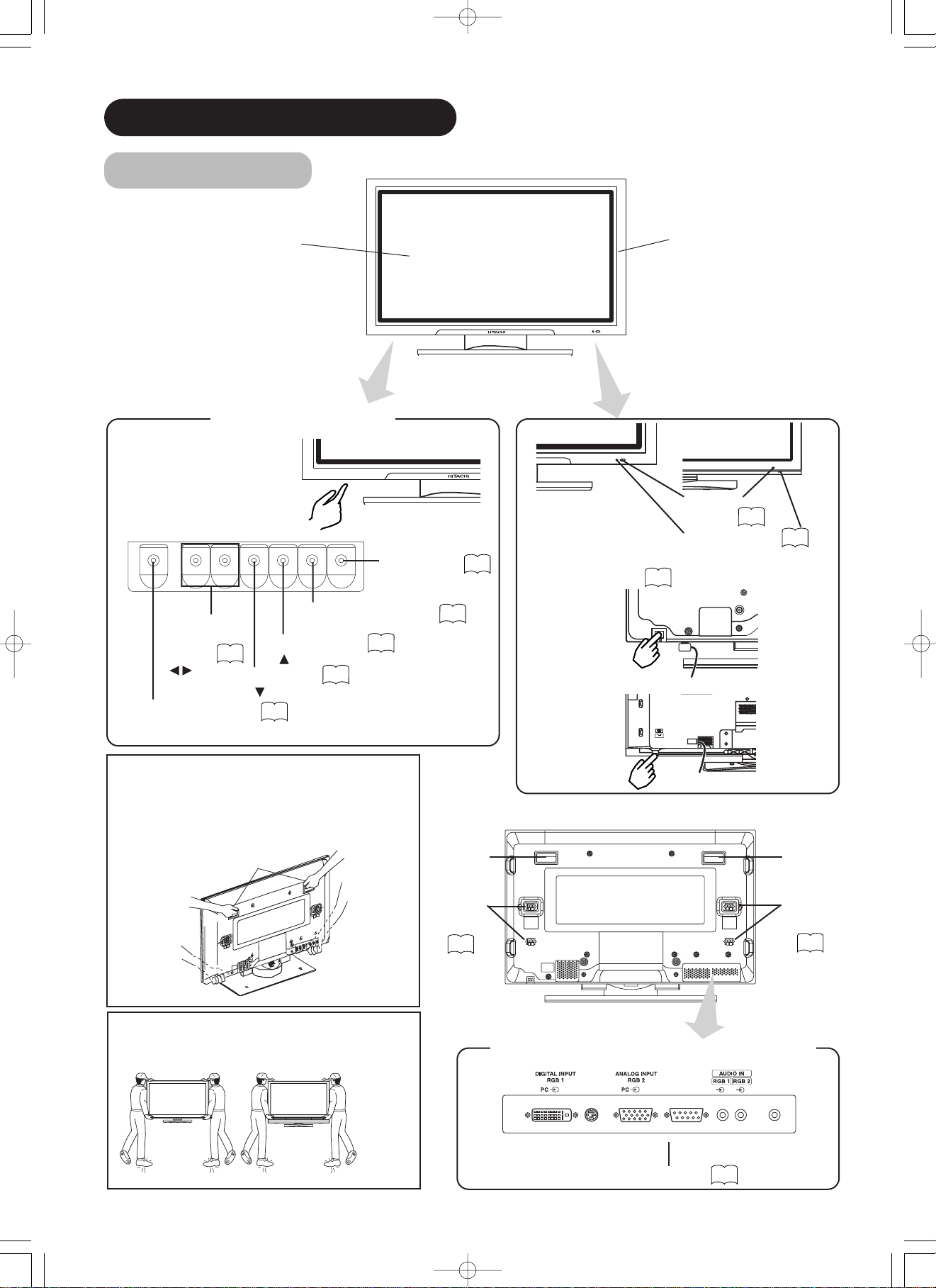
8
Caution when moving the main unit
• As this product is heavy, whenever it is moved, two
people are required to transport it safely.
• Whenever the unit is moved it should be lifted forwards
using the two handgrips at the back, and the unit should
then be held at the base on both sides for stability.
COMPONENT NAMES
Front
Cabinet
(front frame)
Panel
Remote-control
receiver
9
SIZE button
( SELECT button)
15
INPUT SELECT button
(OK button)
14
RECALL button
( SELECT button)
15
• Adjustment buttons are located
on the bottom.
• The back cover is provided with
indications to distinguish the
adjustment buttons.
SUB-POWER button
13
Control panel
VOLUME
UP/DOWN
buttons
( ADJUST
buttons)
14
Main power switch
13
13
• The main power switch is located at the back, on the lower surface.
▲
▼
Indicating lamp
External device connection terminals
(37")
(37")
(55") (55")
Rear
SUB WOOFER
(55")
RGB input terminals
11
External
speaker
terminals
Handgrips
Handgrips
(37")
Handgrips
(37")
Main Unit
External
speaker
terminals
11
11
MENU button
16
• ( ) indicates the function while the MENU is displayed on the screen.
(37")
(55")
スピーカー端子
(6 12W)
Caution when moving the main unit
• As this product is heavy, whenever it is moved, two or
more people are required to transport it safely.
(37")
(55")
(55" Model)
(37" Model)
01 QR60371-英語04.2.1911:13AMページ8
Loading ...
Loading ...
Loading ...