Loading ...
Loading ...
Loading ...
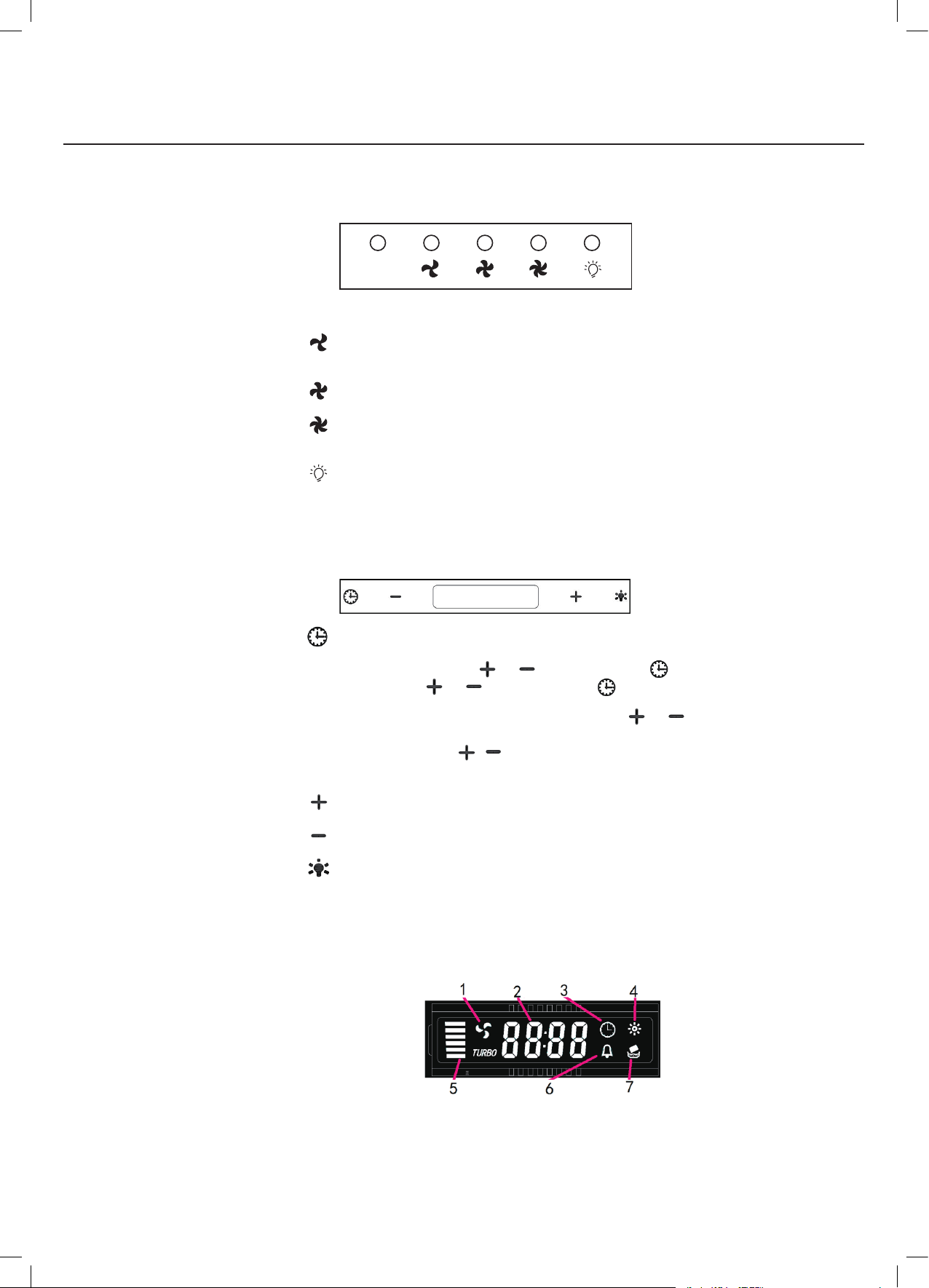
esidentia\06
Operating Your Rangehood
\
Controls
Your Residentia Canopy Rangehood features Push Button controls
and Touch Control with three speed levels of extraction
Push button
Touch control
Off button
It’s used for turning off the fan.
Low Speed button
It’s used for Ventilation on the kitchen. It is suitable for simmering and
cooking which do not make much steam.
Medium Speed button
Airflow speed is ideally for ventilation in standard cooking operation.
High Speed button
When high density of smoke or steam produced, press high-speed button
for highest effective ventilation.
Light button
Timer button
Time setting, keep pressing it in stand by mode, into time setting, hour
display flashing, press" "or" " for setting, press" " change to minute
setting, press" "or" " for setting, press" "again or wait 10s finish time
setting.Timer setting, short press during working mode, pre-set cycle :
off→15mins→30mins→45mins→60mins→off, " "or" " for adjusting
timer time, except "off" timer setting.
Quick timer: Press & hold for 1 second, Digital display will flashing &
into 5 minutes count down, after 5 minutes motor & light will turn off
automatic & Buzzer sound on.
Speed plus button
For increasing the speed of the fan.
Speed decrease button
For decreasing the speed of the fan.
Light button
Short press for lamp power control.
Long press
1. For turning off the “Cleanning symbol” & reset total working time when
“Cleanning symbol” is on & motor or lamp is on.
2. For checking current total working time when “Cleanning symbol” is off.
1.Fan symbol, will turn when the fan is working
2.Time display
3.Timer
4.Light
5.Fan speed
6.Alarm symbol
7.Cleanning symbol, appear when total working time up to 14 hours or
at the first time using after pluging.
0
0
NOTE: If Low / Medium / High speed buttons are press at the same time,
the unit will only operate at the highest speed.
LCD display
Loading ...
Loading ...
Loading ...