Loading ...
Loading ...
Loading ...
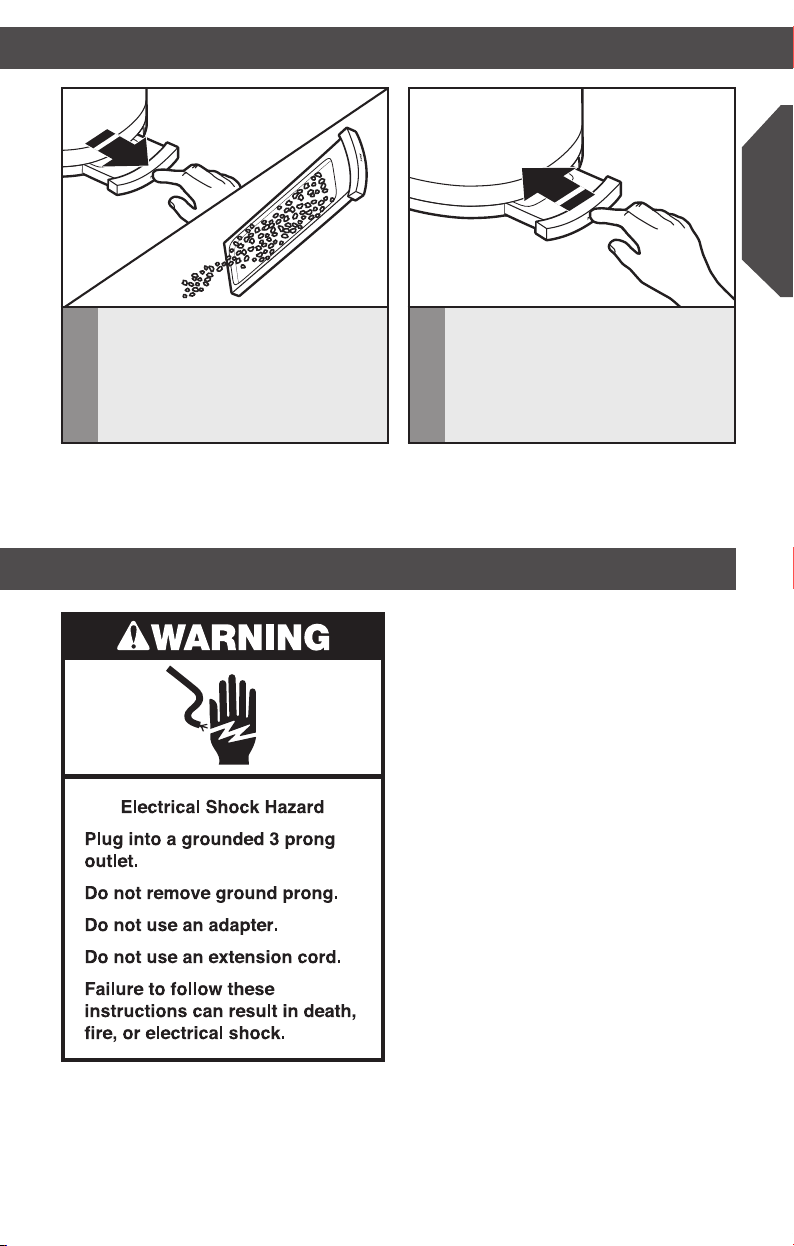
English
13
TROUBLESHOOTING
SPECIAL TOASTING FUNCTIONS
NOTE: KitchenAid does not recommend
the use of a toaster cover.
If your toaster should fail to operate,
check the following:
1. Check that the Toaster is plugged into a
grounded 3 prong electrical outlet. If it is,
unplug the Toaster.
2. Plug in Toaster.
3. If the Toaster still does not work, check
the household fuse or circuit breaker.
If the problem cannot be corrected:
See the KitchenAid “Warranty and Service”
sections. Do not return the Toaster to the
retailer; retailers do not provide service.
CARE AND CLEANING
3
Press “PUSH” (located in center of the
crumb tray) so that it opens slightly,
then slide it out of the Toaster. Shake
the crumbs into a waste container. For
consistent browning results, empty the
crumb tray after each use. Crumb tray
is hand-wash only.
4
Return crumb tray to Toaster. Press in
on the center of the crumb tray until
it clicks into position. Do not use the
Toaster without the crumb tray fully
in place.
CARE AND CLEANING
W10739208A_EN_v11.indd 13 2/23/15 2:19 PM
Loading ...
Loading ...
Loading ...