Loading ...
Loading ...
Loading ...
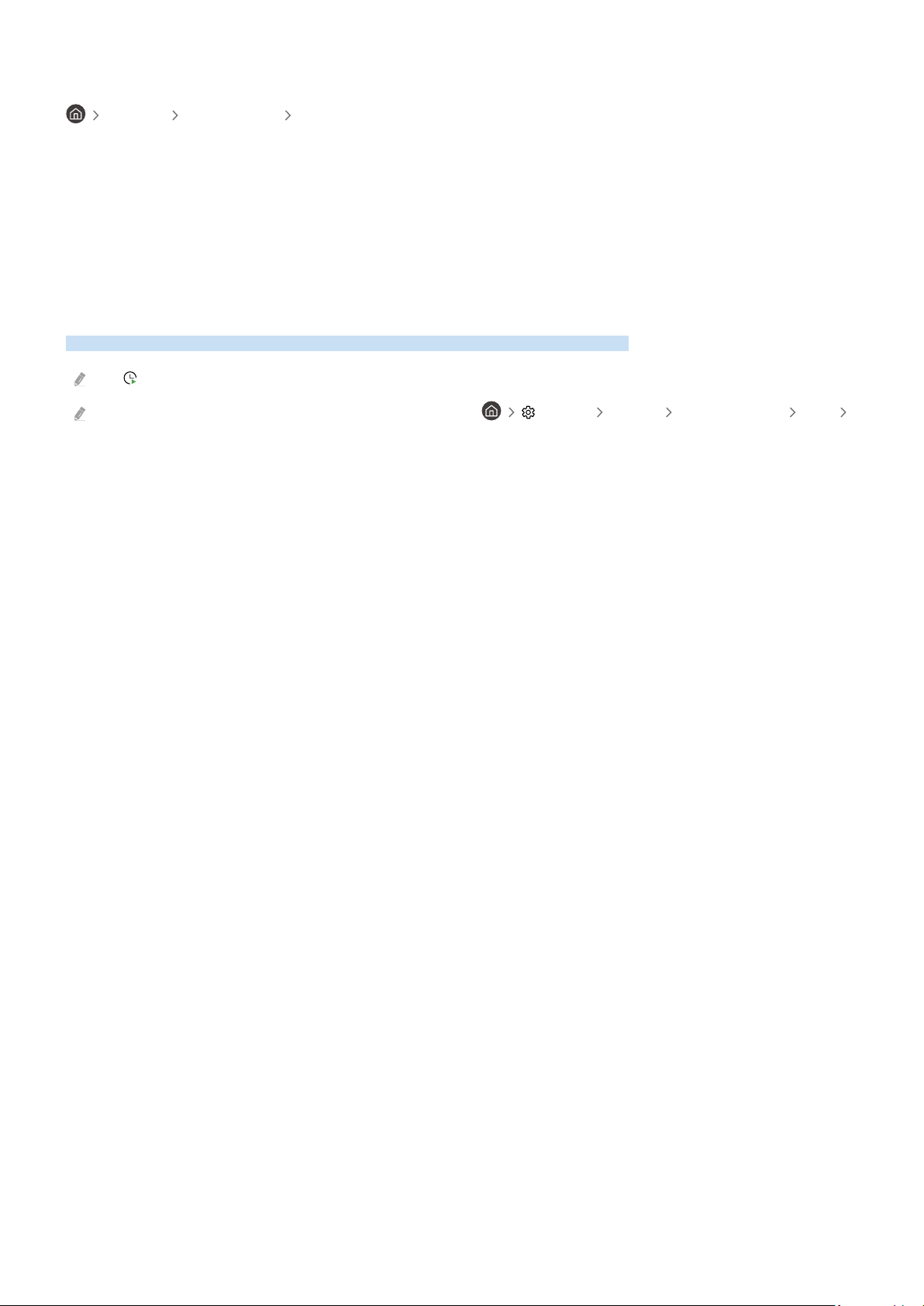
Setting up a schedule recording start
Live TV Recordings Settings
• Start Recording Early
You can set the time to start the recording earlier than the broadcast start time in the program guide.
• Continue Recording After
You can set the time to end the recording later than the broadcast end time in the program guide.
Setting Up a Schedule Viewing
Congure the TV to show a specic channel or program at a specic time and date.
The appears next to programs that have been congured for a scheduled viewing.
To set up a schedule viewing, you must rst set the TV's clock ( Settings General System Manager Time
Clock).
Using the schedule viewing options from the guide screen
On the Guide screen, select a program you would like to view, press and hold the Select button, and then select
Schedule Viewing in the pop-up menu that appears.
Using the schedule viewing options while watching a program
Press the Select button while watching TV. The Program Info window appears. Select a program that will be
broadcast using the left or right directional buttons. Press the Select button, and then select Schedule Viewing to
schedule viewing of that program.
- 80 -
Loading ...
Loading ...
Loading ...
