Loading ...
Loading ...
Loading ...
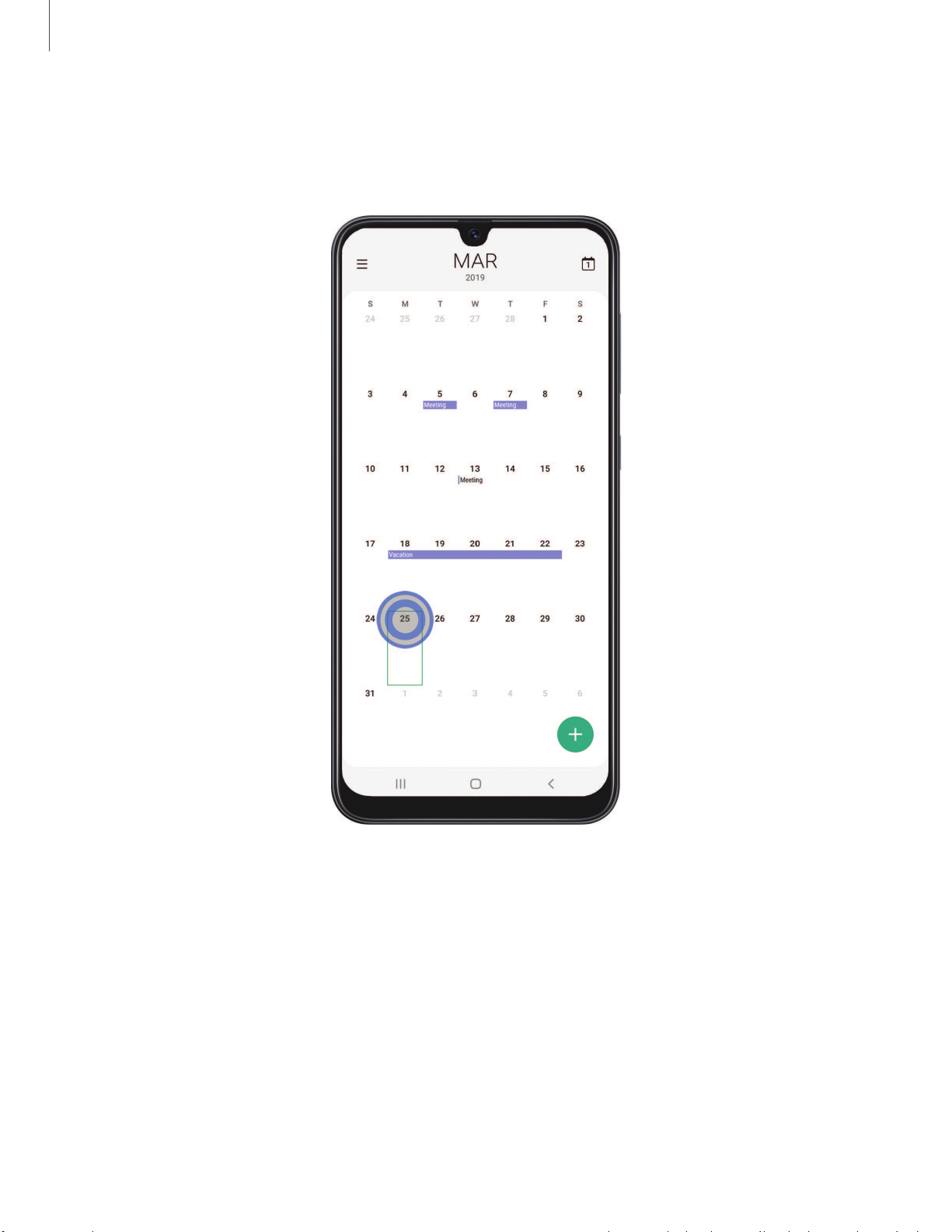
15
s
10
17
31
MAR
2019
M T w T
4 5 6 7
11
18
IZICl!II IZICl!II
12
19
26
13
!
Meeting
20
27
14
21
28
4
15
22
29
m
s
2
16
23
30
6
•
Getting started
Touch and hold
Devices and software are constantly evolving — the illustrations you see here are for reference only.
Touch and hold items to activate them.
l Touch and hold a field to display a pop-up menu of options.
l Touch and hold a Home screen to customize the Home screen.
Loading ...
Loading ...
Loading ...