Loading ...
Loading ...
Loading ...
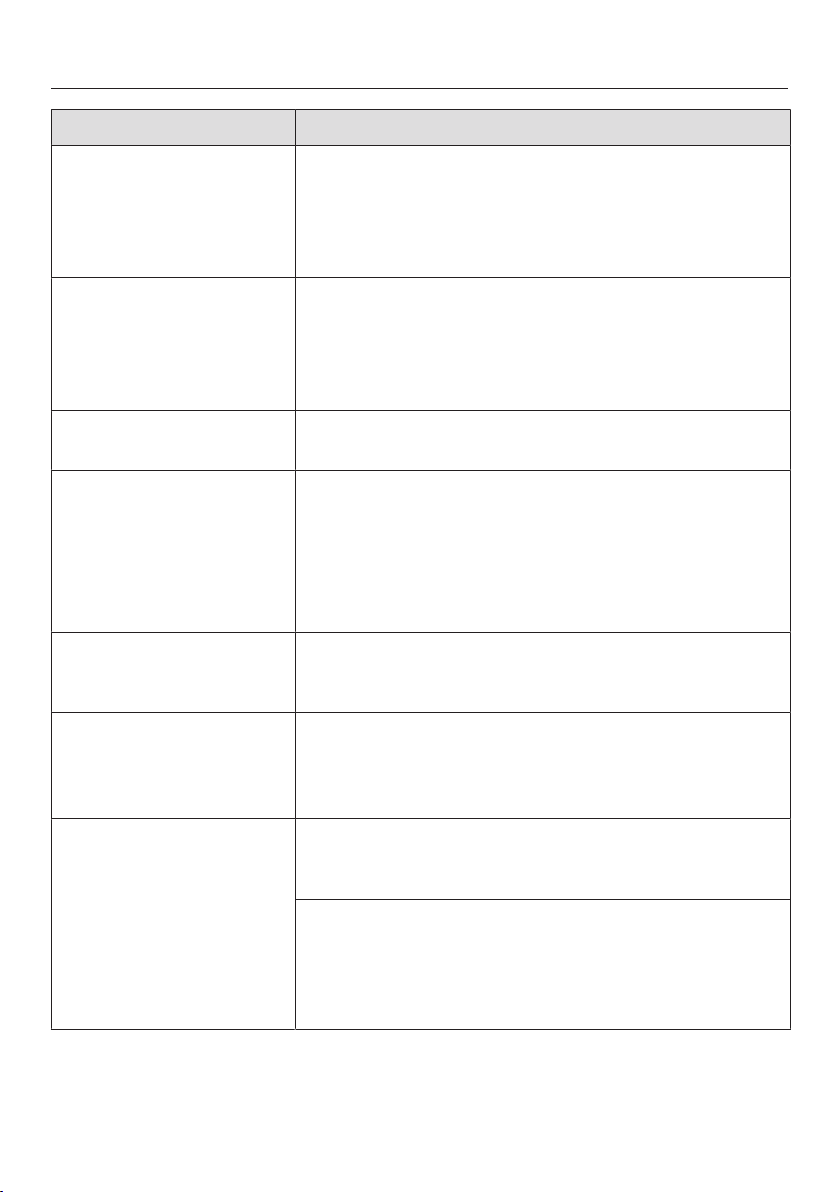
Frequently Asked Questions
86
Problem Possible cause and solution
Door not locked appears
in the display.
The Self Cleaning program door lock is not locking.
Turn the oven off and then back on again. Then
restart the Self Clean program.
If the message appears again, contact Miele
Technical Service.
Door not released
appears in the display.
The door lock for the Self Clean program will not
deactivate.
Turn the oven off and then back on again.
If the door lock still does not deactivate itself,
contact Miele.
Fault XX appears in
the display.
A fault has occurred that you cannot resolve.
Contact Miele.
The core temperature
cannot be set.
The roast probe is not recognized by the oven.
Check whether the roast probe is correctly
plugged into the socket.
If the oven still does not recognize the roast probe, it
must be faulty. A replacement roast probe can be
ordered from Miele.
A noise is heard after
the cooking process is
complete.
The fan remains turned on after a cooking program
(see “Settings - Cooling fan”).
The oven has turned
itself off.
The oven turns off automatically if a button is not
pressed after a certain amount of time or after a
cooking program has ended to save power.
Turn the oven back on.
Baked goods are not
cooked properly after
following the times
given in the chart.
A different temperature than that given in the recipe
was used.
Select the temperature required for the recipe.
The ingredient quantities are different from those
given in the recipe.
Double check the recipe. The addition of more
liquid or more eggs will make a wetter mixture
which will take longer to cook.
Loading ...
Loading ...
Loading ...