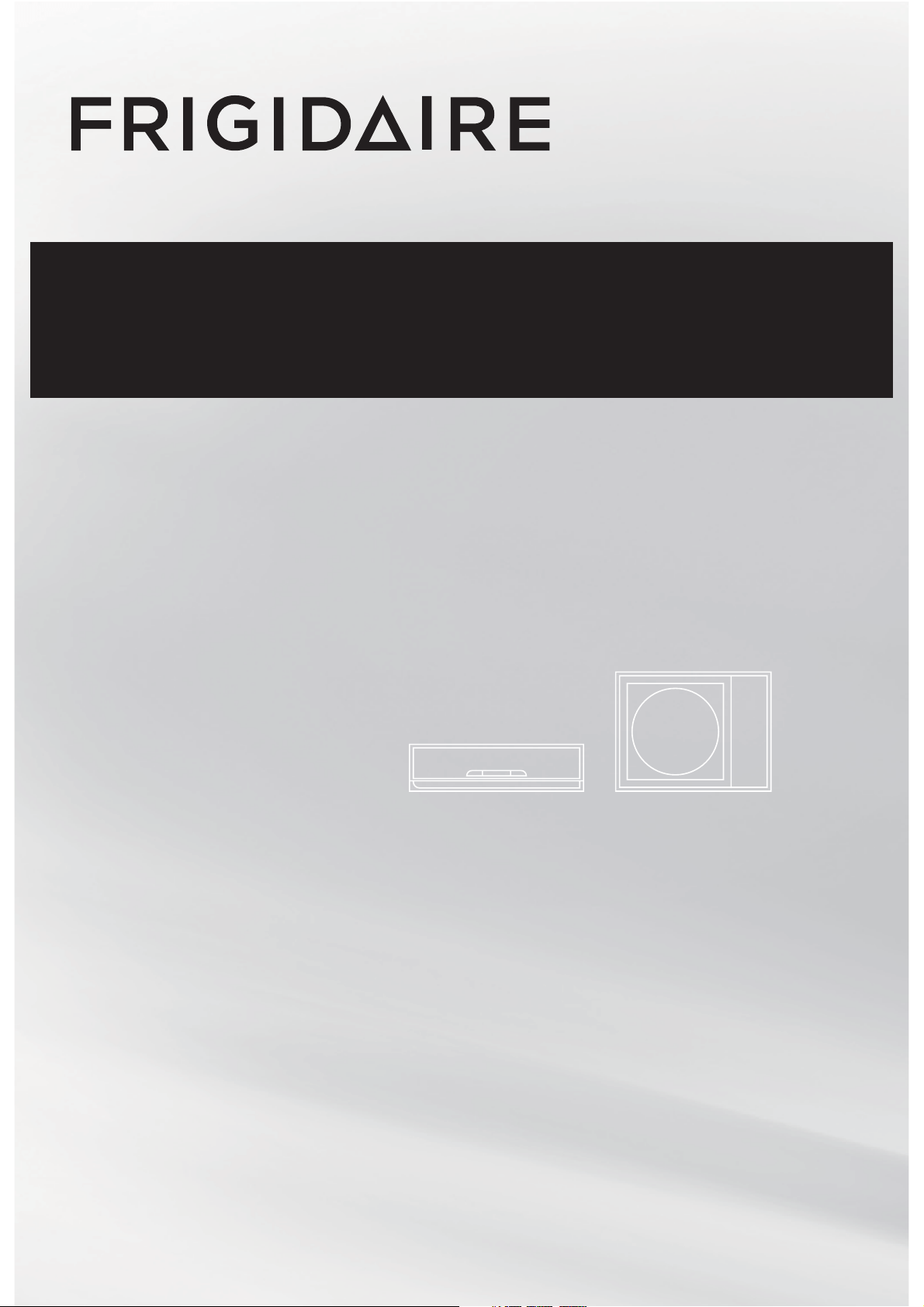
Refer to Page 2 for table of contents.
www.frigidaire.com www.frigidaire.ca
All about the
Use &Care
of your
Split Type Room Air Conditioner
USA 1-866-942-1567 Canada 1-866-942-1567
Loading ...
Loading ...
Loading ...

For FRS18PYS2.
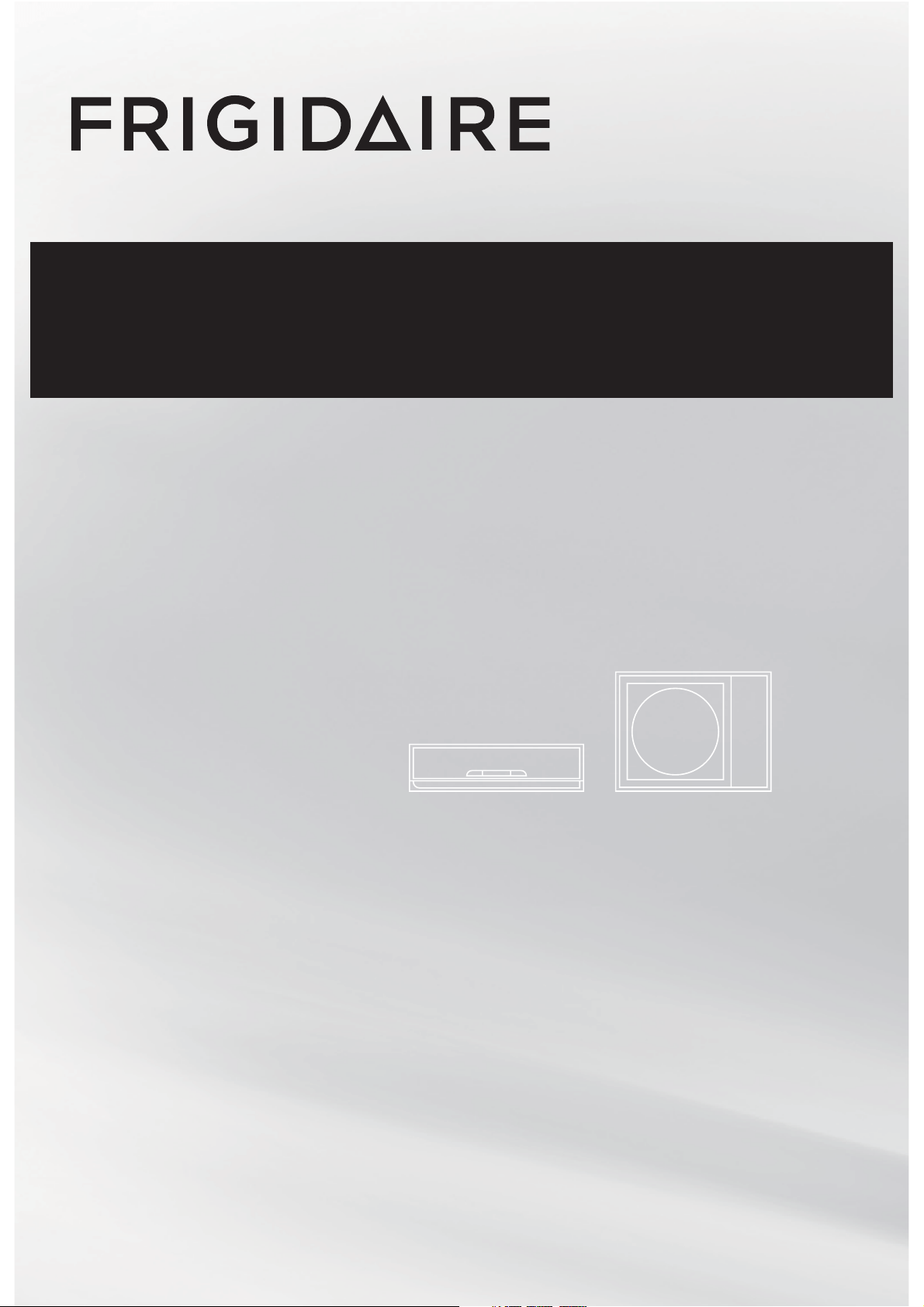
Frigidaire in United States
1-800-374-4432 Mon-Fri, 8:30am - 8pm (EST)
Related Products