Loading ...
Loading ...
Loading ...
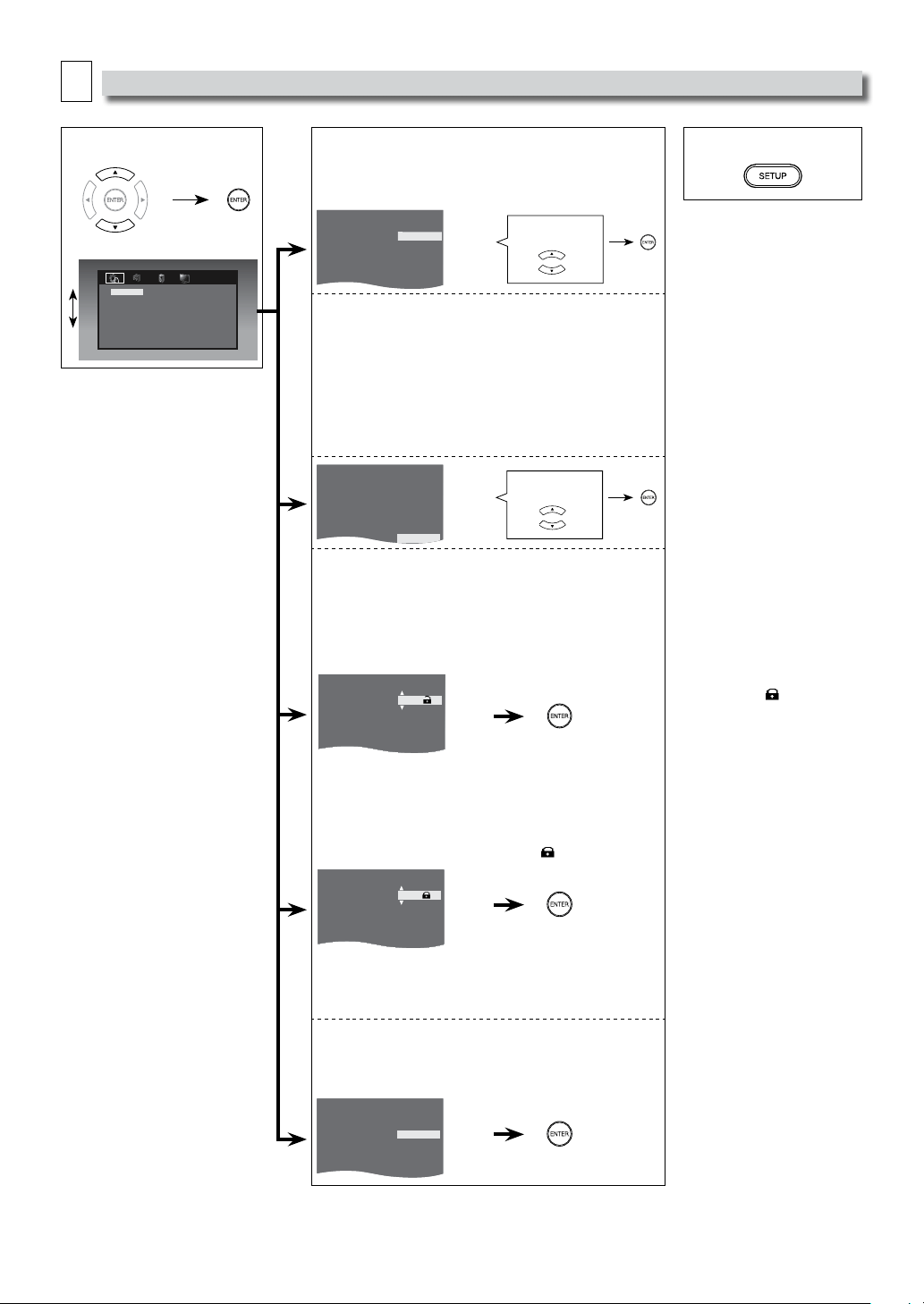
–
16
–
EN
A
System Setting
You can change the Display functions� Follow steps 1 and 2 on page 15�
3 Select the desired item�
TV Aspect
Movie Rating
Password
Default
4:3 Pan & Scan
4:3 Letterbox
16:9 Widescreen
16:9 Squeeze
<SYSTEM menu>
4
TV Aspect: (Default: 16:9 Widescreen)
Sets the aspect ratio of the playback image to fit your TV�
See the note on the right�
TV Aspect
Movie Rating
Password
Default
4:3 Pan & Scan
4:3 Letterbox
16:9 Widescreen
16:9 Squeeze
Select the Desired
Setting.
Movie Rating: (Default: 8[X-Adult])
Sets the rating level for the disc playback�
Rating settings allows you to set the rating levels of your
DVD� Playback will stop if the ratings exceed the levels
you set�
•The rating level can be changed when a password has
not been set yet for the first time use�
•If you have set a password already, “Movie Rating“
cannot be selected�
TV Aspect
Movie Rating
Password
Default
1
[
ALL
]
2
[
NR
]
3
[
G
]
4
[
PG
]
5
[
PG-13
]
6
[
R
]
7
[
NC-17
]
8
[
X-Adult
]
Select the desired
rating.
Password:
Sets the password for “Movie Rating” and “Default”
settings�
– For the first time use�
•This number will be used as the password�
Record in case you forget it�
TV Aspect
Movie Rating
Password
Default
-
- - -
Enter any 4-digit number(except for 4737)�
•Press cursor [o] or [p] to change the number, then
press cursor [1]�
•Press cursor
[0]
to erase if you input the incorrect number
�
•When 4-digit numbers are entered, press [ENTER]�
– A password has been set already� (
is displayed�)
TV Aspect
Movie Rating
Password
Default
-
- - -
Enter your 4-digit password�
•Press cursor [o] or [p] to change the number, then
press cursor [1]�
•When 4-digit numbers are entered, press [ENTER]�
Default:
Reset to default setting�
•“Default“ is not selected if you have set a password already�
TV Aspect
Movie Rating
Password
Default Restore
5 To Exit the Menu
Note(s):
TV Aspect:
•Select “4:3 Pan & Scan”
for a full height picture
with both sides adjusted�
•Select “4:3 Letterbox”,
black bars may appear on
the top and bottom of the
TV screen�
•Select “16:9 Widescreen”
if a wide-screen TV is
connected to this unit�
•Select “16:9 Squeeze”
to display 4:3 aspect ratio
in the center of the 16:9
screen when playing back
4:3 images�
Password:
• If you forget the
password, enter “4737“
at step 4, then enter your
new password�
• Playback will stop if the
ratings exceed the levels
you set, it will require
you to enter a password
before the disc will play
back�
•This function is available
only when is displayed�
Default:
• When you do not wish to
initialize, press [SETUP]
to exit the menu at step 4�
Loading ...
Loading ...
Loading ...