Loading ...
Loading ...
Loading ...
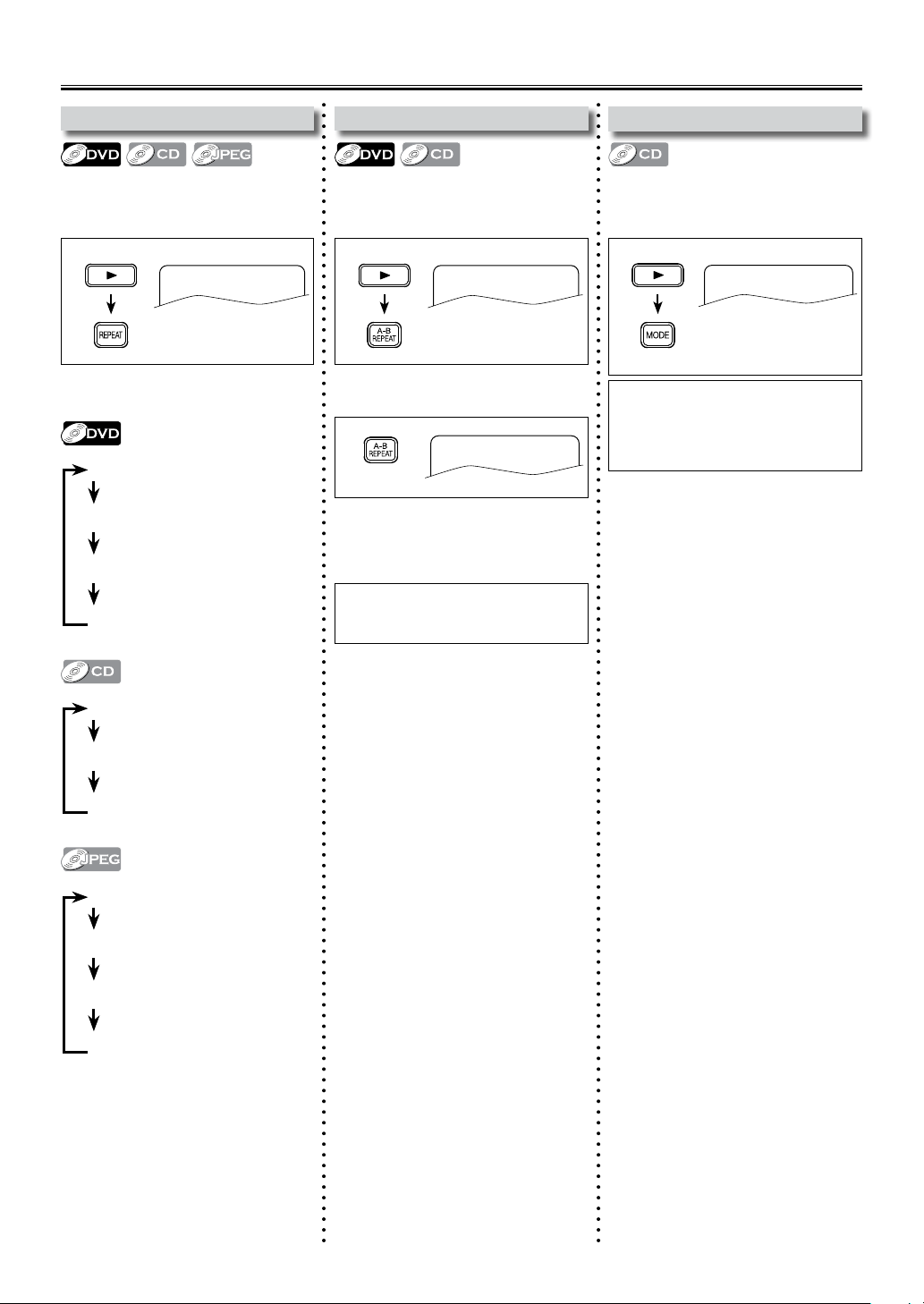
–
13
–
EN
1
2
Repeat / Random Playback
Each time you press [REPEAT], Repeat
Function Changes as example below�
Repeat Playback
Repeat function is available Only during
Playback�
Repeat A-B Playback
Repeat Function is available Only during
Playback�
Note(s):
•To Exit the Sequence, press [A-B] so
that “A-B CANCEL” appears�
1
1
Random Playback
This function Shuffles the Playing Tracks
in a Random mode instead of Playback in
a Sequential Track mode�
Note(s):
•During Random Playback, you cannot
go back to the Previous track�
Press [ G ] to Search Tracks or Files
Randomly�
Random playback will start�
REP OFF
(Repeat Off)
REP CHAPTER
(Current Chapter Repeat)
REP TITLE
(Current Title Repeat)
REP ALL
(Entire Disc Repeat)
REP OFF
(Repeat Off)
REP 1
( Current Track Repeat)
REP ALL
(Entire Disc Repeat)
REP OFF
(Repeat Off)
REP 1
( Current Track Repeat)
REP DIR
( Current Folder Repeat)
REP ALL
(Entire Disc Repeat)
Press [A-B] again at your desired Ending
point� (B)
• Point B should be in the Same Title or
Track as Point A�
Press [A-B] at your desired Starting Point�
(A)
REP OFF
REPEAT A-
e.g.) DVD
REPEAT A-B
RANDOM: On
Loading ...
Loading ...
Loading ...