Loading ...
Loading ...
Loading ...
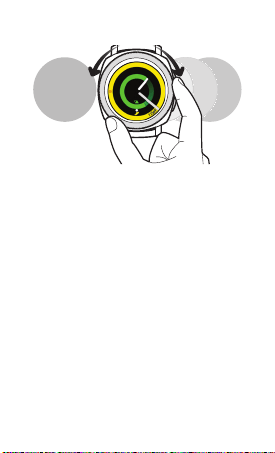
7
Navigation
● Rotate the bezel left to view
notifications, or rotate it right to
view widgets.
Swipe left to view widgets or right
to view notifications.
● Rotate the bezel to highlight an
application, and then tap the
application to open it.
● Rotate the bezel left or right to
navigate through screens.
Swipe left or right to navigate
through screens.
Loading ...
Loading ...
Loading ...