Loading ...
Loading ...
Loading ...
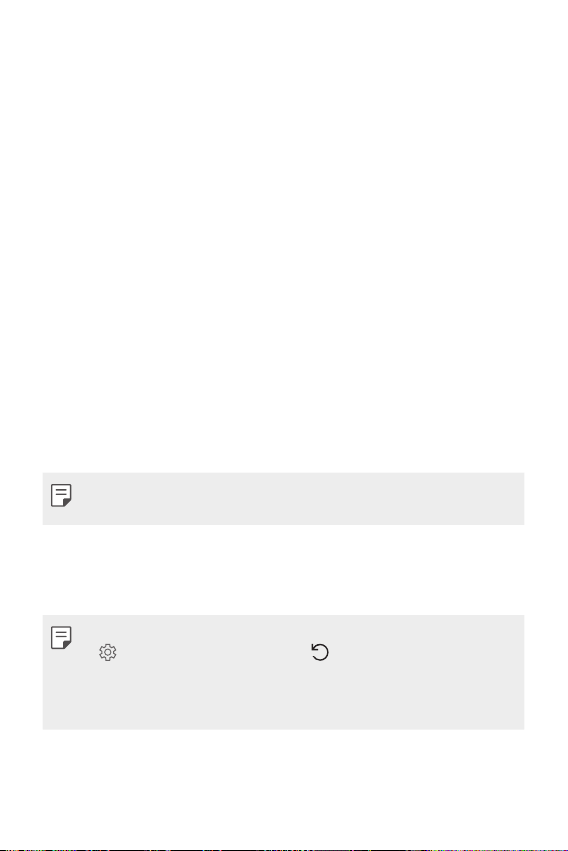
Settings 140
Display
You can customize detailed settings for each screen type.
On the settings screen, tap Display and customize the following settings:
• Home screen: Customize settings for the Home screen. See
Home
screen settings
for details.
• Wallpaper & theme: Select a screen wallpaper, theme, icon, and AOD
for your device.
• Font: Change the font size, boldness, or face.
• Home touch buttons: Rearrange Home touch buttons or change their
background colors.
• Always-on display: Always display information, such as the date, time
and notifications, even when the screen is turned off. For details, see
Always-on display
.
• App scaling: Adjust the screen size of apps.
• Display size: Set the items on the screen to a size easy for you to see.
Some items may change position.
• Screen resolution: Adjust the screen resolution.
• When you change the screen resolution, currently running apps are
closed.
• Screen color: Adjust the screen color for the desired screen mode.
Choose from Normal, Best for movies, Best for photos, Best for web,
and Custom.
• To adjust the color temperature and RGB values, tap Custom and tap
. To return to default settings, tap .
• When you play a video in full screen, you can enjoy a brighter and more
vivid screen by selecting the Enhanced video color feature. This feature
may not be available on some video players.
• HDR video effect: Apply HDR effect while playing a video in full screen
to make the color brighter and more vibrant.
Loading ...
Loading ...
Loading ...