Loading ...
Loading ...
Loading ...
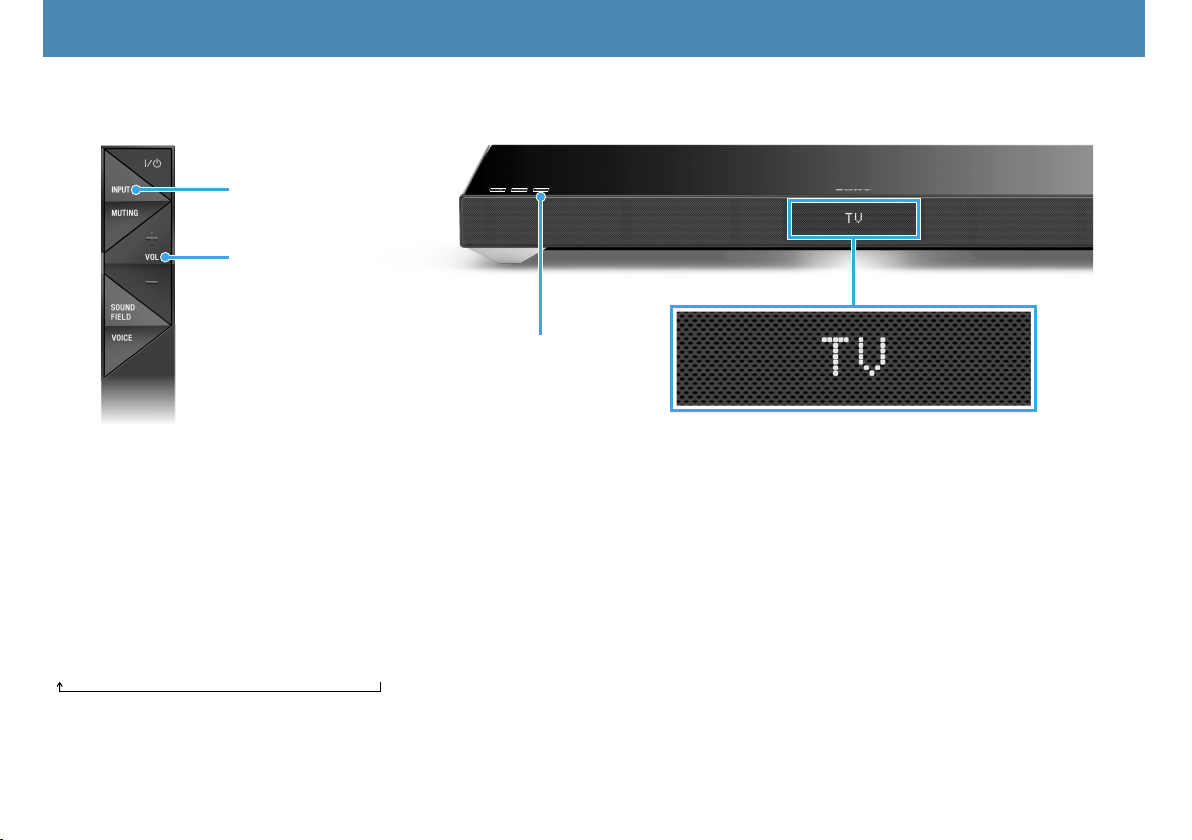
9
HT-XT1 4-487-195-21(2)
5 Listening to the sound
Setup / Setup / SetupSetup
1 PresstheINPUTbuttonontheremotecontrolortouchtheINPUTtouchkeyonthesystemrepeatedlyto
select“TV”input.
2 PresstheVOLbuttonontheremotecontroltoadjustthevolume.
To listen to audio from an input device other than the TV
PresstheINPUTbuttonontheremotecontrolortouchtheINPUTtouchkeyonthesystemrepeatedlyuntilthe
desired input device is indicated on the display.
TV
HDMI1
HDMI2
HDMI3
ANALOG
BT AU
Setup completed! Enjoy!
INPUT
INPUT
Input device selected
VOL
Listening to the audio of the TV
Loading ...
Loading ...
Loading ...