Loading ...
Loading ...
Loading ...
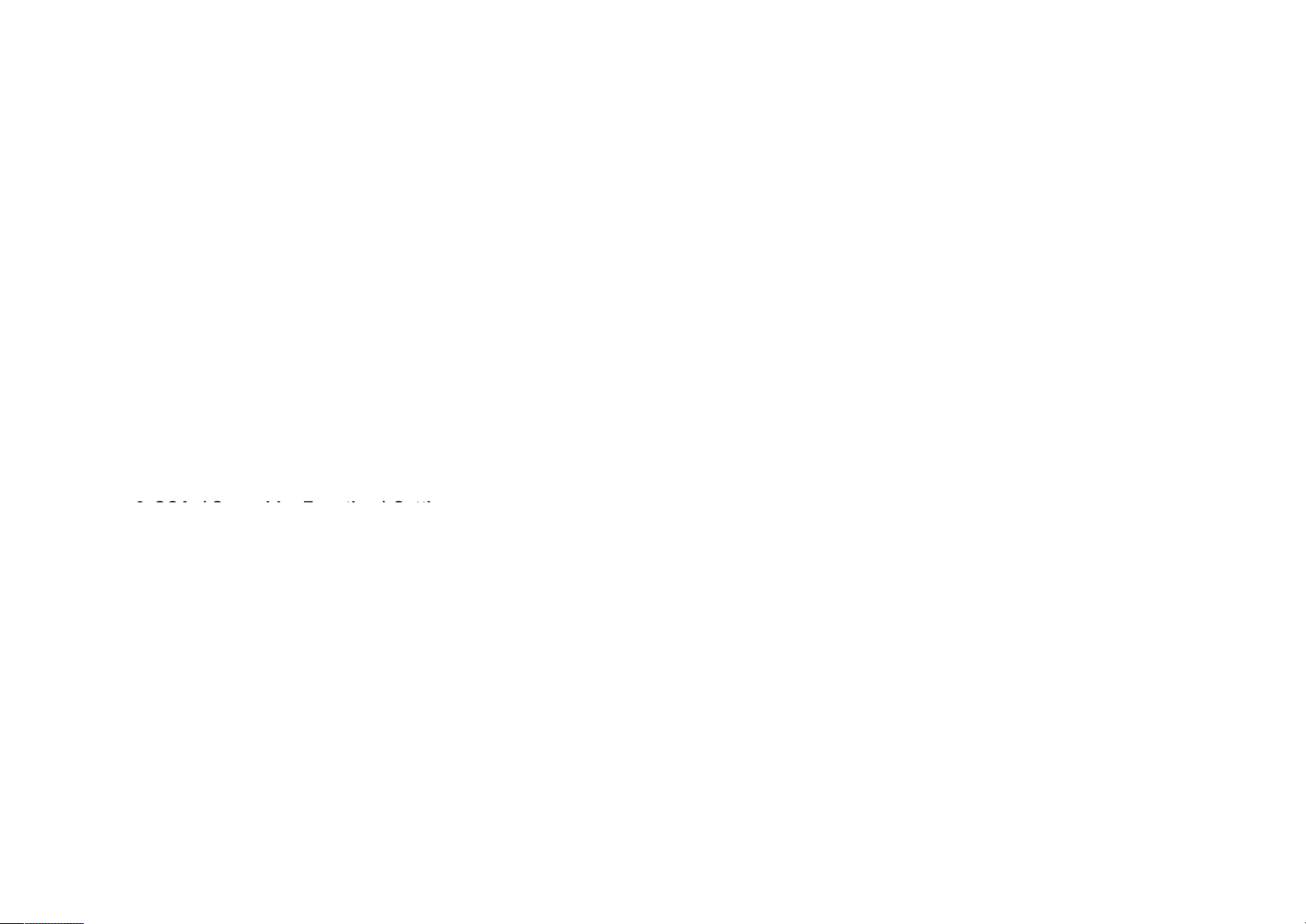
After pressing MENU into function menu and choice CMP, press OK key then you can select on/off through by ▲or
▼, then press OK key again press the EXIT key to give up setting
6. SCA ( Scrambler Function ) Setting
5、CMP ( Voice Compression Function ) Setting
After pressing MENU into function menu and choice SQL, press OK key then you can select 1-9 through by ▲or ▼,
then press OK key again, press the EXIT key to give up setting
After pressing MENU into function menu and choice BEP, press OK key then you can select on/off through by ▲or ▼,
then press OK key again press the EXIT key to give up setting
After pressing MENU into function menu and choice VOX, press OK key then you can select 1-9 and off through by
▲or ▼, then press OK key again, press the EXIT key to give up setting. Level 9 small voice can open transimt.
2、VOX Setting
3、SQL ( Squelch Level Selection ) Setting
4、BEP ( Keypad Tone ) Setting
After pressing MENU into function menu and choice SCA, press OK key then
Monitoring
To monitor, you need just hold down the MONI button and adjust the channel background noise to a comfortable level by
rotating the PWR/VOL knob. It can directly monitor the channel you care without having to wait for your call,
as long as the MONI button has been hold down.
Transmitting
First of all, hold down the MONI button and listen for a while to confirm the channel you wanted is not busy, and then speak
normally to the microphone at the front of the transceiver, while holding down the PTT button. The transmission
indicator turns red when the PTT button is pressed. If you speaks too loud or with your mouth getting too close with the
microphone, it may distort the sound and reduce the signal clarity on the receiving side. Release the PTT button to listen
6. SCA ( Scrambler Function ) Setting
you can select on/off through by ▲or ▼, then press OK key again press the EXIT key to give up setting
Loading ...