Loading ...
Loading ...
Loading ...
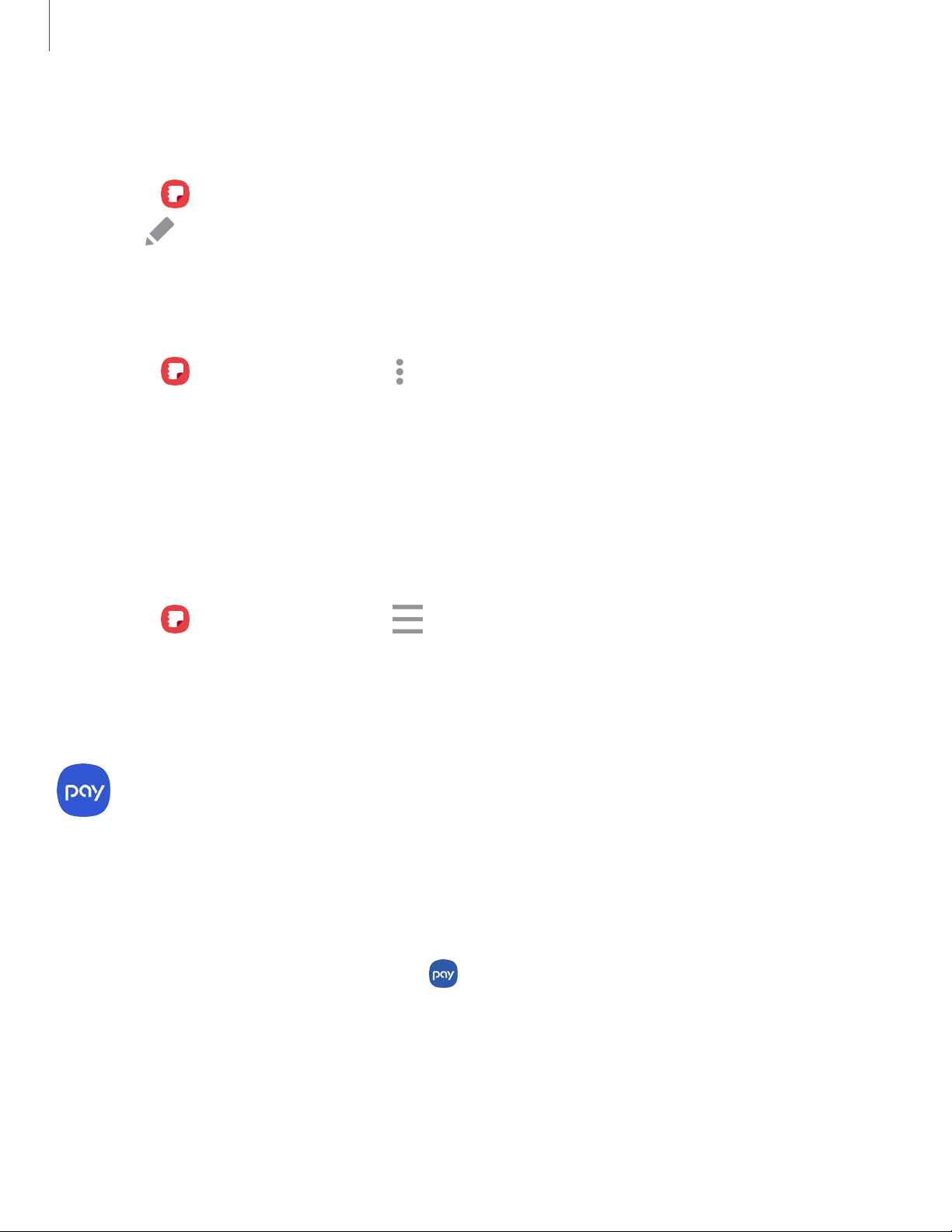
Edit notes
Make edits to notes you create.
1.
From Samsung Notes, tap a note to view it.
2.
Tap Edit, and make changes. When you are finished, tap Save.
Notes options
You can edit, share, or manage notes.
◌
From Samsung Notes, tap More options for the following options:
•
Edit: Select notes to share, delete, or move.
•
Sort by: Change the way notes are organized.
•
View by: Switch between Grid, List, or Simple list.
Notes menu
You can view your notes by category.
◌
From Samsung Notes, tap Menu for the following options:
•
All notes: View all notes.
•
Trash: View deleted notes.
•
Categories: View notes by category.
Samsung Pay
Samsung Pay
™
lets you make payments with your device. It is accepted almost
anywhere you can swipe or tap your credit card. A Samsung account is required.
For support, visit samsung.com/us/support/owners/app/samsung-pay.
◌
From Apps, tap Samsung folder > Samsung Pay, and tap Get started and
follow the prompts.
53
Apps
Loading ...
Loading ...
Loading ...