Loading ...
Loading ...
Loading ...
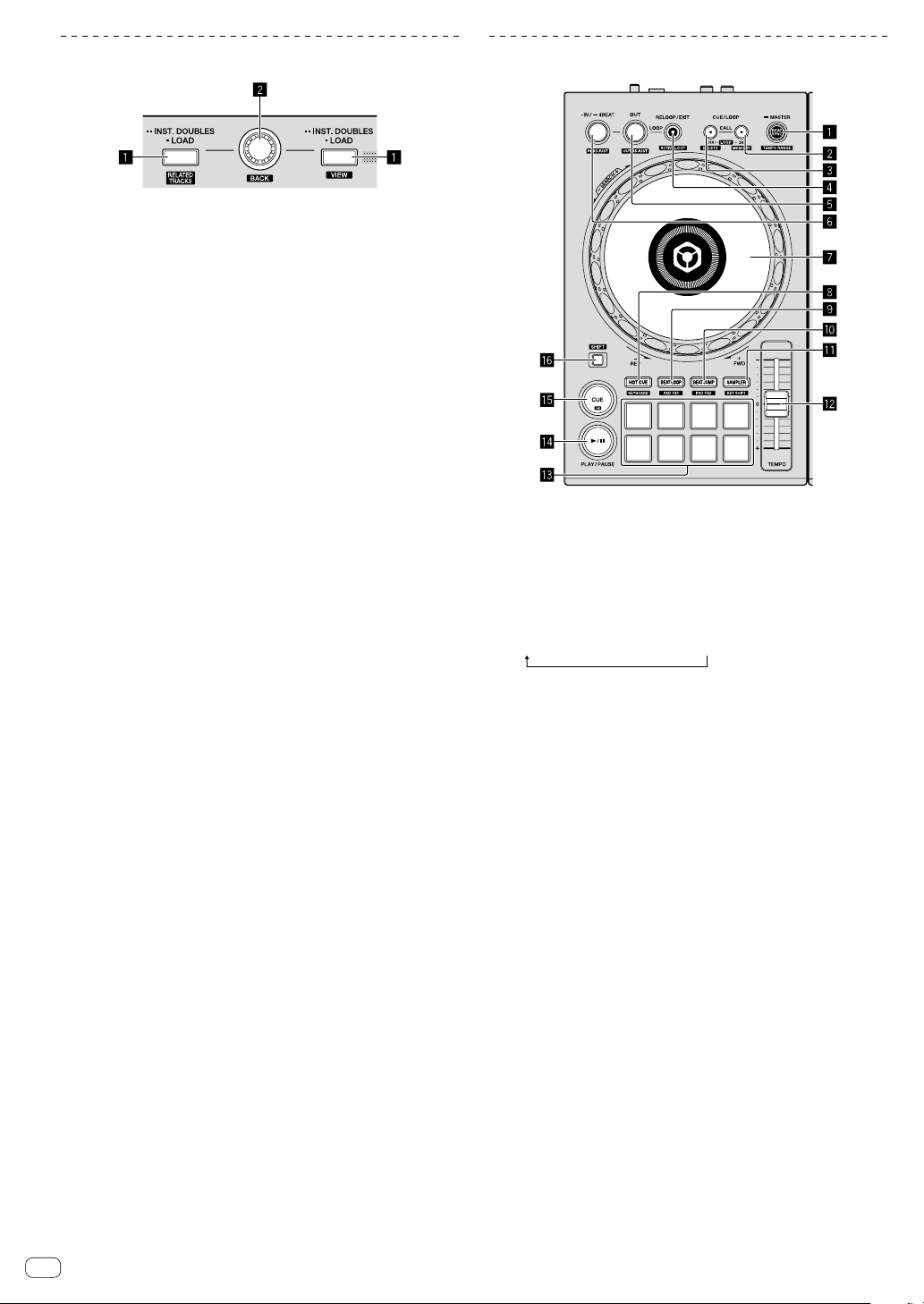
En
6
Browser section
1 LOAD button
Press:
Loads the selected tracks to the respective decks.
Press twice:
Loads the tracks, loaded in the deck that is not in operation, into the
deck that is in operation. If this is done while a track is playing, the
track is played from the same position. (Instant Doubles)
[SHIFT] + press:
Moves the cursor into [Related Tracks] in the tree view when the
[LOAD] button on the left side is pressed.
Shrinks the deck display of rekordbox dj and enlarges the browse
section when the [LOAD] button on the right side is pressed.
When the button is pressed again, it returns to the original state.
2 Rotary selector
Turn:
Moves the cursor selecting a track in rekordbox dj.
[SHIFT] + turn:
Enlarges or shrinks the enlarged waveform display of rekordbox dj.
Turn right to enlarge, or turn left to shrink.
Press:
Moves the cursor between the tree view and track list each time the
rotary selector is pressed.
Opens the folder when the cursor is in it.
! When the playlist palette is displayed, the cursor moves between
playlists in addition to the tree view and track list.
! The tree view, track list and playlist palette are in the browse
section of rekordbox dj. For each function, see the “rekordbox
Operating Instructions”.
[SHIFT] + press:
Moves the cursor between the tree view and track list each time the
rotary selector is pressed while pressing the [SHIFT] button.
Closes the folder when the cursor is in it.
Deck section
1 BEAT SYNC button
Press:
Synchronizes with the tempos (pitches) and beat grids of the deck
set as the master for synchronization automatically.
[SHIFT] + press:
Switches the variable range of [TEMPO] slider each time the button
is pressed while pressing the [SHIFT] button.
[±6%] [±10%] [±16%] [WIDE]
Press and hold for a second or more:
Sets the deck whose button is pressed as the master deck for
synchronization.
2 CUE/LOOP CALL button
Press:
Selects and calls out a cue point or loop point saved in a track.
Press during loop playback:
Doubles the length of the loop playback.
! The length of loop playback does not change when pausing at the
Loop In point.
[SHIFT] + press:
Saves the cue point during standing by at a cue.
Saves the loop during loop playback.
3 CUE/LOOP CALL button
Press:
Selects and calls out a cue point or loop point saved in a track.
Press during loop playback:
Halves the length of the loop playback.
! The length of loop playback does not change when pausing at the
Loop In point.
[SHIFT] + press:
Deletes a cue point or loop point called out.
4 RELOOP/EXIT button
Press:
Playback returns to the previously set Loop In point and loop
playback resumes.
Press during loop playback:
Loading ...
Loading ...
Loading ...