Loading ...
Loading ...
Loading ...
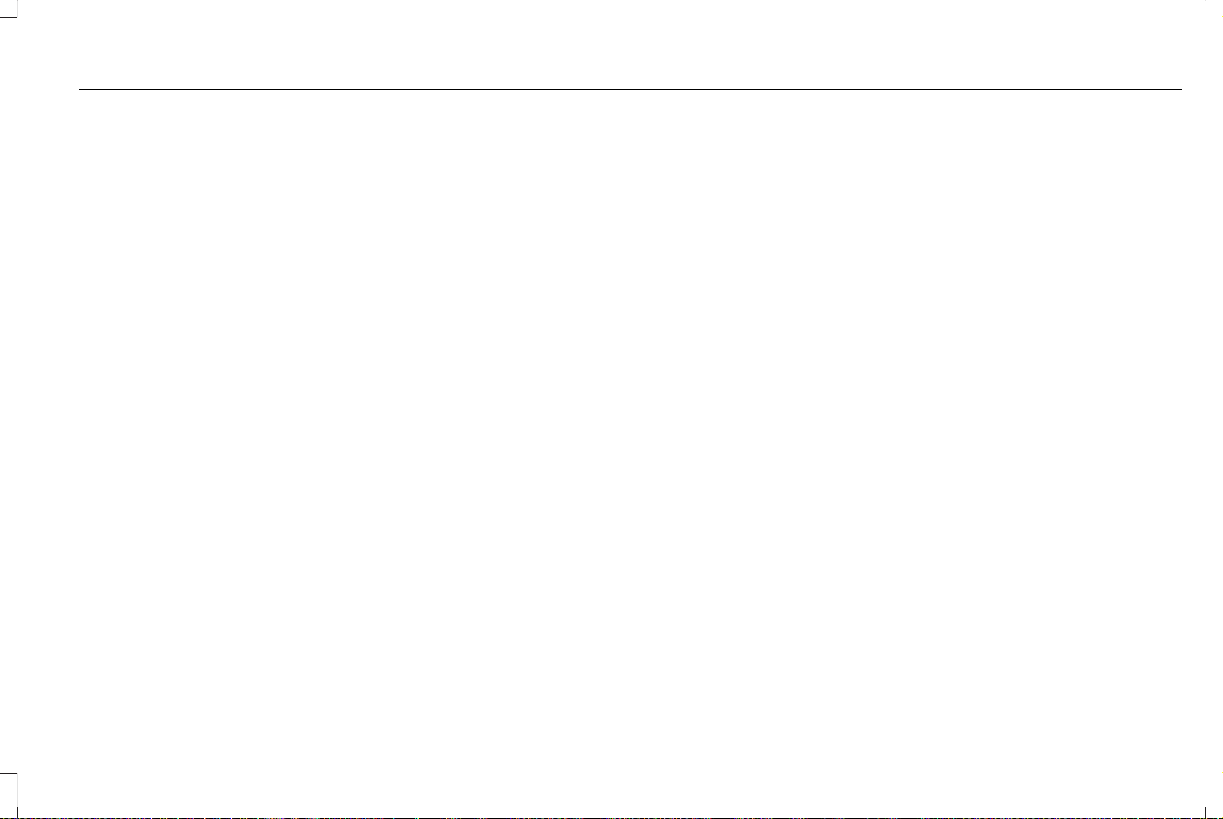
WHAT IS PHONE AS A KEY
You can set up your smartphone as a remote
key allowing you to operate the power locks,
remote start system, liftgate and start your
vehicle using the Lincoln Way app.
PROGRAMMING YOUR PHONE
Program your smartphone as Phone as a
Key.
1. Visit your device's app store to download
the Lincoln Way app.
2. Create or sign-in to the Lincoln Way app
and add the vehicle’s VIN to your
account.
3. Follow the prompts in the Lincoln Way to
complete the sync connect authorization
process.
4. Setup phone as a key following the
prompts in the Lincoln Way app.
5. Follow the prompts in the Lincoln Way
app to setup the backup starting
passcode.
USING THE BACKUP STARTING
PASSCODE
Note: In order to use the backup starting
passcode, phone as a key must be active
and enabled on at least one phone.
If you are unable to start your vehicle, do the
following:
1. Fully press the brake pedal and press the
push button ignition switch. A No Key
Detected message appears in the
instrument cluster.
2. The display screen shows the backup
starting passcode entry screen.
Note: It may be necessary to press the push
button ignition switch again if the backup
starting passcode entry screen does not
display.
3. Enter the backup password and select
Enter within 30 seconds.
4. A message appears in the display
screens to start your vehicle.
5. Fully press the brake pedal and press the
push button ignition switch within 20
seconds to start the engine.
6. If the vehicle does not start, repeat steps
1 through 5.
PHONE AS A KEY –
TROUBLESHOOTING
Phone as a Key – Frequently Asked
Questions
How can I tell if my vehicle has Phone
as a Key?
The information display menu shows the
phone as a key reset option. This indicates
that your vehicle comes with phone as a key.
Why are my Phone as a Key controls
greyed out on my app?
Make sure your smartphone is in Bluetooth®
connection range.
77
Navigator (TB9) Canada/United States of America, enUSA, First-Printing
Phone as a Key
Loading ...
Loading ...
Loading ...