Loading ...
Loading ...
Loading ...
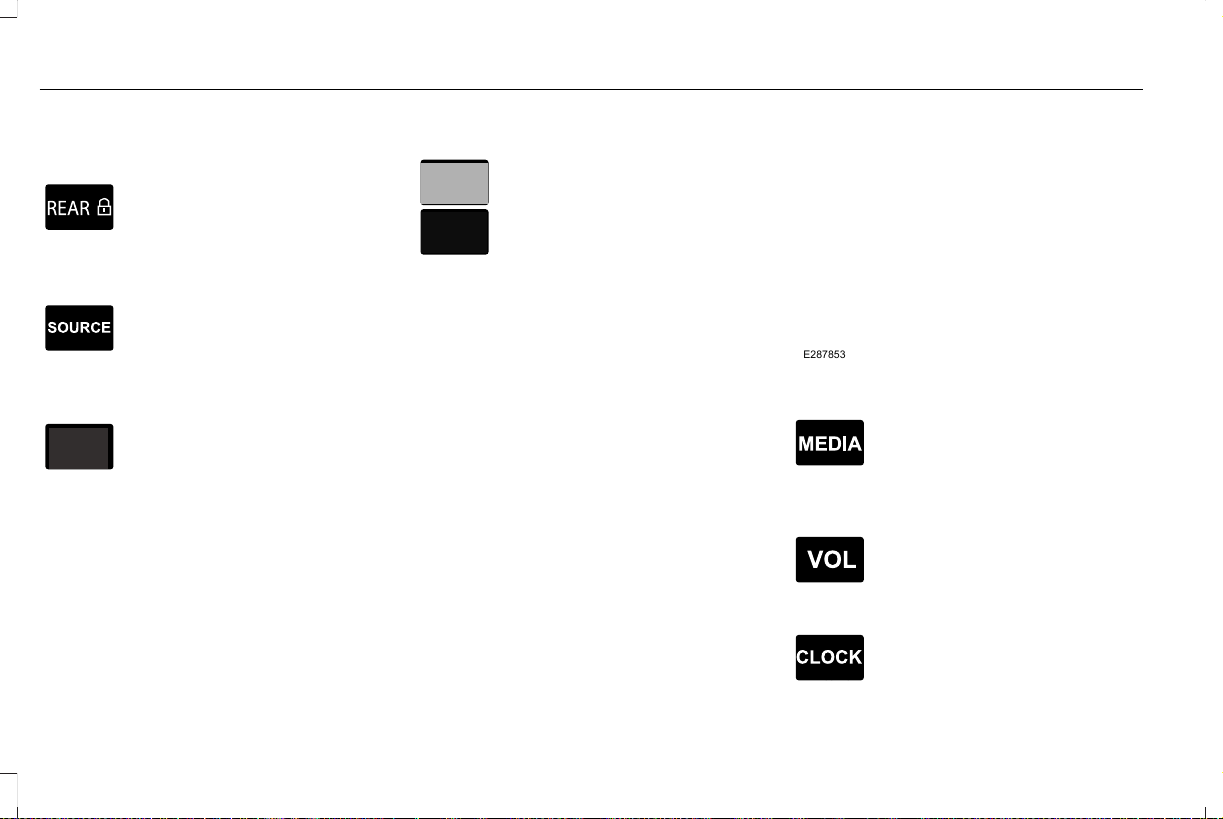
Locking the Rear Audio Controls (If
Equipped)
E270448
Press and release the button to
lock the rear passenger audio
controls.
Selecting the Audio Modes (If Equipped)
E265276
Press and release the button to
access different audio modes, for
example AM, FM and CD.
Switching the Audio Unit On and Off
Press and release the button.
Using Seek, Fast Forward and Reverse
In radio mode, select a frequency band and
press and release either button. The system
stops at the first station it finds in that
direction.
In satellite radio mode, press and release to
select the next or previous satellite radio
station. If you select a specific category, such
as jazz, rock or news, press to find the next
or previous station in that category.
Rear Seat Audio Controls - Vehicles
without: Second Row Center Console
(If Equipped)
E287853
Accessing the Audio System Modes
E265035
Press and release the button to
scroll through available audio
system modes.
Adjusting the Volume
E265304
Press and release the button to
adjust the volume.
Displaying the Clock
E265278
Press and release the button to
display the clock.
466
Navigator (TB9) Canada/United States of America, enUSA, First-Printing
Audio System
Loading ...
Loading ...
Loading ...