Loading ...
Loading ...
Loading ...
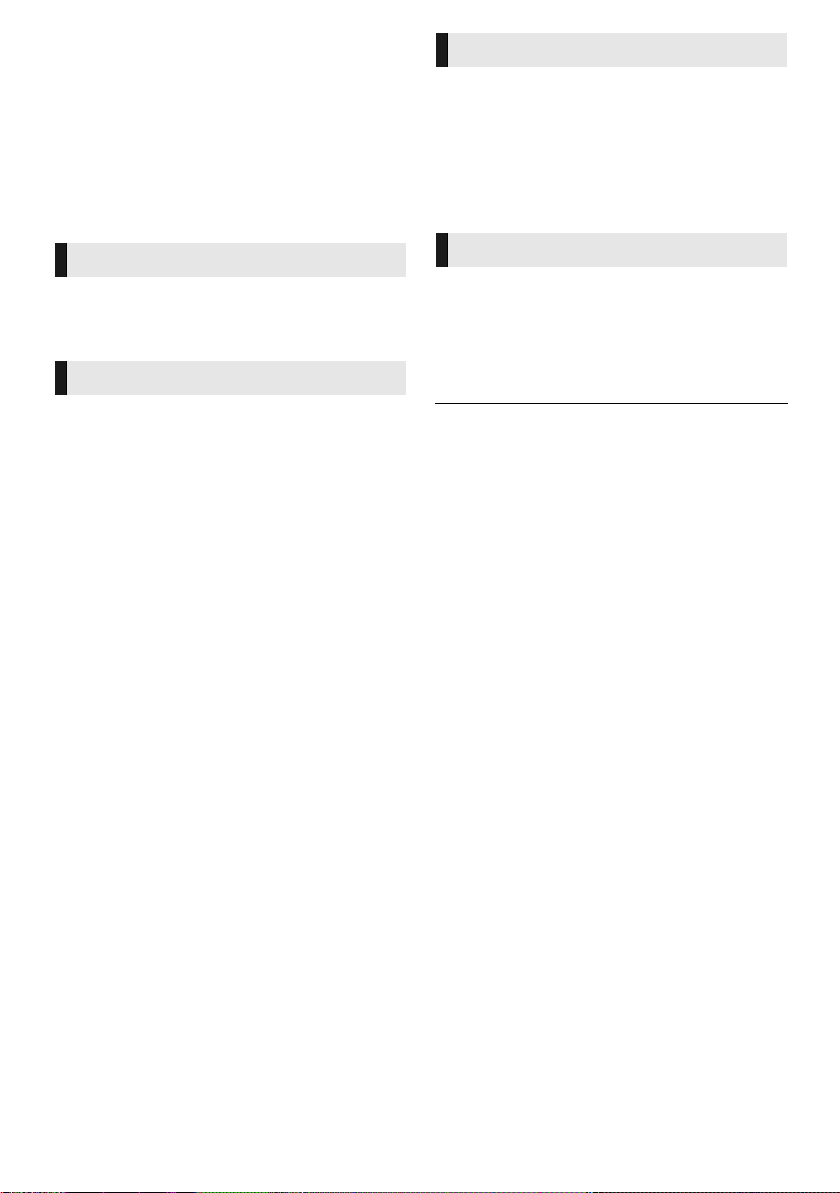
22
TQBJ2019
“HDMI CEC”
This unit supports “HDMI CEC” (Consumer
Electronics Control) function.
See the operating instructions for connected
equipment for operational details.
Preparation
Confirm that the HDMI connection has been
made. ( 9, 10)
When the TV is turned on, the main unit also turns
on automatically. (This function does not work
when OPTICAL or Bluetooth
®
is the source.)
When the TV is turned off, the main unit also turns
off automatically. (This function does not work
when OPTICAL or Bluetooth
®
is the source.)
You can control the volume setting of this system
using the volume or mute button on the TV remote
control.
If the main unit’s speakers are changed to the TV
speakers, the main unit’s speakers are muted.
Muting will be cancelled by selecting the main
unit’s speakers again.
When the main unit turns on, the TV speakers will
be automatically changed to the main unit’s
speakers.
When the main unit turns off, the main unit’s
speakers will be automatically changed to the TV
speakers.
≥ The operation cannot be guaranteed on all HDMI CEC
equipment.
Power on link
Power off link
Volume adjustment
Changing speakers
SC-HTB488_688_EGEBGN_TQBJ2019.book 22 ページ 2017年3月8日 水曜日 午後5時17分
Loading ...
Loading ...
Loading ...