Loading ...
Loading ...
Loading ...
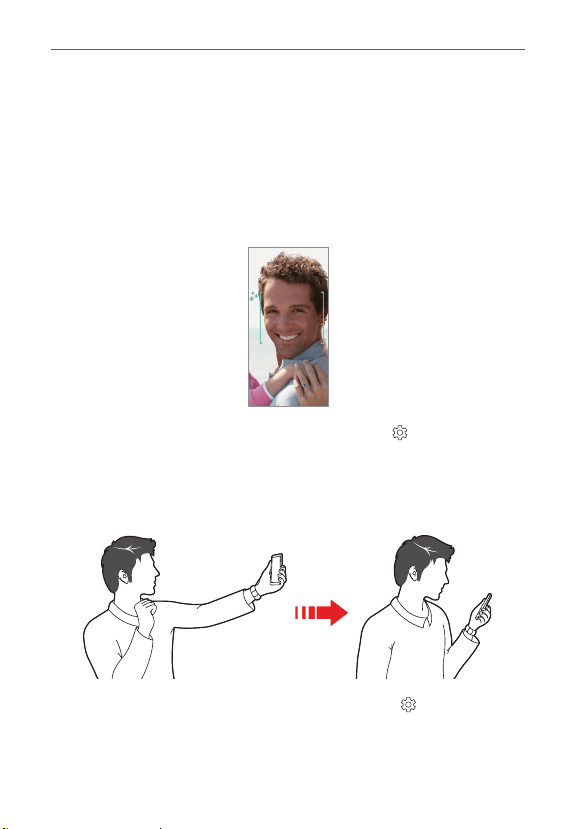
Feature Highlight
8
Auto shot
You can use the face detection feature to take selfies easily and
conveniently. You can set the device so that, when you look at the screen,
the front camera detects your face and takes a selfie automatically.
The white colored guide frame appears when the front camera detects
your face. If the subject within the guide frame stops moving, the guide
frame color turns green, then the camera takes a photo.
NOTE
To use this feature, switch to the front camera, then tap
Settings > Selfie shot >
Auto shot.
Gesture view
After taking a selfie with the front camera, you can preview the selfie
immediately by moving the screen close to your face.
NOTES
• To use this feature, switch to the front camera, then tap Settings > Gesture
view to enable the Gesture view feature.
• Only one preview is available each time a photo is taken.
• If you rotate the device while viewing the preview screen, the screen switches to
camera mode.
Loading ...
Loading ...
Loading ...
