Loading ...
Loading ...
Loading ...
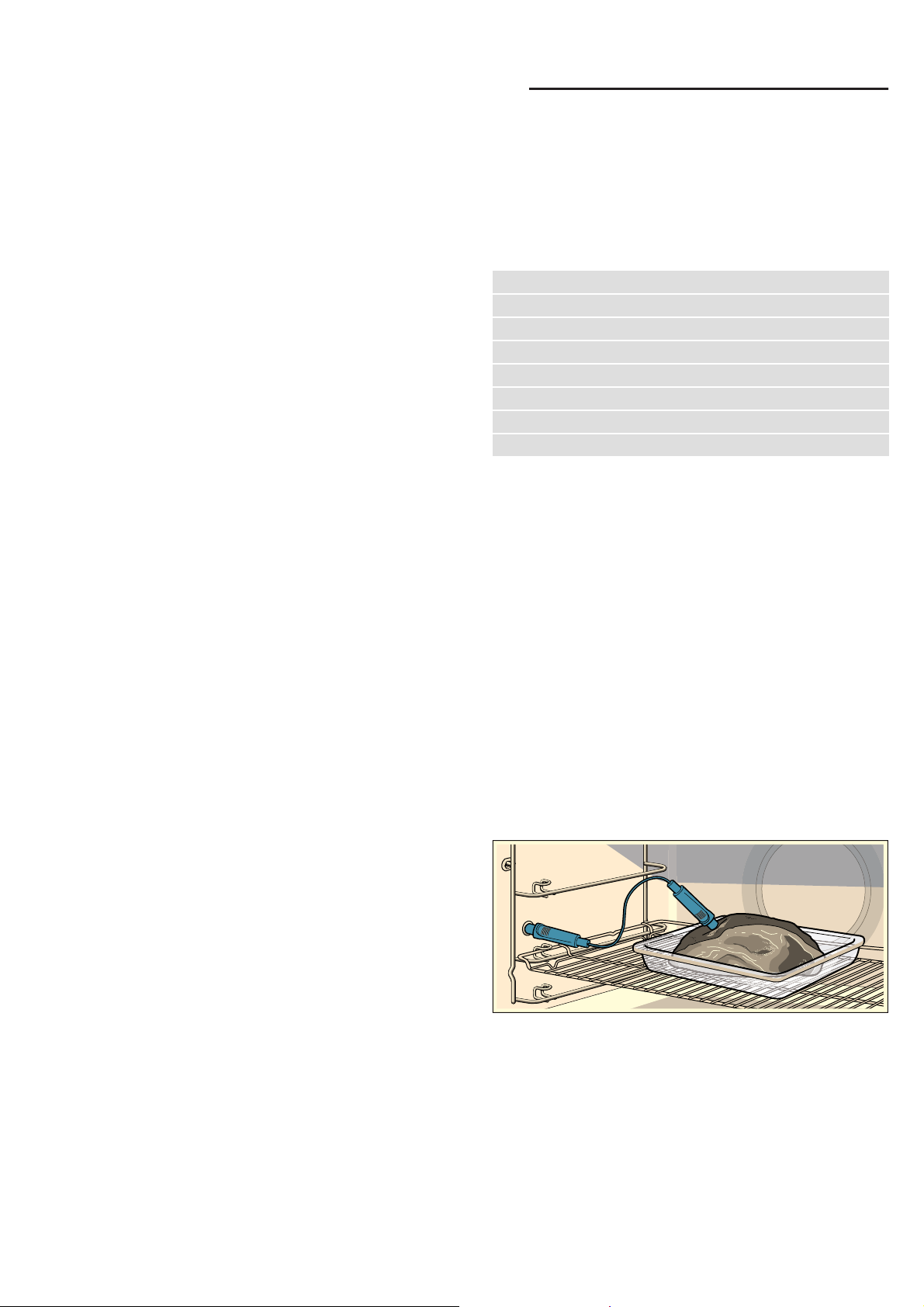
en Meat thermometer
26
Continue cooking
1. Touch "Continue cooking".
2. If necessary, adjust the recommended setting.
3. Touch the # touch button to start "Continue
cooking".
Cancelling
Press and hold the # touch button until the appliance
operation is cancelled.
Switching off the appliance
Touch the # touch button to switch off the appliance.
@Meat thermometer
Meat thermomet er
The MultiPoint meat thermometer makes precise
cooking possible. It measures the temperature inside
the food. Once the set temperature has been reached,
the appliance automatically switches itself off.
Suitable types of heating
Notes
■ The meat thermometer measures the temperature
on the inside of the food between 30 °C and 99 °C.
■ Use only the meat thermometer supplied. You can
purchase it as a spare part from the after-sales
service.
■ After use, always remove the meat thermometer
from the cooking compartment. Never store it inside
the cooking compartment.
Inserting the meat probe into the food
Before placing your food into the cooking compartment,
insert the meat probe into the food.
The meat probe has three measuring points. Ensure
that the middle measuring point is inserted in the food.
Meat: For large pieces of meat, insert the meat probe at
an angle from above as far as it will go into the meat.
For relatively thin pieces of meat, insert the meat probe
from the side at the thickest point.
‚ CircoTherm hot air
ƒ Top/bottom heating
‡ Circo-roasting
„ Pizza setting
… Bread-baking
‘ Top/bottom heating eco
ž CircoTherm eco
¨ Reheating
Loading ...
Loading ...
Loading ...