Loading ...
Loading ...
Loading ...
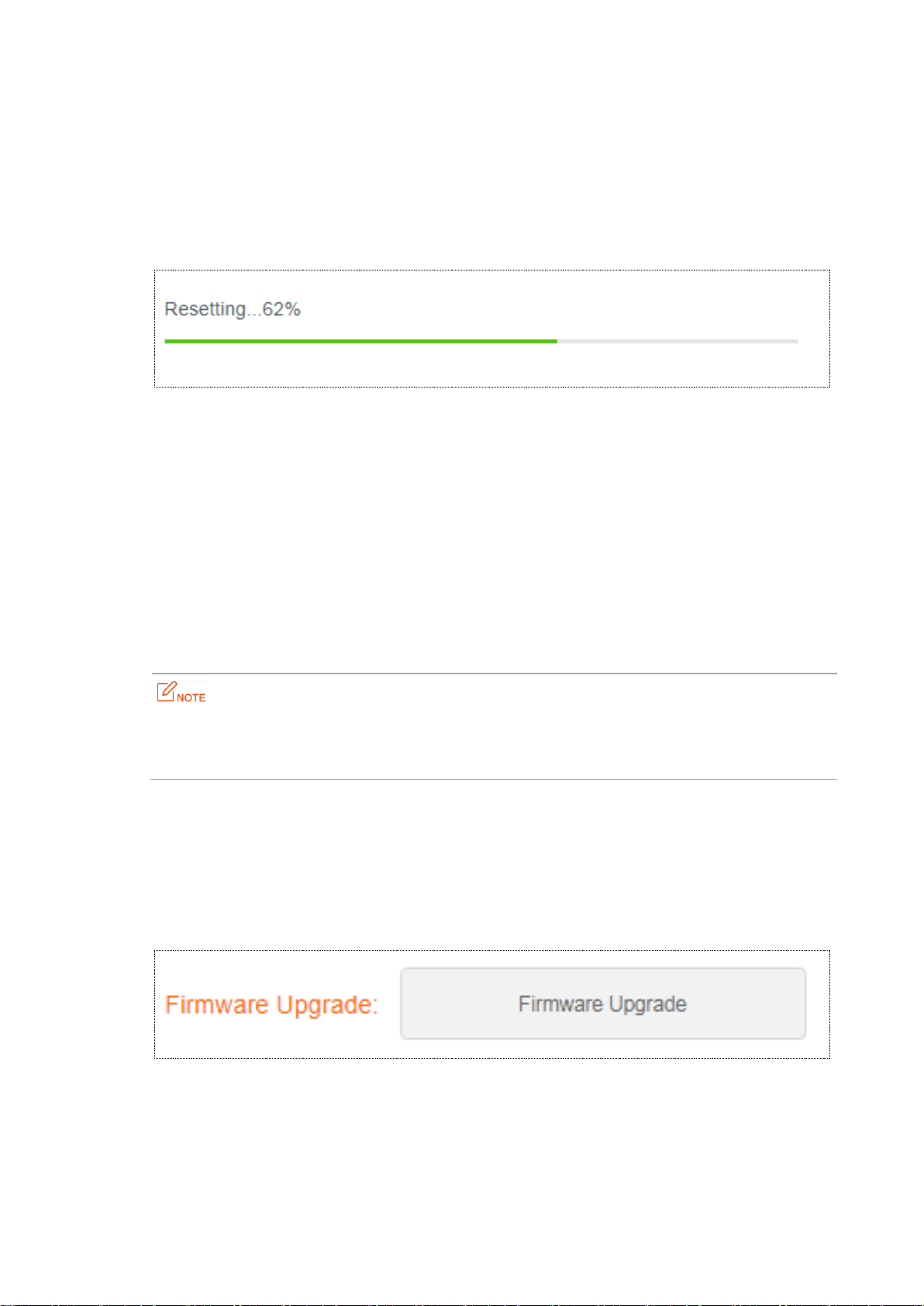
30
Option 2:
Step 1 Log in to the web UI of the repeater, choose Administration.
Step 2 Click Reset and follow the onscreen instructions to perform operations.
---End
Wait a moment until the progress bar is complete.
Export Syslog
System log is used to record events happened since the repeater was started last time. You can export the
system log if necessary.
How to export: Choose Administration, click Export Syslog.
A file named syslog.tar will be downloaded to your local computer.
Firmware Upgrade
You can go to www.tendacn.com to download the latest firmware for your repeater.
Do not power off the repeater during an upgrade. Otherwise, the repeater may be damaged. If a power
failure occurs during an upgrade, perform the upgrade again. If you cannot access the web UI of the
repeater after the power failure, contact the aftersales service for a repair.
Upgrade the repeater:
Step 1 Go to www.tendacn.com, download the latest firmware package to your local computer, and
decompress the package.
Step 2 Log in to the web UI of the repeater and choose Administration.
Step 3 Click Firmware Upgrade and choose the firmware file you have downloaded.
Step 4 Click OK in the dialog box that appears.
Loading ...
Loading ...
Loading ...