Loading ...
Loading ...
Loading ...
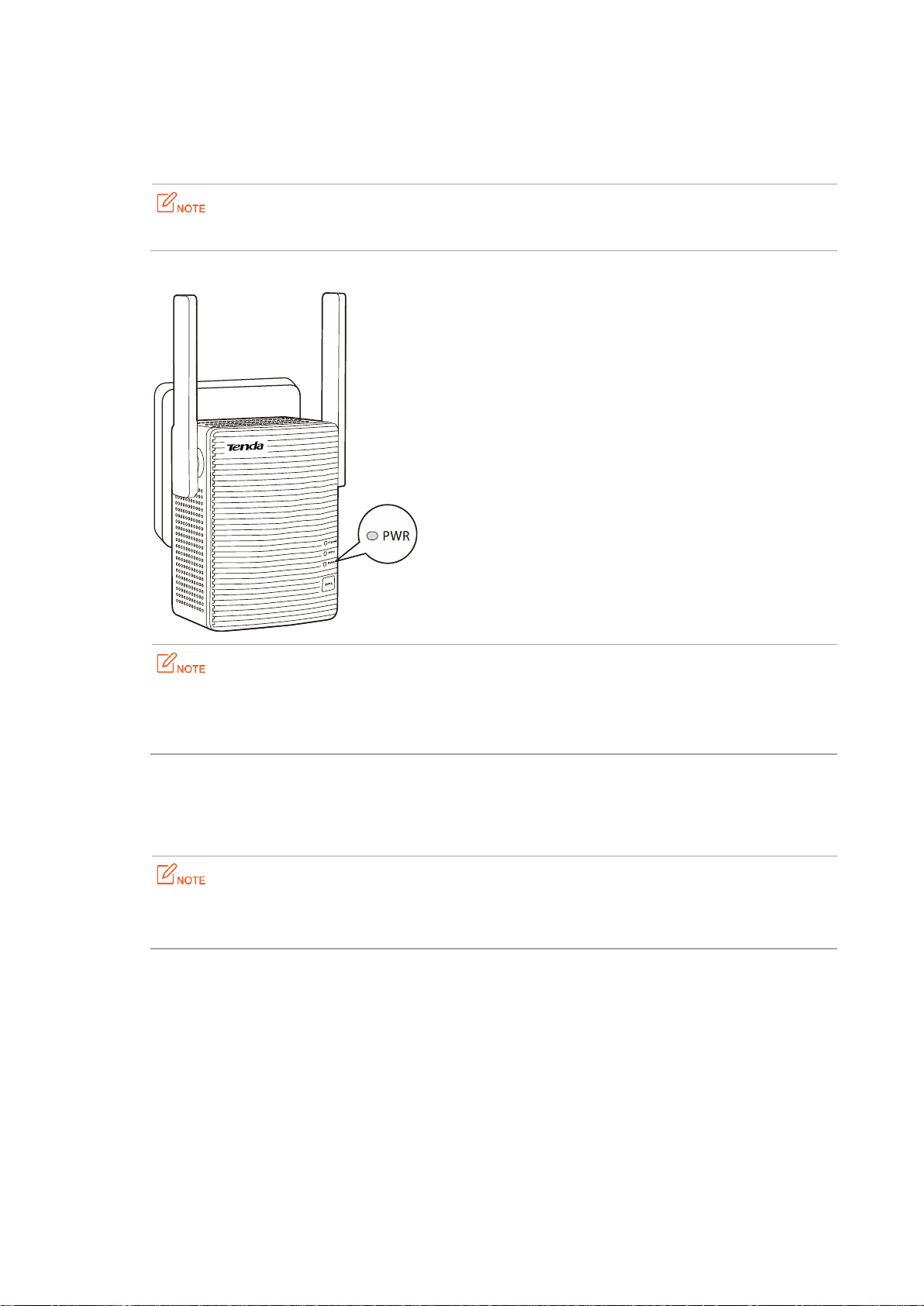
12
2.2 Turn wired network to WiFi network
Before you start, ensure that your WiFi router/modem can access the internet.
Step 1 Plug your repeater to a power outlet. Wait until the PWR LED turns solid blue.
−
For better performance, keep the repeater away from products with strong interference, such as microwave,
Bluetooth devices, and refrigerator.
−
Place the repeater at a spacious position without obstacles.
Step 2 Connect the LAN port of the repeater to the LAN port of the router using an Ethernet cable.
Step 3 Connect your mobile phone or other WiFi device to the SSID of the repeater: Tenda_EXT. By default,
it has no password.
−
A desktop computer can connect to the WiFi network only when it is installed with a wireless adapter.
−
The following describes the configuration steps using a mobile phone.
Step 4 Start a web browser, access re.tenda.cn.
Step 5 Create a login password, and tap Next.
Loading ...
Loading ...
Loading ...