Loading ...
Loading ...
Loading ...
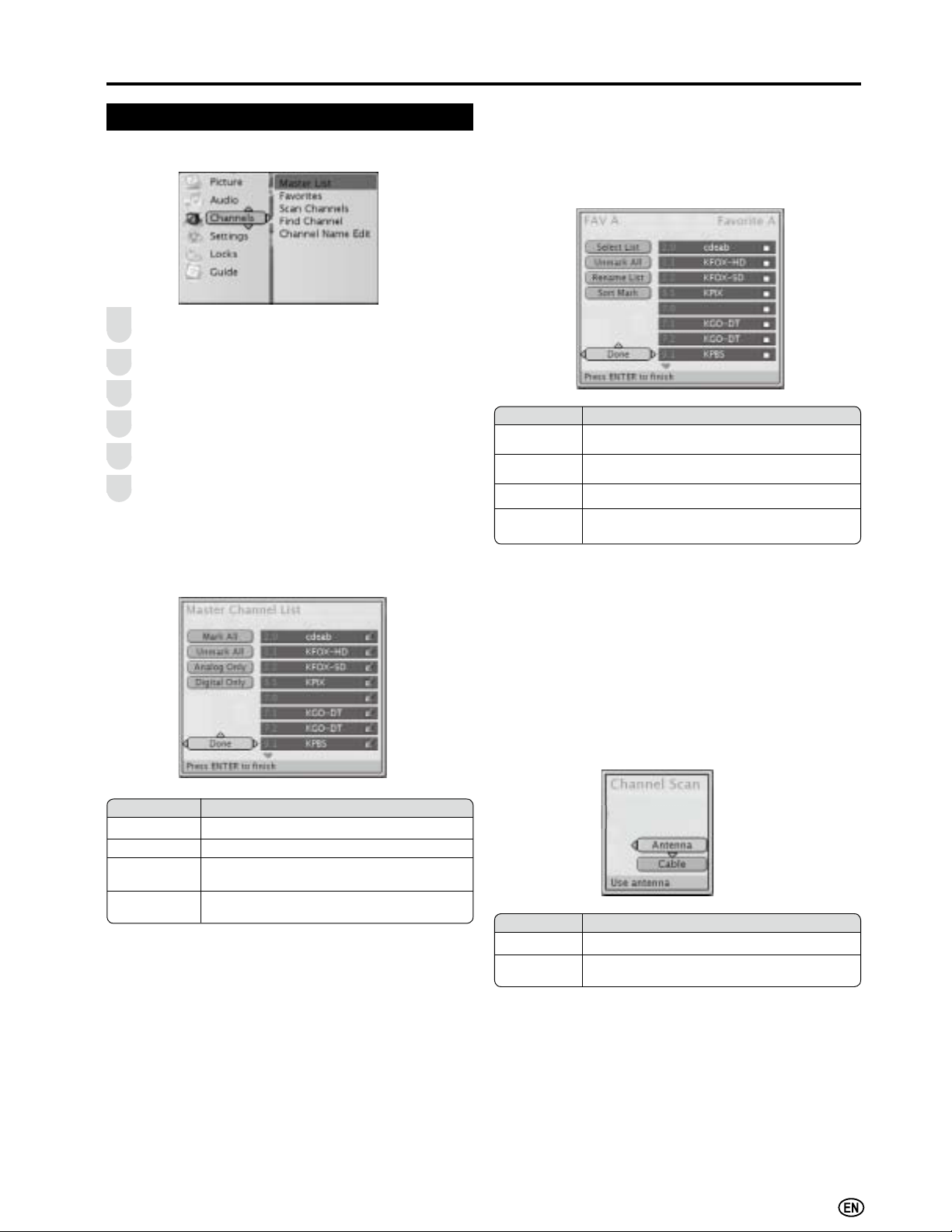
23
Basic Adjustment Settings (Continued)
You can adjust the channel settings to your
preference with the following items.
Press MENU on the remote control to display the menu
screen.
Press
/
to select the “Channels” menu.
Press ENTER to enter the Channels menu list.
Press
/
to select the desired menu item.
Press ENTER to select the menu item.
Press MENUWRH[LWDIWHU¿QLVKDGMXVWPHQW
Channels
1
2
3
4
5
6
Master List
Displays the Master Channel List of all scanned channels,
you can also edit the list.
Selected item Description
Select List
Select which favorite channel list you want to
edit
Unmark All
Remove all channels from current favorite
channel list
Rename List Rename the favorite channel list
Sort Mark/
Undo Sort
Sort or unsort marked channel in the list
Selected item Description
Mark All Select all channels from Master Channel List
Unmark All Unselect all channels from Master Channel List
Analog Only
Select all analog channels from Master
Channel List
Digital Only
Select all digital channels from Master Channel
List
Favorites: (FAVORITE CH)
This function allows you to program channels in 4 different
lists (FAV A~D). By setting the favorite channels in advance,
you can select your favorite channels easily.
<<Example:>> How to add channels to the list.
1. Select the Select List and Press ENTER.
2. Press
/
to select the desired list (FAV A~D) and
press ENTER.
3. Press
/
to select channel and press ENTER to add
channel to the favorite channel list.
* You can also use FAVORITE CH A~D on your remote
control to add or remove the current channel from the
favorite channel list.
Selected item Description
Antenna Scan channels from Antenna Signal
Cable
Scan channels from Cable Signal (Automatic,
STD, IRC, HRC)
Scan Channels:
Automatically search and add the broadcasting channels to
the Master Channel List.
<<Example:>> How to perform Scan Channels.
1. Select the Scan Channels and press ENTER.
2. Press
/
to select Antenna or Cable and press
ENTER.
3. Select Scan and press ENTER to start Channel Scan.
4. All searched channels will be added to the Master
Channel List.
$
• Depends on the setting, you may be requested to enter PIN
number to select Scan Channels.
Loading ...
Loading ...
Loading ...