Loading ...
Loading ...
Loading ...
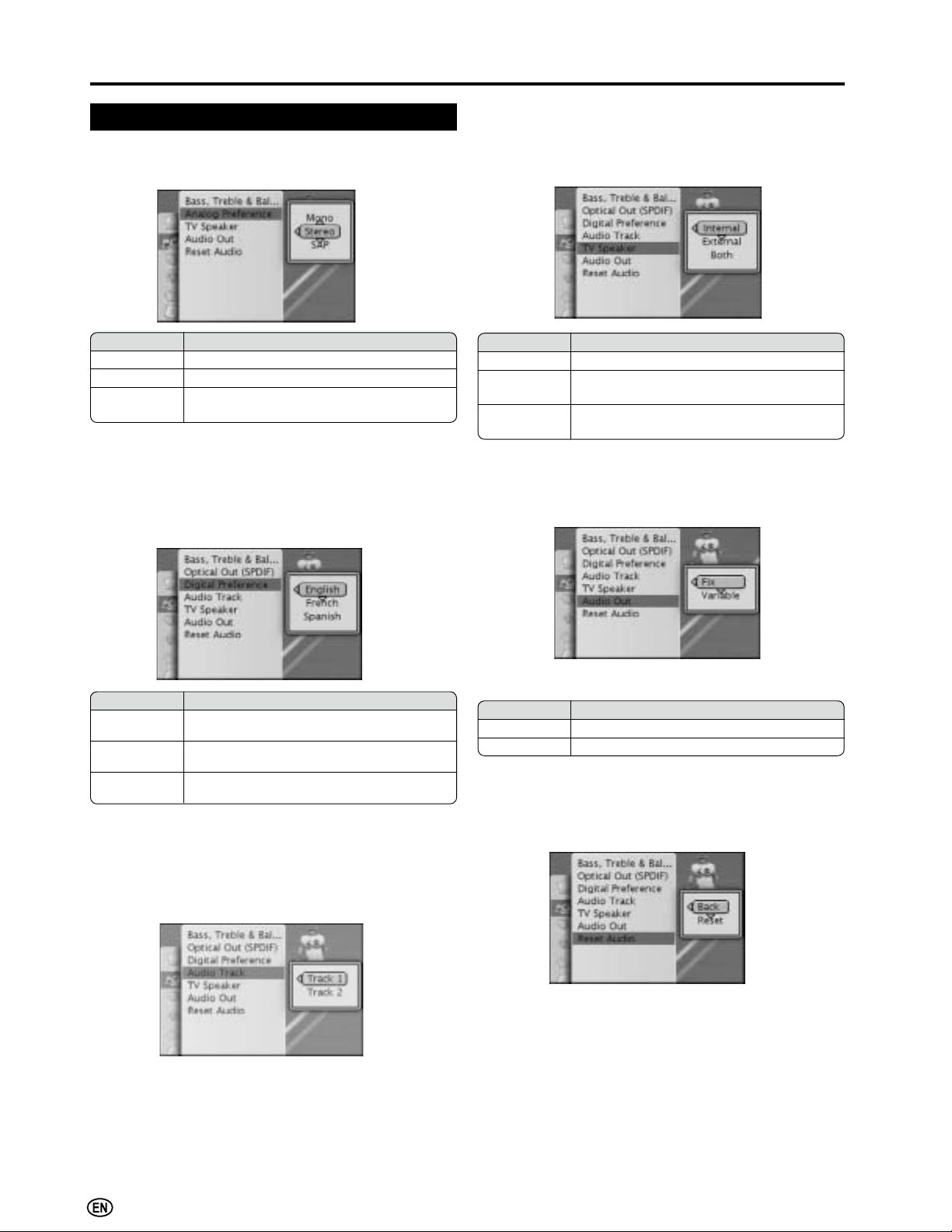
22
Basic Adjustment Settings (Continued)
Analog Preference
Select the analog audio preference (Mono, Stereo, SAP).
Audio (countinued)
Selected item Description
Mono Set prefered audio format to Mono
Stereo Set prefered audio format to Stereo
SAP
Set prefered audio format to Secondary Audio
Program
Digital Preference
Select the digital Broadcasting prefered language (English,
French, Spanish).
Selected item Description
English
Set Digital Broadcasting prefered language to
English
French
Set Digital Broadcasting prefered language to
French
Spanish
Set Digital Broadcasting prefered language to
Spanish
$
• Digital Preference is only available when receiving the digital
broadcasting.
TV Speaker
Select the audio output speaker (Internal, External, Both).
Selected item Description
Internal Audio from internal speaker only
External
Audio from external speaker if your TV is
connected to a home theater or stereo
Both
Audio from both internal and external
speakers
Audio Out
Select the analog audio out value (Fix, Variable).
Selected item Description
Fix $QDORJDXGLRRXWSXWYROXPHLV¿[HG
Variable Analog audio output volume is adjustable
Reset Audio:
Reset audio settings to factory preset values.
Audio Track
Select the audio tracks available in digital broadcasting.
$
• Audio Track is only available when receiving digital broadcasting.
• Selectable number of tracks in OSD screen is varied depending
on the number of tracks avalible in the digital broadcasting
received.
$
• Analog Preference is only available when receiving the analog
broadcasting.
Loading ...
Loading ...
Loading ...