Loading ...
Loading ...
Loading ...
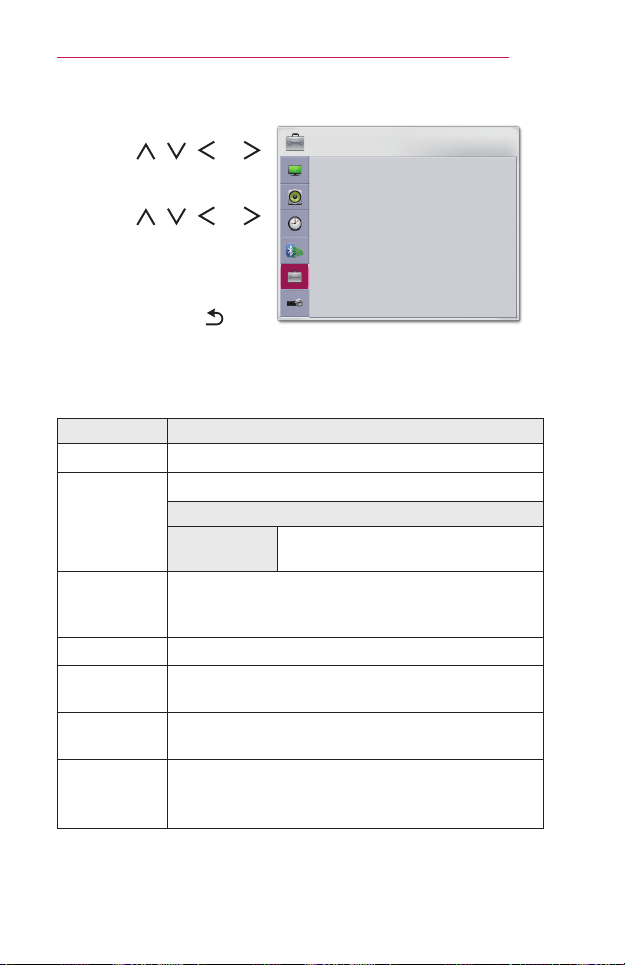
89
CUSTOMIZINGSETTINGS
OPTION1Settings
1 Press the SETTINGS button.
2 Use the , , , or
button to select OPTION1
and press the OK button.
3 Use the , , , or
button to set up the desired
item and press the OK
button.
- To return to the previous
menu, press the button.
4 Press the EXITbutton when
completed.
OPTION 1
• Language
• 3D Mode
• Auto Input Search : Off
• DivX(R) VOD
• Initial Setting
• Set ID : 1
• Mode Setting : Standard
ꔂ Move ꔉ OK
The available option 1 settings are described as follows.
Menu Description
Language Selects a desired Menu Language.
3DMode
Adjusts various aspects of 3D imaging.
Mode
3DPicture
Correction
Switches left/right images of 3D video.
AutoInput
Search
Automatically searches for and displays the input
signal type when it is received. It is available only with
external inputs (RGB-PC, HDMI, AV, and Component).
DivX(R)VOD Sets DivX related settings.
InitialSetting
Resets all the projector settings to the factory default.
Do not turn off the power during initialization.
SetID
The range of the Set ID is 1 to 99.
Only the saved Set ID takes effect.
ModeSetting
Selects Standard or StoreDemo.
When in use in home, please select Standard.
StoreDemo mode is for store display.
Loading ...
Loading ...
Loading ...