Loading ...
Loading ...
Loading ...
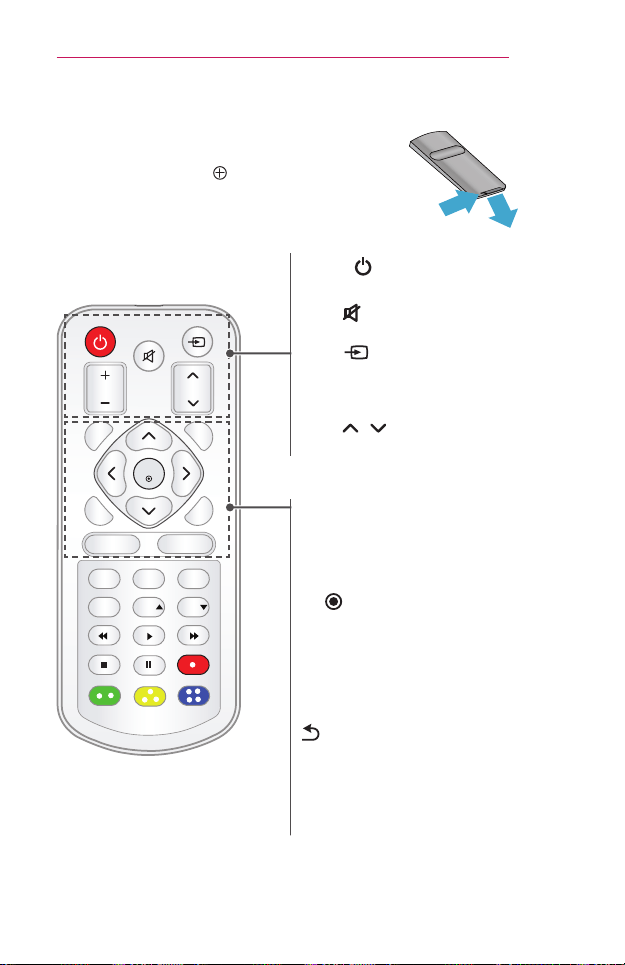
27
REMOTECONTROL
REMOTECONTROL
Open the battery cover on the back of the remote
control and insert the batteries which are specied
in the battery room with poles pointing in the
correct direction. Use new batteries.
①
②
219'4
/76'
+0276
81.7/'
2#)'
#761
$.#0-
':+6
ꕣ
5'66+0)5 3/'07
56+..
&
.4
1-
4#6+1
75$
*'.2
-';5 -';5
POWER
Turns the projector on or off.
MUTE
Mutes the sound of the projector.
INPUT
Changes the input source.
VOLUME+,-
Adjusts the volume level.
PAGE
,
Moves to the previous/next page.
AUTO
Automatically adjusts the RGB-PC input
image.
Up/Down/Left/Rightbuttons
Sets the function or moves the cursor.
OK
Shows the current mode and saves
changes to the settings.
BLANK
Displays a blank screen.
EXIT
Exits the menu.
Returns to the previous screen.
SETTINGS
Displays or closes the Settings menu.
Q.MENU
Enters the quick menu.
Loading ...
Loading ...
Loading ...