Loading ...
Loading ...
Loading ...
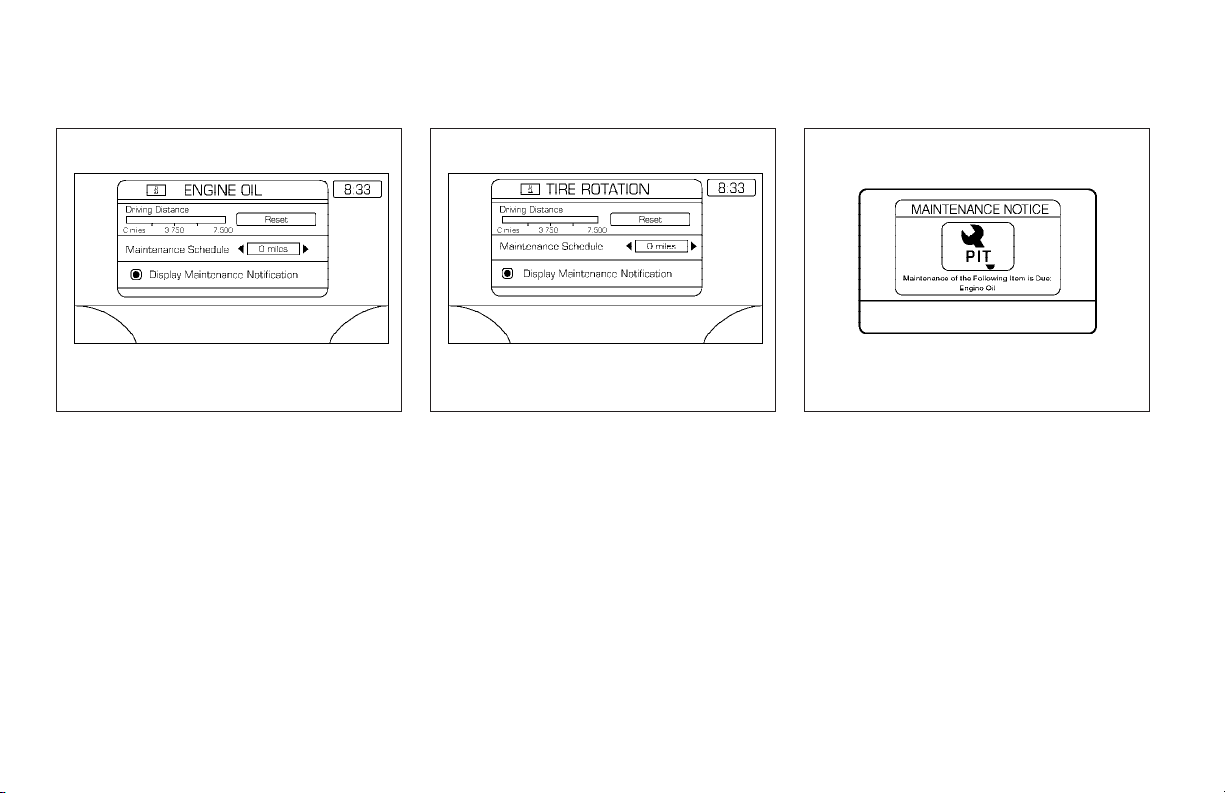
To set the maintenance interval, select the
“Maintenance Schedule” key by pushing the
joystick to right or left.
To reset the maintenance interval, select the “Re-
set” key using the joystick and press the “EN-
TER” button.
To display the MAINTENANCE INFORMATION
automatically when set trip distance is reached,
select the “Display Maintenance Notifica-
tion” key and press the “ENTER” button.
The “MAINTENANCE NOTICE” screen (“EN-
GINE OIL” and “TIRE ROTATION”) will be auto-
matically displayed as shown when both of the
following conditions are met:
● The vehicle is driven the set distance and the
ignition key is turned OFF.
● The ignition key is turned ON the next time
the vehicle will be driven.
To return to the previous display after the “MAIN-
TENANCE NOTICE” screen is displayed, press
the BACK button.
LHA0575 LHA0576 LHA0483
Display screen, heater, air conditioner and audio systems 4-5
Z REVIEW COPY—
2006 Titan (tzw)
Owners Manual—USA_English (nna)
05/16/06—debbie
X
Loading ...
Loading ...
Loading ...