Loading ...
Loading ...
Loading ...
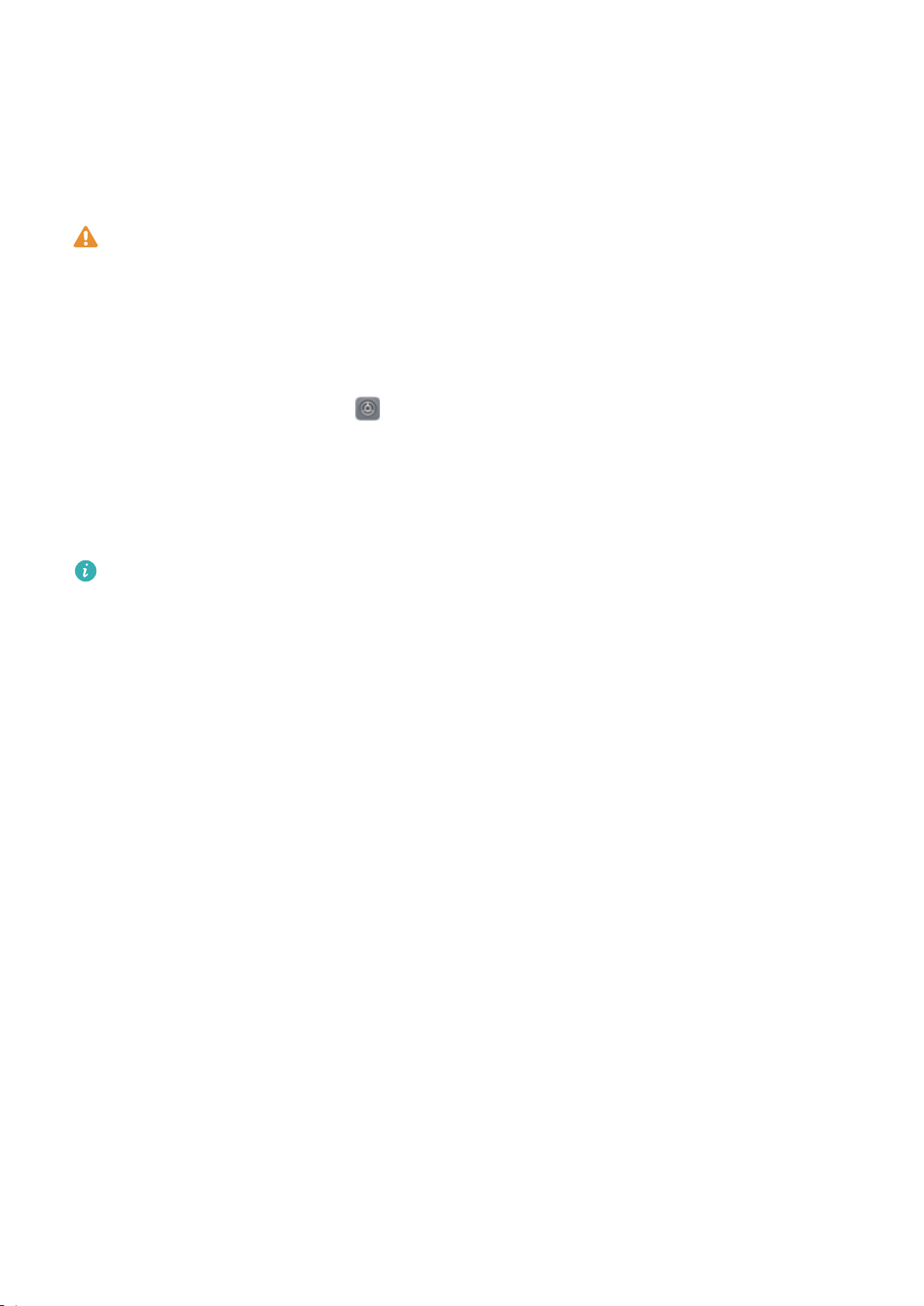
Enable memory Card Encryption
Worried that others might see your photos and other personal data after you lend them your memory
card? You can encrypt the
les stored in your memory card so that no one else who gets the card can
access your personal data. Encrypted les can only be viewed and used on your own device. Other
people can use the memory card's storage space, but cannot view the content of any encrypted les.
l Do not restart your Phone or remove your memory card during the encryption or decryption
process, as this may result in encryption or decryption failure, or even loss of data.
l Befor
e encrypting your les, make sure there is enough storage space in the memory card, and
that neither the card nor its les have been damaged.
l Memory card encryption and decryption is available only to the device owner.
To encrypt a memory card: Open
Settings. Go to Security & privacy > More settings >
Encryption and credentials, then touch
Encrypt memory card and follow the onscreen
instructions to complete the encryption process.
To decrypt a memory card: Touch Decrypt memory card and follow the onscreen instructions to
complete the decryption process.
Formatting a memory card will clear all the data stored inside it and decrypt the card.
Security and Privacy
87
Loading ...
Loading ...
Loading ...