Loading ...
Loading ...
Loading ...
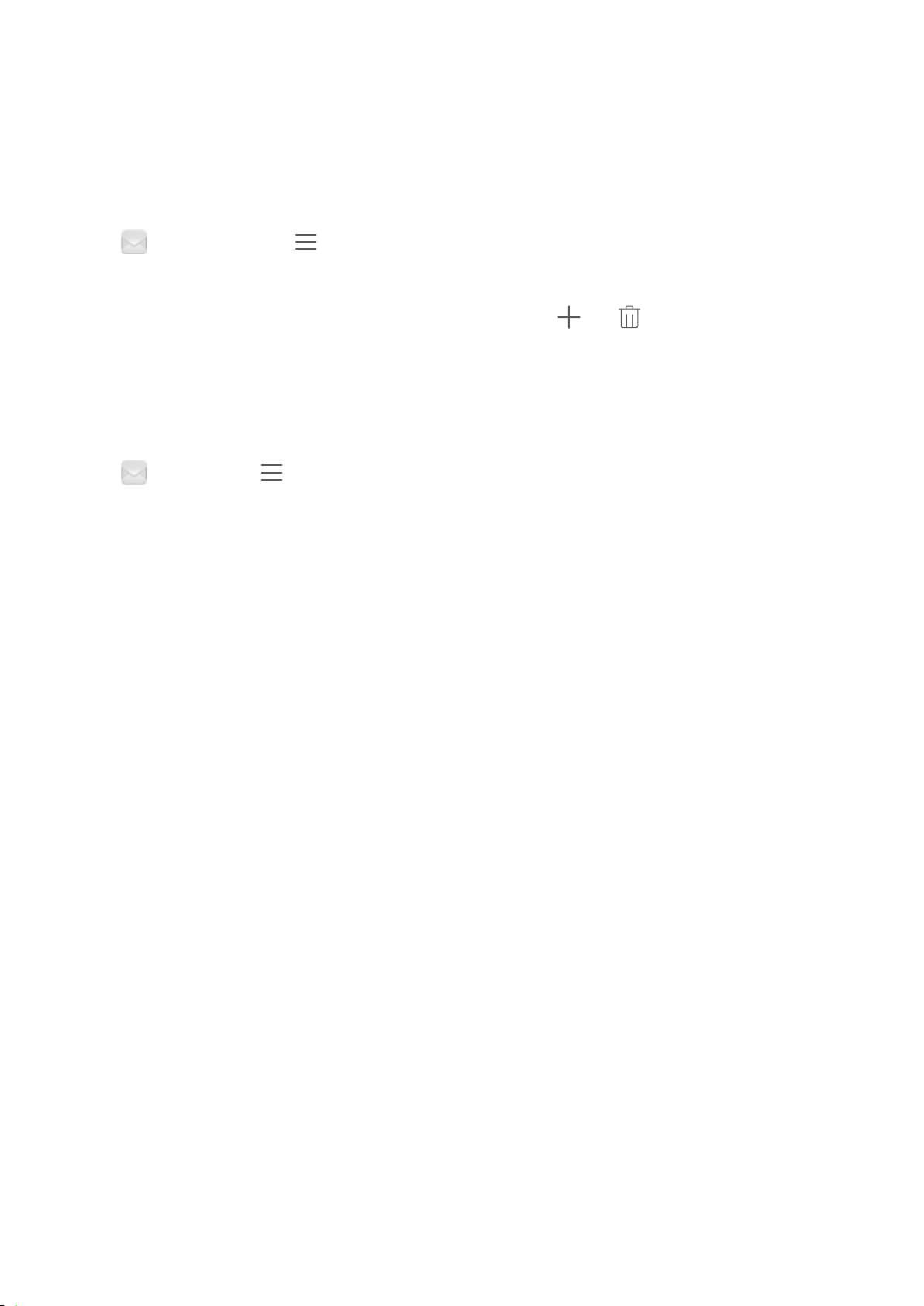
Manage VIP Email Contacts
Worried about missing an important contact's email among a sea of emails? You can add important
contacts to the VIP list. Your device will automatical
ly move emails from VIP contacts to the VIP
mailbox.
Open
Email, and go to > Settings > VIP contacts. From the VIP list scr
een, go to Add >
Create or Add from contacts.
Add or remove VIP contacts: On the VIP list screen, touch
or to manage VIP contacts.
Set Auto Response for Exchange Email
Unable to reply to emails on vacation? Enable auto responses to automatical
ly reply to emails.
Open
Email, go to > Settings, and select your Exchange account. Touch Automatic
r
eplies, enable Automatic replies, set the content and time of your auto reply, and then touch
Done.
Email
55
Loading ...
Loading ...
Loading ...