Loading ...
Loading ...
Loading ...
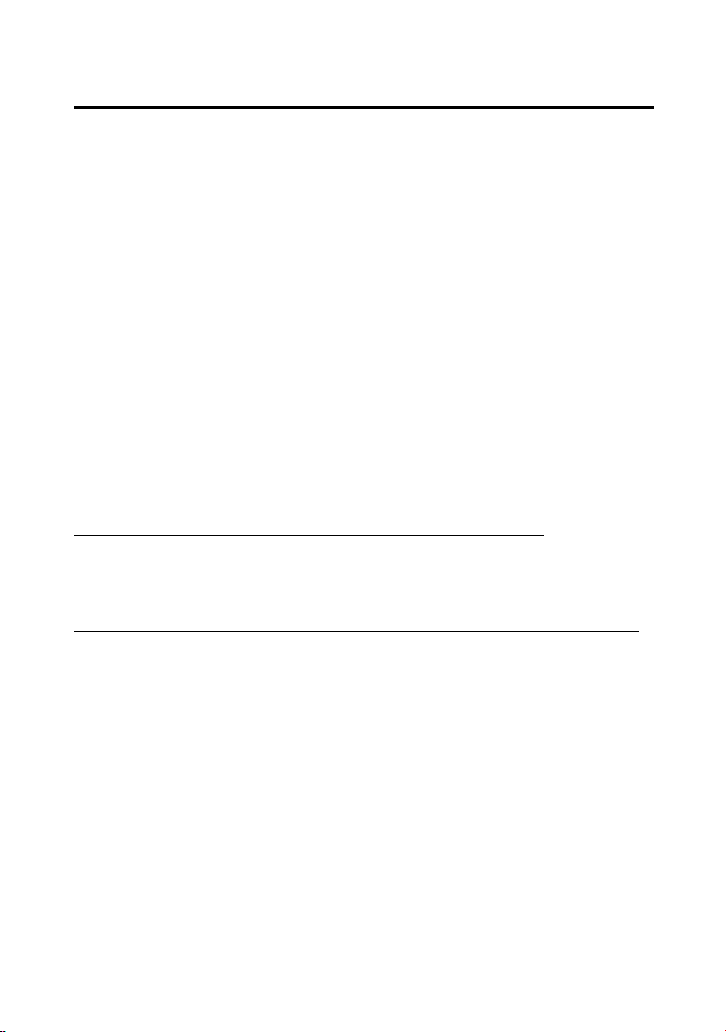
Taking Care of the Unexpected
211
If the Transmission Is Not
Functioning Properly
When the transmission is not shifting properly, the gear position
indicator will show “–” and blink.
See your dealer to check and restore the transmission.
If the gear position indicator shows “–” and blink or, one or both
shift switches do not function while riding, perform the following:
1.
Stop the ATV.
2.
Turn the ignition switch to the OFF (w) position.
3.
After the engine stops, turn the ignition switch to the ON (q)
position.
4.
Check the gear position indicator.
If these efforts do not restore proper operation, have your ATV
inspected by your dealer.
When the “–” is blinking in the gear position indicator:
Restart the engine; drive the ATV to a location where it can be
loaded and transported to your dealer.
When the display on the gear position indicator returns to normal:
You may drive on the ATV as usual after restarting the engine.
However, we urge you to have your ATV inspected by your dealer.
If one or both switches are not functioning after restarting the
engine, see Emergency Gear Selection & Operation, page 214.
20 TRX420FA1 FA2-31HR3A600.book 211 ページ 2019年4月25日 木曜日 午後4時45分
Loading ...
Loading ...
Loading ...