Loading ...
Loading ...
Loading ...
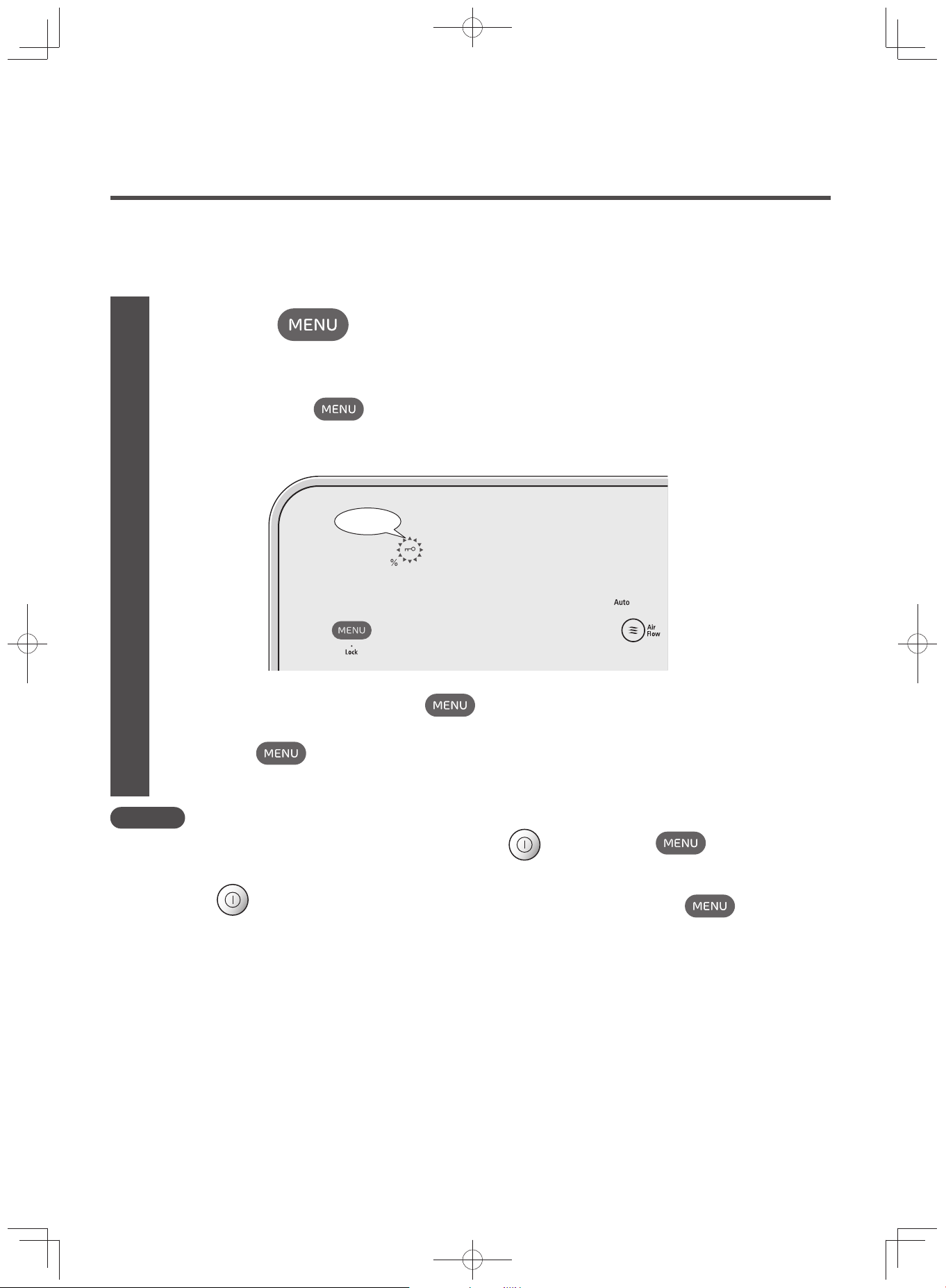
E-20
Setting the Lock
Prevents accidental operation by children through restricting the operation.
This can be set while the unit is operating.
The same process goes for unlocking the unit.
Long-press for about 3 seconds
1
To cancel the child lock, long-press for about 3 seconds. Then the buzzer will ring
twice (beep, beep), and the child lock will be canceled.
Each time is long-pressed for about 3 seconds, the child lock be set or cleared.
The light will go off when the child lock is canceled.
After long-pressing for about 3 seconds, a buzzer will ring once (beep) and the
child lock indicator will lit.
·
Lock
Indicator
Note
After setting “Lock”, no other buttons can be used except the
power button and .
In the event of a power interruption, restoring the power does not deactivate the child lock setting, even after
pressing the
power button and after removing the power plug from the outlet. Hold for 3 seconds
and cancel the settings.
Useful Features
(Continued)
EP-NZG70J_EN.indd 20EP-NZG70J_EN.indd 20 6/30/2017 10:32:316/30/2017 10:32:31
Loading ...
Loading ...
Loading ...