Loading ...
Loading ...
Loading ...
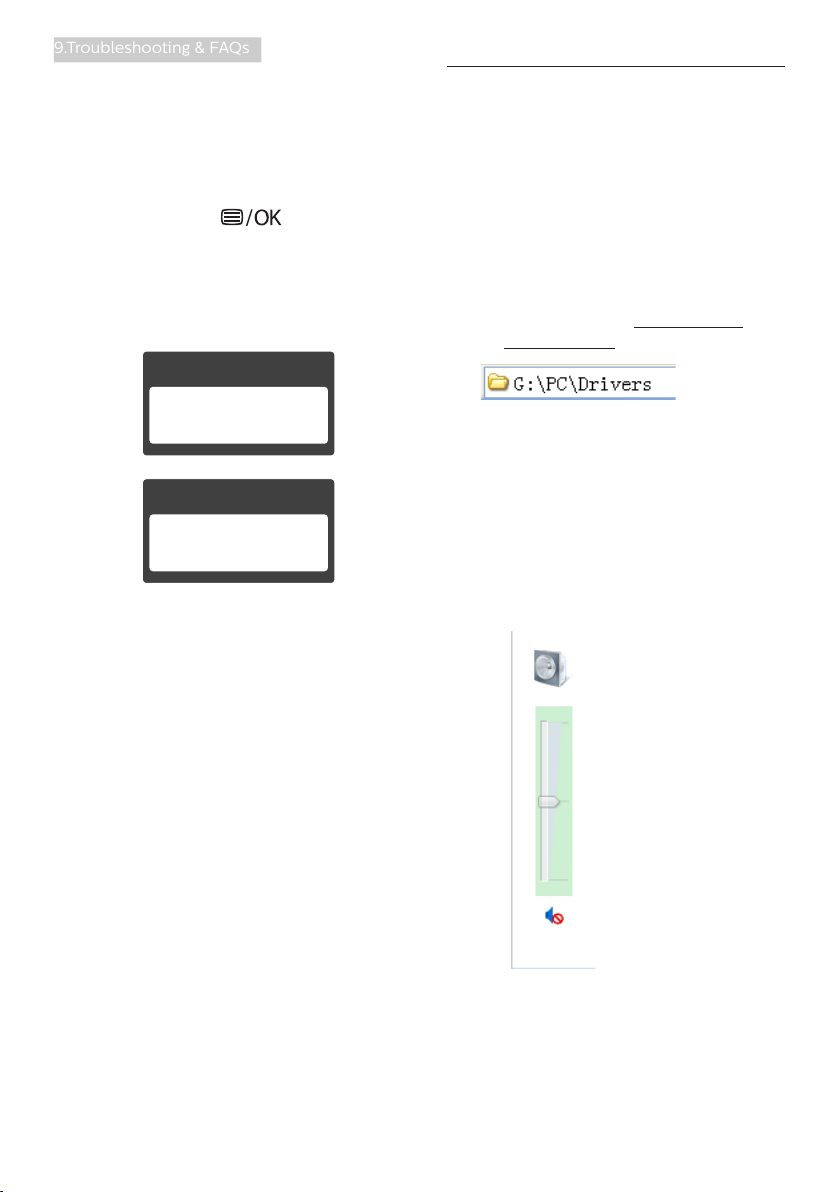
33
9.Troubleshooting & FAQs
Ans.: Your LCD monitor works best at
its native resolution of 1920 x
1080 @ 60 Hz. For best display,
please use this resolution.
Q13: How to unlock/lock my hot key?
Ans.: Please press for 10
seconds to unlock/lock the hot
key, by doing so, your monitor
pops out “Attention” to show
the unlock/lock status as shown
below illustrators.
Attention
Monitor control unlocked
Attention
Monitor control locked
Q14: Where can I find Important
Information manual mentioned
in EDFU?
Ans.: Important Information manual
can be download on the Philips
website support page.
9.3 USB docking display FAQs
Q1. Unable to access my internet
connection after connecting
241B7QU to my notebook or
desktop.
Ans.: Be sure you are using the latest
drive for your notebook or desk-
top. Otherwise, you may need to
update your USB Ethernet driver,
which can be done through our
user manual or www.philips.
com/support.
Q2. Why am I unable to turn off the
audio after turning it off using
DisplayLink software?
Ans.: When turning off using
DisplayLink software, only the
display will be turned off. You
would need to manually turn off
your audio in your notebook or
desktop.
Q3. When my headphones are
connected to 241B7QU why is
there still audio after muting
the audio in my notebook or
desktop?
Loading ...
Loading ...