Loading ...
Loading ...
Loading ...
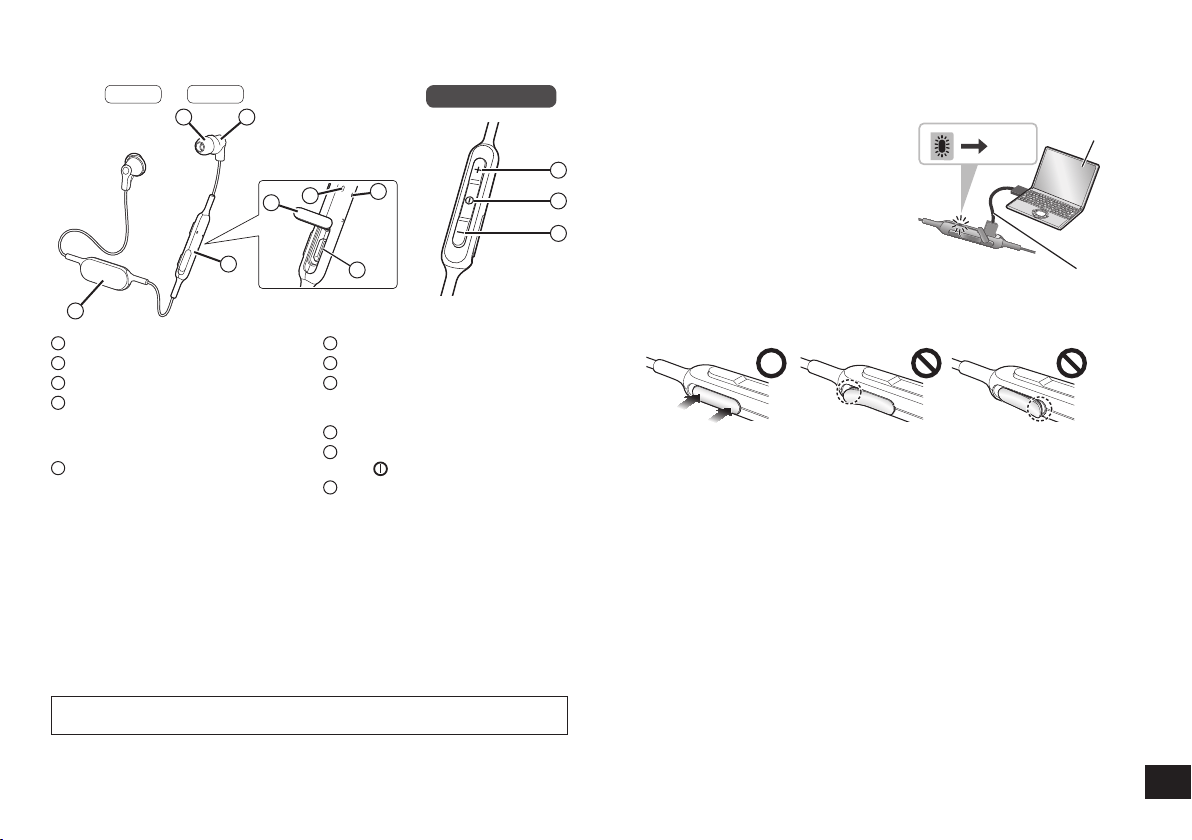
4
10
11
9
1
4
2
3
5
6
8
7
The product illustrations may differ from the actual product.
Part names
1
Earphone
2
Earpiece
3
Remote controller
4
LED indicator light*
• The number of blinks or color
notifies the status of the unit.
(* hereafter referred to as “LED”)
5
Charging terminal (DC IN)
• Open the USB lid and connect the
USB charging cord (supplied) to
this terminal when charging. (See
“Charging”)
6
USB lid
7
Microphone
8
Battery case
(Please remove the battery when
disposing of this product.
→ P. 11
)
9
Volume + / Next
10
Power / Pairing / Play / Pause /
Call
11
Volume – / Previous
Remote controller
The rechargeable battery (installed in the unit) is not charged initially. Charge
the battery before using the unit.
1
Connect this unit to a computer
using the USB charging cord
• Within approximately 3 seconds after
the connection is established, the LED
on the remote controller will light in red.
• The LED lights in red when charging
is in progress. When charging is
completed, the LED will go out.
•
Charging will take approximately
1.5 hours from empty state to fully
charged. (Quick charging time for
60 minutes operation: Approx. 20 minutes)
USB charging cord (supplied)
Computer
Off
1.5 hours
2
Close the charging terminal cover securely
■
Do not touch the charging terminal with wet hand
• If sweat or liquid is attached to the charging terminal, malfunction may occur.
■
Note
• The Bluetooth
®
feature cannot be used when this unit is connected to a computer
using the USB charging cord.
• Charge in a room temperature of between 10 °C and 35 °C (50 ºF and 95 ºF).
• If PC used for charging enters “sleep mode”, charging may not take place.
Charging
Preparation
Left Right
■
Note
• Excessive sound pressure from earphones and headphones can cause hearing
loss.
• Listening at full volume for long periods may damage the user’s ears.
• Do not use any other USB charging cords except the supplied one.
• When using the unit, do not cover the remote controller with the palm of your
hand. The Bluetooth
®
connection may be blocked.
To avoid product damage, do not expose this product to rain, sweat, water or
other liquids.
Loading ...
Loading ...
Loading ...