Loading ...
Loading ...
Loading ...
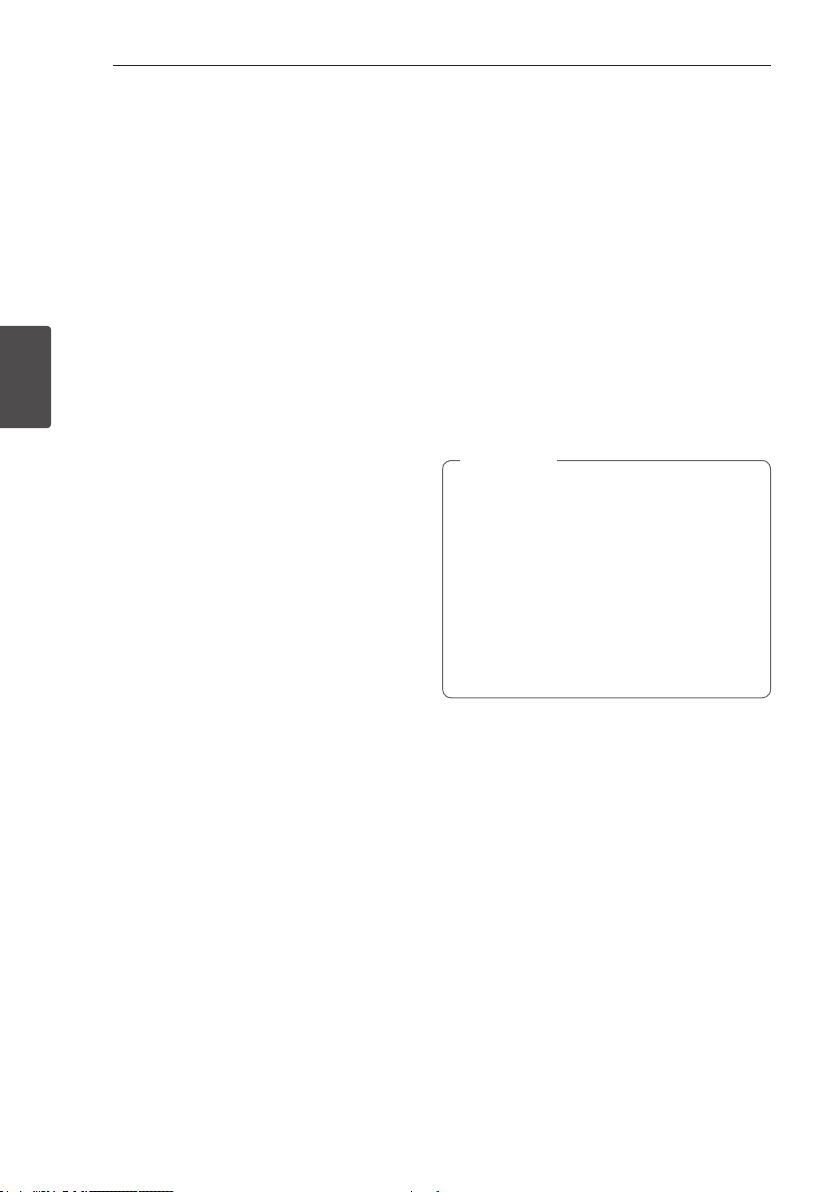
Operating28
Operating
3
Setting the Clock
1. Turn the unit on.
2. Press and hold CLOCK.
3. Select time mode by pressing C/V on the
remote control.
- AM 12:00 (for an AM and PM display) or 0:00
(for a 24 hour display)
4. Press SET to confirm your selection.
5. Select the hours by pressing C/V on the
remote control.
6. Press SET.
7. Select the minutes by pressing C/V on
the remote control.
8. Press SET.
Using your player as an alarm
clock
1. Turn the unit on.
2. Press and hold ALARM.
3. Press C/V on the remote control to
change the hours and minutes and press SET to
save.
4. Press C/V on the remote control to select
function and press SET to save.
- Press C/V to select a preset number
when you select tuner and then, press SET.
If there is no preset number, this step is skipped.
5. Press C/V on the remote control to
change the volume and press SET to save.
The clock icon “(“ shows that the alarm is set.
y If you set the clock, you can check the time
by pressing CLOCK even when the player is
turned off.
y You can set alarm after you set the clock.
y If you set the clock and alarm, you can check
the alarm icon “(“ and setting information
by pressing ALARM even when the unit is
turned off.
y You can select ALARM on/off mode by
pressing ALARM.
,
Note
Loading ...
Loading ...
Loading ...