Loading ...
Loading ...
Loading ...
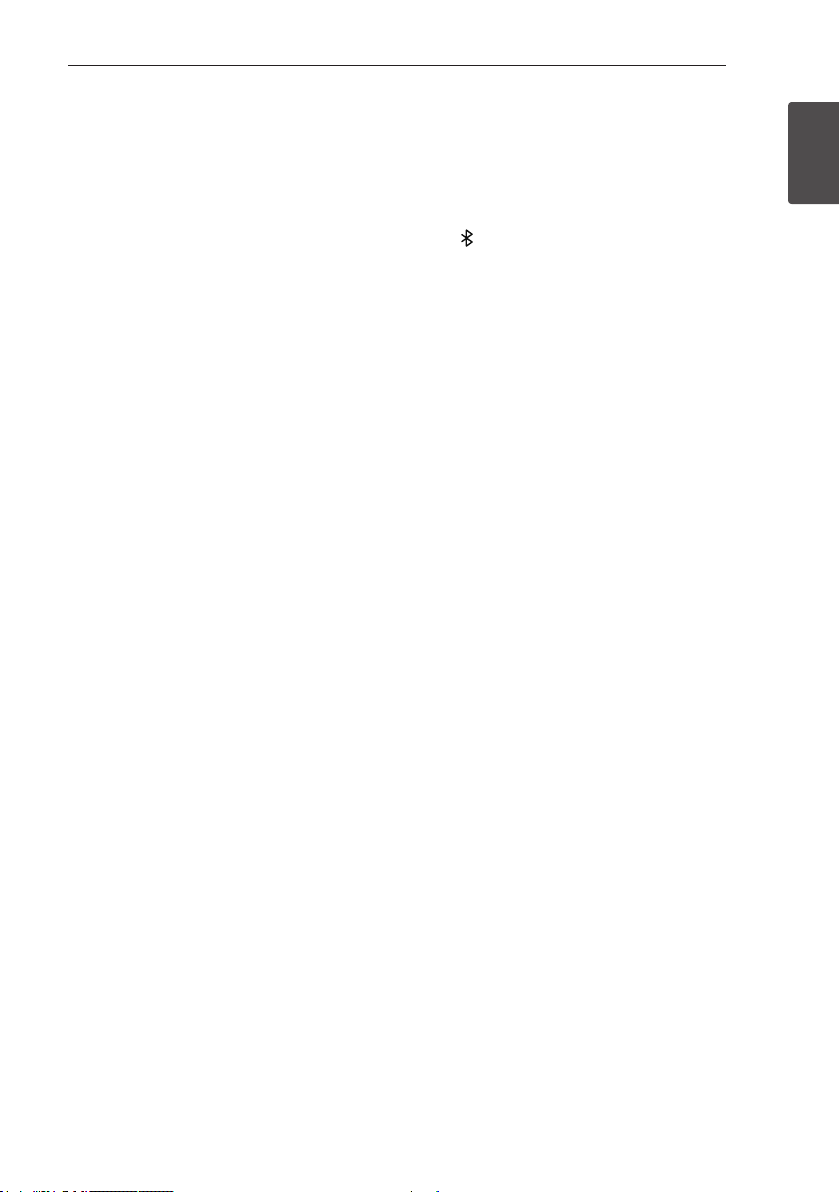
Getting Started 11
Getting Started
1
a 1 (Power)
Turns the power on or off.
b Display window
c CD
Selects the CD function.
d USB
Selects the USB function.
e AUX
Selects the AUX function.
f PORT.
Selects the PORTABLE function.
g AUTO DJ
Selects the AUTO DJ mode.
h USB Port
You can play sound les by connecting the USB
device.
i DISC SKIP
Chooses a desired disc.
j PORT. (Portable) IN jack
Connect a portable device.
k SOUND EFFECT
Selects sound effect mode.
l BASS BLAST
Selects BASS BLAST effect.
m CLOCK
Sets a clock and checks a time.
ALARM
With the ALARM function you can turn on CD,
USB play and Tuner reception at a desired time.
SET
Conrms the setting.
STEREO/MONO
Selects stereo/mono.
SLEEP/DEMO
- Sets the system to turn off automatically at a
specied time.
- In power off status, if you press SLEEP/
DEMO, show demo mode.
n MEMORY/REPEAT
- Stores radio stations.
- Deletes all the saved stations.
- Makes programmed list.
- Listens to your tracks/les repeatedly or
randomly.
o
Selects the Bluetooth function.
p FM
Selects the FM function.
q TAPE
Selects the TAPE function.
r R (Record)
Records to USB.
s I (Stop)
- CD/USB stops playback.
- Cancels DELETE function.
T (Play/Pause)
CD/USB starts or pauses playback.
PRESET +/-
Selects preset numbers.
Y/ U (Skip/Search)
- CD/USB searches backward or forward.
- Skips to the previous/next track/le.
TUNING +/-
Selects the radio station.
Volume Knob
Adjusts volume of speaker.
t R (Open/Close)
Opens or closes the disc tray.
u Disc tray
Loading ...
Loading ...
Loading ...