Documents: Go to download!
User Manual
- User Manual - (English)
- Installation Instructions - (English)
- Installation Template Rear Wall - (English)
- Installation Template Top Cabinet - (English)
- Quick Specs - (English)
- Operating Instructions.
- Care and cleaning of the microwave oven
- Troubleshooting Tips.
Table of contents
Operating Instructions.
The fan will operate automatically under certain conditions. Take care to prevent the starting and spreading of accidental cooking fires while the vent fan is in use.
- Clean the underside of the microwave often. Do not allow grease to build up on the microwave or the fan filters.
- In the event of a grease fire on the surface units below the microwave oven, smother a flaming pan on the surface unit by covering the pan completely with a lid, a cookie sheet or a flat tray.
- Use care when cleaning the vent fan filters. Corrosive damage the filters.
- When preparing flaming foods under the microwave, turn the fan on.
- Never leave surface units beneath your microwave oven unattended at high heat settings. Boil overs cause smoking and greasy spill overs that may ignite and spread if the microwave vent fan is operating. To
About the features of your microwave oven.
Throughout this manual, features and appearance may vary from your mode
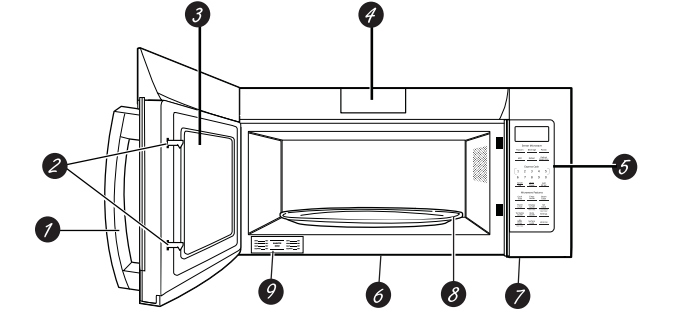
Features of the Oven
- Door Handle. Pull to open the door. The door must be securely latched for the microwave to operate.
- Door Latches.
- Window with Metal Shield. Screen allows cooking to be viewed while keeping microwaves confined in the oven.
- Charcoal Filter Door. Push down two button to open the door. You can change charcoal filter easily.
- Touch Control Panel.
- Cooktop Light.
- Grease Filter .
- Removable Turntable. Turntable and support must be in place when using the oven. The turntable may be removed for cleaning.
- Rating Plate.
NOTE: Oven vent(s) and oven light are located on the inside walls of the microwave oven.
About the features of your microwave oven.
You can microwave by time or with the convenience features. Not all features on all models.
-688808.png)
Operating Instructions (cont).
Check the Convenience Guide before you begin
-275175.png)
-215251.png)
-991294.png)
Changing the Power Level
The power level may be entered or changed immediately after entering the feature time for Cook Time, Time Defrost, Add 30 Sec or Express Cook. The power level may also be changed during the time countdown.
1. Press Cook Time.
2. Enter cooking or defrosting time
3. Press Power Level.
4. Select desired power level 1-10.
3. Press Start/Pause. Pressing Start/Pause is not necessary for Express Cook buttons.
About the time features.
-662815.png)
Cook Time I
Allows you to microwave for any time up to 99 minutes and 99 seconds.
Power level 10 (high) is automatically set, but you may change it for more flexibility
1. Press Cook Time.
2. Enter cooking time.
3. Change power level if you don’t want full power. (Press Power Level. Select a desired power level 1–10.) 4. Press Start/Pause.
You may open the door during Cook Time to check the food. Close the door and press Start/Pause to resume cooking.
Cook Time II
Lets you change power levels automatically during cooking. Here’s how to do it:
1. Press Cook Time.
2. Enter the first cook time.
3. Change the power level if you don’t want full power. (Press Power Level. Select a desired power level 1–10.)
4. Press Cook Time again.
5. Enter the second cook time.
6. Change the power level if you don’t want full power. (Press Power Level. Select a desired power level 1–10.)
7. Press Start/Pause.
At the end of Cook Time I, Cook Time II counts down.
-233467.png)
Express Cook
This is a quick way to set cooking time for 1 –5 minutes.
Press one of the Express Cook pads (from 1 to 5) for 1 to 5 minutes of cooking at power level 10. For example, press the 2 pad for 2 minutes of cooking time.
The power level can be changed as time is counting down. Press POWER LEVEL and enter 1–10.
-743956.png)
Add 30 Sec
You can use this feature two ways:
- It will add 30 seconds to the time counting down each time the pad is pressed.
- It can be used asa quick way to set 30 seconds of cooking time
About the sensor features.
-527904.png)
Humidity Sensor
What happens when using the Sensor Feature:
The Sensor Features detect the increasing humidity released during cooking. The oven automatically adjusts the cooking time to various types and amounts of food.
If food is under cooked after the countdown, use Cook Time for additional cooking time.
- The proper containers and covers are essential for best sensor cooking.
- Always use microwave-safe containers and cover them with lids or vented plastic wrap. Never use tight-sealing They can prevent steam from escaping and cause food to overcook.
- Be sure the outside of the cooking container and the inside of the microwave oven are dry before placing food in the oven. Beads of moisture turning into steam can mislead the sensor.
Care and cleaning of the microwave oven
-807992.png)
Helpful Hints
An occasional thorough wiping with a solution of baking soda and water keeps the inside fresh. Be sure the power is off before cleaning any part of this oven.
-751278.png)
How to Clean the Inside
Walls, Floor, Inside Window, Metal and Plastic Parts on the Door greasy spatters with a sudsy cloth, then rinse with a damp cloth. Do not use abrasive cleaners or sharp utensils on oven walls. Never use a commercial oven cleaner on any part of your microwave.
-288905.png)
Removable Turntable and Turntable Support
To prevent breakage, do not place the turntable into water just after cooking. Wash it carefully in warm, sudsy water or in the dishwasher. The turntable and support can be broken if dropped. Remember, do not operate the oven in the microwave mode without the turntable and support seated and in place.
-939021.png)
-768075.png)
How to Clean the Outside
We recommend against using cleaners with ammonia or alcohol, as they can damage the appearance of the microwave oven. If you choose to use a common household cleaner, first apply the cleaner directly to a clean cloth, then wipe the soiled area.
Case
Clean the outside of the microwave with a sudsy cloth. Rinse and then dry. Wipe the window clean with a damp cloth.
Control Panel
Wipe with a damp cloth. Dry thoroughly. Do not use cleaning sprays, large amounts of soap and
Door Panel
Before cleaning the front door panel, make sure you know what type of panel you have. Refer to the eighth digit of the model number. “S” is stainless steel, “L” is CleanSteel and “B”, “W” or “C” are plastic colors.
Stainless Steel (on some models)
The stainless steel panel can be cleaned with Stainless Steel Magic or a similar product using a clean, soft cloth. Apply stainless cleaner carefully to avoid the surrounding plastic parts. Do not use appliance wax, polish, bleach or products containing chlorine on Stainless Steel finishes.
Plastic Color Panels
Use a clean, soft, lightly dampened cloth, then dry thoroughly.
Door Seal
It’s important to keep the area clean where the door seals against the microwave. Use only mild,
Bottom
Clean off the grease and dust on the bottom often. Use a solution of warm water and detergent.
Cooktop Light/Nite Light
Replace with a 120 volt, 40 watt (max.) halogen bulb. Order WB08X10051 from your GE Appliances supplier
-199518.png)
1. To replace the cooktop light/nite light, first disconnect the power at the main fuse or circuit breaker panel, or pull the plug.
2. Remove the screw from the side of the light compartment cover and lower the cover until it stops.
3. Be sure the bulb is cool before removing. Break the adhesive seal by gently unscrewing the bulb.
4. Screw in the new bulb, then raise the light cover and replace the screw. Connect electrical power to the oven.
Vent Fan
The vent fan has two metal reusable vent filters.
Models that recirculate air back into the room also use a charcoal filter
-732800.png)
Reusable Vent Filters
The metal filters trap grease released by foods on the cooktop. They also prevent flames from foods on the cooktop from damaging the inside of the oven.
For this reason, the filters must always be in place when the hood is used. The vent filters should be cleaned once a month, or as needed.
Removing and Cleaning the Filters
-155314.png)
To remove, slide them to the rear using the tabs. Pull down and out.
To clean the vent filters, soak them and then swish around in hot water and detergent. Don’t use ammonia or ammonia products because they will darken the metal. Light brushing can be used to remove embedded dirt.
Rinse, shake and let dry before replacing.
To replace, slide the filters into the frame slots on the back of each opening. Press up and to the front to lock into place.
To Remove the Charcoal Filter
-437129.png)
To remove the charcoal filter, first disconnect power at the main fuse or circuit breaker, or pull the plug. Push down 2 buttons on the filter door.
The charcoal filter should be replaced every 7 months when LED is on. See " Optional Kits" page 7.
Lift the filter at the bottom until it comes free of the tabs. Slide the filter down and out.
-506442.png)
To Install the Charcoal Filter
-80519.png)
To install a new charcoal filter, remove plastic and other outer wrapping from the new filter.
Insert the top of the filter up. Push the bottom of the filter in until it rests in place behind the tabs. Close filter door.
-771394.png)
Troubleshooting Tips.
Oven will not start
A fuse in your home
• Replace fuse or reset circuit breaker. may be blown or the circuit breaker tripped.
Power surge.
• Unplug the microwave oven, then plug it back in.
Door not securely closed.
• Open the door and close securely.
Floor of the oven is warm, even when the oven has not been used
Heat from the cooktop light may make the oven floor get warm.
• This is normal.
"LOOKED" appear on display
The control has been locked.
• Press and hold SET CLOCK for about 3 seconds to unlock the control.
You hear an unusual, low-tone beep
You have tried to start
• Start over and enter a valid time the Reminder without of day. a valid time of day.
You have tried to change
• Many of the oven’s features are preset the power level when it is and cannot be changed. not allowed.
“SENSOR ERROR” appears on display
When using a Sensor could be detected.
• Do not open door until steam is feature, the door was sensed and time is shown counting opened before steam down on display.
Steam not detected in maximum amount of time.
• Use Time Cook to heat for more time.
Food amount too large for Sensor Reheat
Sensor Reheat is for single servings of recommended foods.
• Use Time Cook for large amountsof food.
hings That Are Normal With Your Microwave Oven
- Steam or vapor escaping from around the door.
- Light reflection around door or outer case.
- Dimming oven light and change in the blower sound at power levels other than high.
- Dull thumping sound while oven is operating.
- TV/radio interference might be noticed while using the microwave. Similar to the interference caused by other small appliances, it does not indicate a problem with the microwave. Plug the microwave into a different electrical circuit, move the radio or TV as far away from the microwave as possible, or check the position and signal of the TV/radio antenna.
See other models: EST12XCP JVM1850DM2BB JGB850DEF1WW AZ35H09E3CM1 JB905TH3WW
