Loading ...
Loading ...
Loading ...
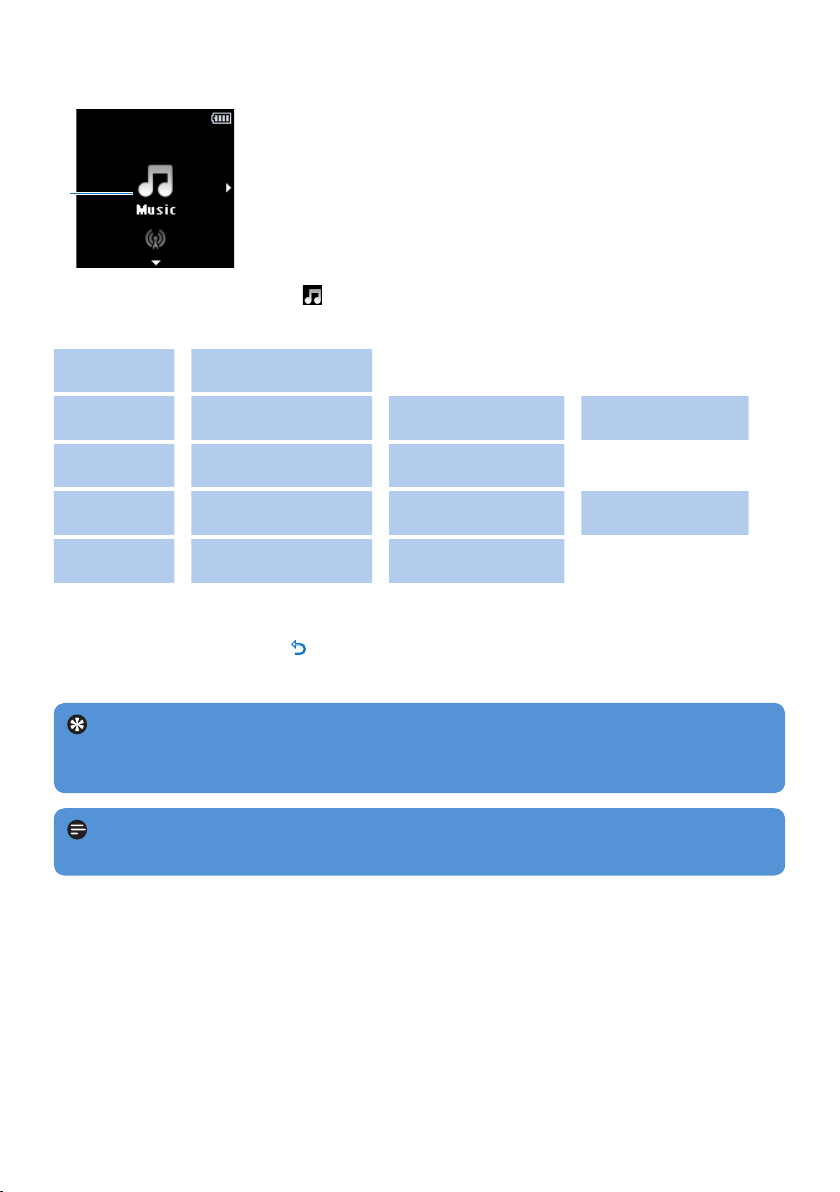
14
4.1.2 Find your music
1
From the main menu, select 1 to enter music mode.
The player offers the following menu options
All songs
2
Alphabetically listed
tracks
Artists
2
Alphabetically listed
artists
2
Alphabetically listed
albums
2
Tracks listed in
album order
Albums
2
Alphanumerically listed
albums
2
Tracks listed in album
order
Genres
2
Alphanumerically listed
artists
2
Alphanumerically
listed albums
2
Tracks listed in
album order
Playlists
2
Alphanumerically listed
playlists
2
Tracks listed
Press 2
3
or
4
to scroll through the list.
Press 3
2
to select or press
O
to return to previous level.
Press 4
2
to toggle play / pause.
Tip While playing in music mode, if you press pause or navigate away to listen to the
radio for example, you can later resume the play by selecting the option from the root
menu (last item in the list).
Note This player does not support copyright protected (Digital Rights Management –
DRM) WMA songs bought from the Internet.
Loading ...
Loading ...
Loading ...