Loading ...
Loading ...
Loading ...
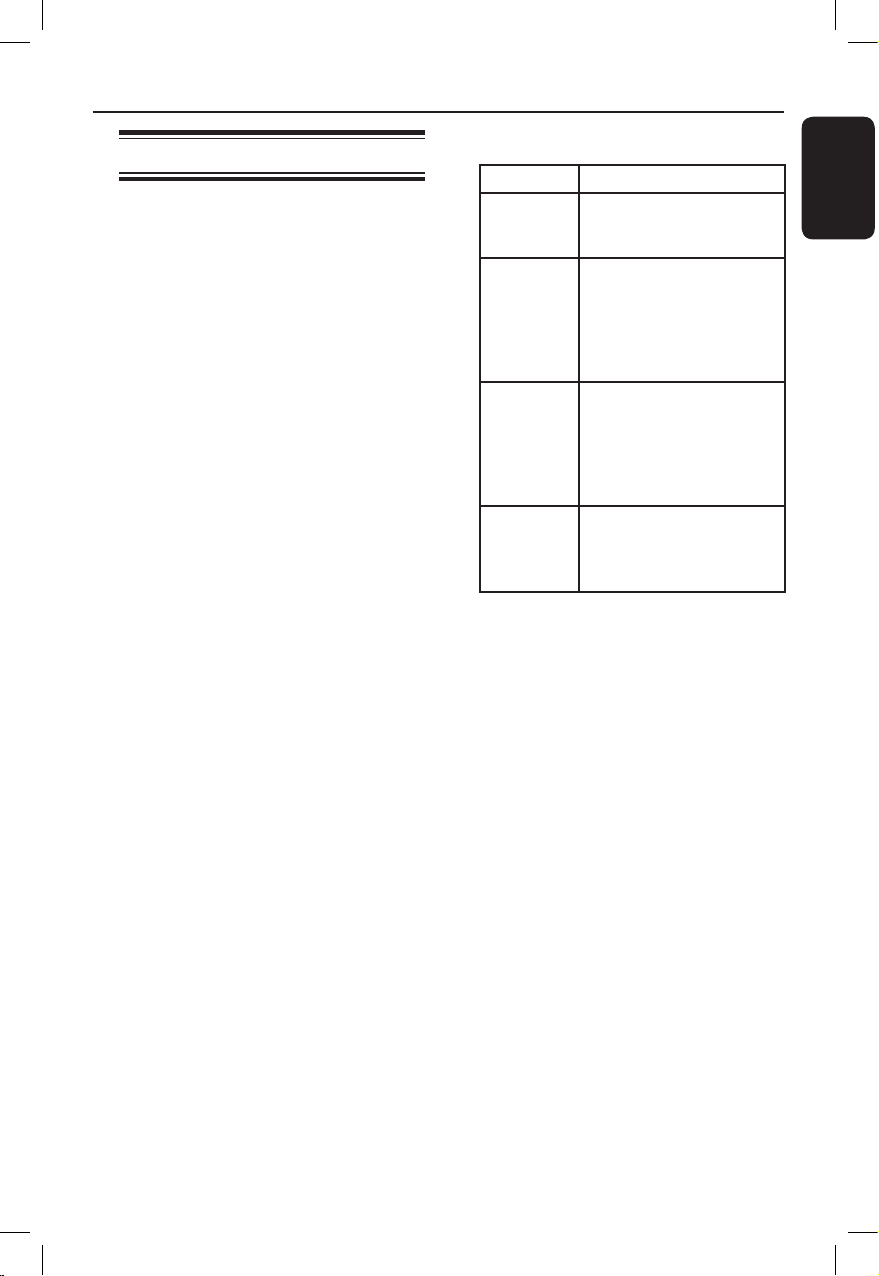
English
29
Disc Operations (continued)
Playing a DivX® disc
This unit supports the playback of DivX
movie which you can copy from your
computer onto a recordable disc. See
‘Setup Menu Options - { General Setup
Page > DivX(R) VOD Code }’ for details.
A Load a DivX disc.
B Use keys to select to the le you
want to play.
C Press OK to start playback.
During playback;
l
If the DivX disc has multilingual subtitles,
you can press SUBTITLE on the
remote control to change the subtitle
language.
l
If the DivX disc has different audio tracks,
you can press AUDIO on the remote
control to change the audio stream.
Helpful Hints:
– Subtitle les with the following le name
extensions (.srt, .smi, .sub, .ssa, .txt) are
supported but do not appear on the le
navigation menu.
– The subtitle le name (.sub) has to be
saved under the same le name as the
movie (.avi) in the same folder.
Advance features of the DivX
Ultra
Features Descriptions
XSUB™
subtitles
– allow multiple language
subtitles selection for
movie.
Interactive
video menus
– provide easy access and
control.
– quick navigation to
various scenes/features
and select audio/subtitle
options.
Alternate
audio tracks
– enable audio tracks
in multiple language
versions.
– separate audio tracks
for specic speaker
congurations.
Chapter
points
– provide exibility.
– allow jump straight to the
scene you want to watch
from any point in video.
dvp3962_3982_37_eng1.indd 29 2008-05-05 2:17:54 PM
Loading ...
Loading ...
Loading ...