Loading ...
Loading ...
Loading ...
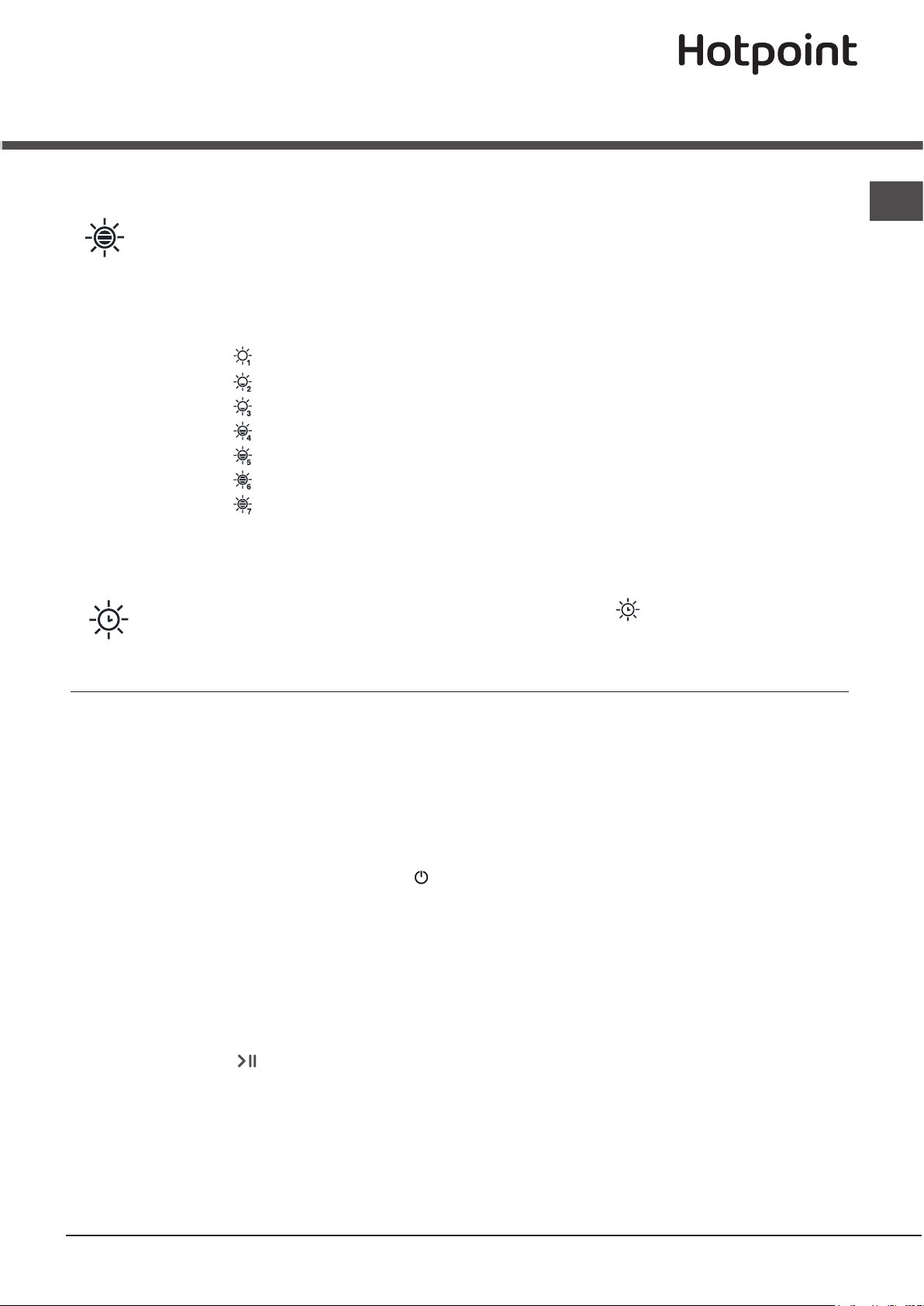
9
GB
Start and Programmes
Dryness Sensing Levels
After selecting a programme that has a Sensor Dry option, turn the selection knob to the required
dryness sensing level. If the sensing option is not available with your selected programme, the
buzzer will beep three times.
! Some sensing programmes do not have all seven dryness level options available.
Dryness levels:
AUTO: Turn the selection knob to this position and the default sensing
level will be selected
Damp Dry: Dries your items ready to be ironed using a machine or rotary ironer.
Iron Dry: Dries your items ready to be ironed with a hand iron.
Hanger Dry Plus:Dries your delicate items ready to be hanged for nal drying.
Hanger Dry: Dries your items ready to be hanged for nal drying.
Light Dry: Dries your delicate items ready to be put away.
Cupboard: Dry: Dries your items ready to be put away.
Extra Dry: Dries your items ready to be worn.
Timed Dry
First turn the PROGRAMMES knob to the Timed Dry position
1
2
3
4
5
6
7
8
9
10
11
12
13
14
15
16
and turn the Timed Dry knob to
your required drying time.
Choosing a programme
1. Plug the dryer into the electrical socket.
2. Sort your laundry according to fabric type (see Laundry).
3. Open the door and make sure the lter is clean and in
place and the water container is empty and in place (see
Maintenance).
4. Load the machine and make sure items are not in the
way of the door seal. Close the door.
5. If none of the lights are on: Press the ON/OFF button .
6. Choose a programme, or Timed Drying, by checking
the Programmes Guide (see Programmes) as well as the
indications for each type of fabric (see Laundry).
- Select a programme by rotating the PROGRAMMES
knob.
7. Choose Timed Drying or Dryness Levels option.
! For full details of selections available for each programme
see the Programme Tables.
8. Set a delay time and other options if necessary.
9. The START/PAUSE light is ashing green:
- press the START/PAUSE button to begin. The green
light stops ashing.
During the drying programme, you can check on your
laundry and take out items that are dry while others
continue drying. When you close the door again, press the
START/PAUSE button in order to resume drying.
(When the door is opened the START/PAUSE light will ash
Amber, after the door is closed and the START/PAUSE
button pressed, the START/PAUSE light will stop ashing
and show green.)
Note: During the Post Care phase this light
ashes Amber.
10. At the end of the drying cycle the End light comes on and
either :
- The buzzer will beep 3 times to let you know that your
programme is complete.
or- If you have selected the Crease Care option and
you do not take the items out immediately, the items will
tumble occasionally for 10 hours or until you open the
door, the buzzer will then beep 3 times to conrm the
programme is completed.
11. Open the door, take the laundry out, clean the lter and
replace it. Empty the water container and replace it (see
Maintenance).
12. Unplug the dryer.
Note: This tumble dryer, in compliance with new energy saving regulations, is tted with an automatic standby system
which is enabled after about 30 minutes if no activity is detected. Press and hold the ON/OFF button until the dryer
reactivates.
1
2
3
4
5
6
7
8
9
10
11
12
13
14
15
16
1
2
3
4
5
6
7
8
9
10
11
12
13
14
15
16
Loading ...
Loading ...
Loading ...
