Documents: Go to download!
User Manual
- User Manual - (English, French, Spanish)
- Energy Guide - (English)
- Specification Sheet - (English)
- INSTALLATION INSTRUCTIONS
- FILTERS AND ACCESSORIES
- REFRIGERATOR USE
- REFRIGERATOR CARE
- PROBLEM SOLVER
Table of contents
USER MANUAL
INSTALLATION INSTRUCTIONS
Unpack the Refrigerator
Remove the Packaging
- Remove tape and glue residue from surfaces before turning on the refrigerator. Rub a small amount of liquid dish soap over the adhesive with your fingers. Wipe with warm water and dry.
- Do not use sharp instruments, rubbing alcohol, flammable fluids, or abrasive cleaners to remove tape or glue. These products can damage the surface of your refrigerator. For more information, see “Refrigerator Safety.”
- Dispose of/recycle all packaging materials.
Clean Before Using
After you remove all of the packaging materials, clean the inside of your refrigerator before using it. See the cleaning instructions in “Refrigerator Care.”
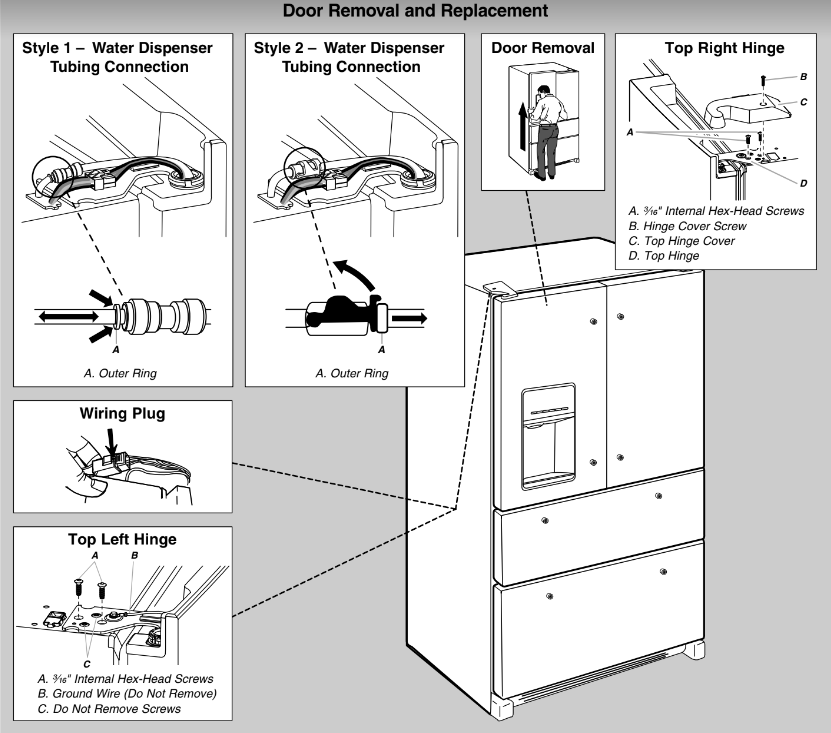
Remove and Replace Refrigerator Doors
Remove Right-Hand Refrigerator Door
- Unplug refrigerator or disconnect power.
- Keep the refrigerator doors closed until you are ready to lift them free from the cabinet.
- Using a Phillips screwdriver, remove the cover from the Top Hinge.
- Using the 3⁄16" hex key wrench, remove the two internal hex head screws from the top hinge, and set aside.
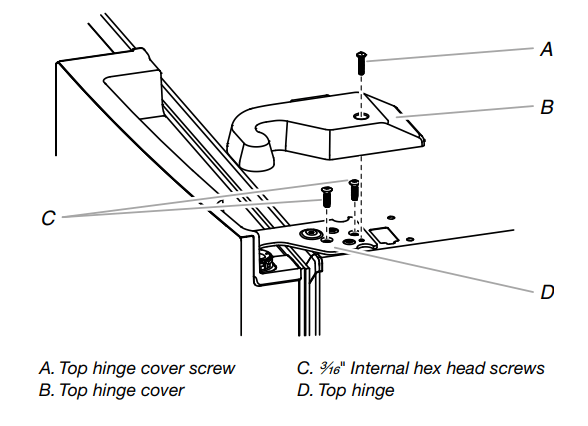
5. Lift the refrigerator door from the bottom hinge pin. The top hinge will come away with the door.
Remove Left-Hand Refrigerator Door
1. Using a Phillips screwdriver, remove the cover from the top hinge.
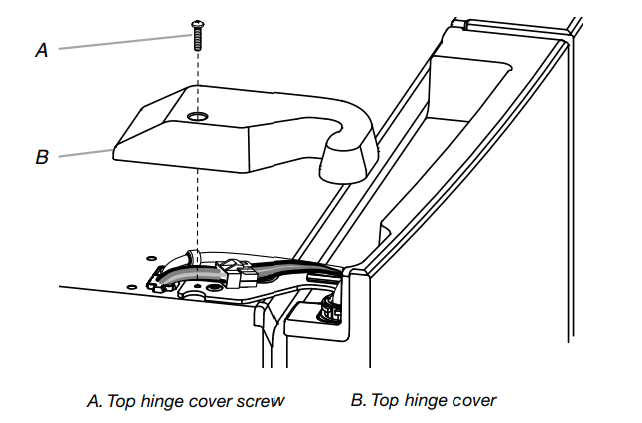
2. Disconnect the water dispenser tubing located on top of the door hinge.
Style 1 - Press the outer ring against the face of the fitting and gently pull the dispenser tubing free.
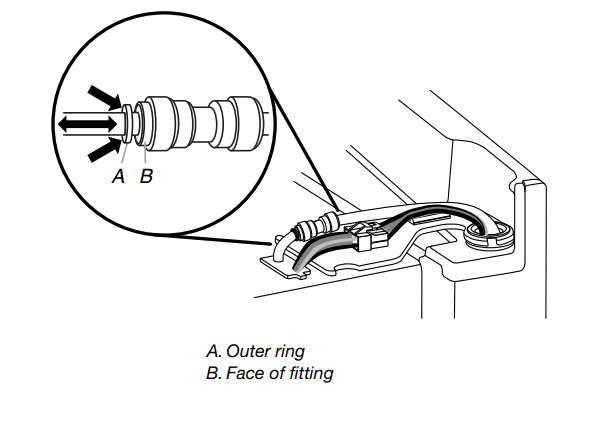
Style 2 - Firmly pull up on the clasp. Then, pull the tubing out of the fitting.
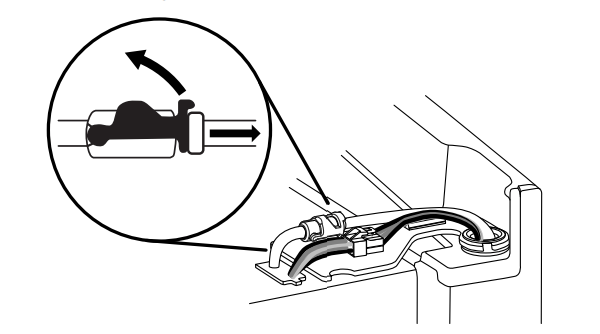
3. Disconnect the wiring plug located on top of the door hinge.
Grasp each side of the wiring plug. With your left thumb, press down to release the catch and pull the sections of the plug apart.
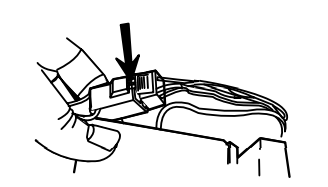
4. Using the 3⁄16" hex key wrench, remove the two internal hex head screws from the top hinge, and set aside.
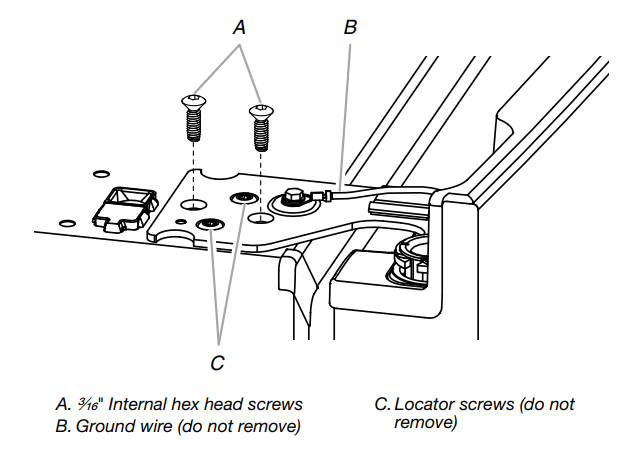
5. Lift the refrigerator door from the bottom hinge pin. The top hinge will come away with the door.
- Only if necessary, use a driver with a #2 square bit tip to remove the bottom hinges and a 3⁄8" nut driver to remove the brake feet screws.
Replace Right-Hand Refrigerator Door
- Set the right-hand door onto the bottom hinge pin.
- Insert the top hinge pin into the open hole in the top of the refrigerator door.
- Using the two 3⁄16" internal hex head screws, fasten the hinge to the cabinet. Do not tighten the screws completely.
Replace Left-Hand Refrigerator Door
- Set the left-hand door onto the bottom hinge pin.
- Using the two 3⁄16" internal hex head screws, fasten the hinge to the cabinet. Do not tighten the screws completely.
- Reconnect the water dispenser tubing.
- Style 1 - Insert the tubing into the fitting until it stops and the outer ring is touching the face of fitting.
- Style 2 - Insert the tubing firmly into the fitting until it stops. Close the clasp around the tubing. The clasp snaps into place between the fitting and the collar.
4. Reconnect the electrical wiring.
- Push together the two sections of the wiring plug.
Final Steps
- Completely tighten the four internal hex head screws (two on the right-hand door hinge and two on the left-hand door hinge).
- Replace both top hinge covers.
Remove and Replace Drawer Fronts
Depending on the width of your door opening, it may be necessary to remove the drawer fronts to move the refrigerator into your home.
Tools Needed: 1⁄4" Hex head nut driver, Flat-blade screwdriver
Refrigerated Drawer
Disconnect Wiring
- Open the drawer to its full extension, and remove the large interior bin.
- Locate the wiring cover on the backside of the drawer front.
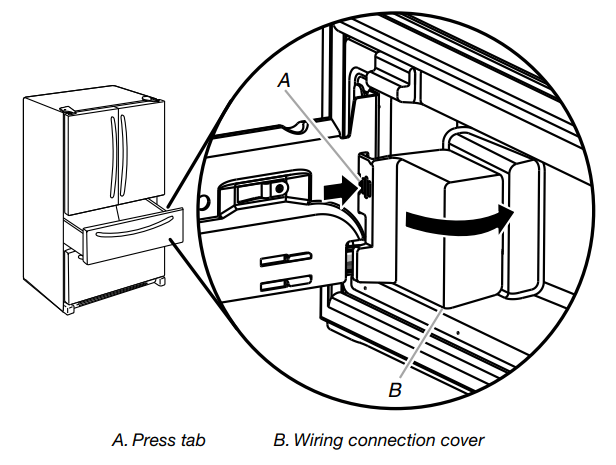
Press tab on the cover to release the snaps, and pull off cover to reveal the wiring connection.
3. On one side of the wiring connector, insert the screwdriver blade between the connector tab and the connector to release. Repeat for the opposite side. Pull the wiring connector apart.
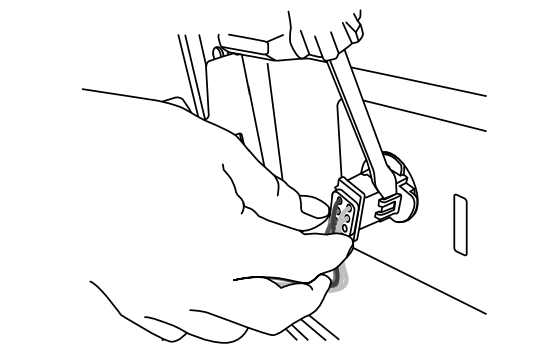
Remove Drawer Front
- Using a 1⁄4" hex head nut driver, remove the two bottom screws (one on each side) attaching the drawer front to the drawer glides.
- Using 1⁄4" hex head nut driver, loosen the two top screws (one on each side) attaching the drawer front to the drawer glides.
- Lift the drawer front up and off the drawer glide brackets.
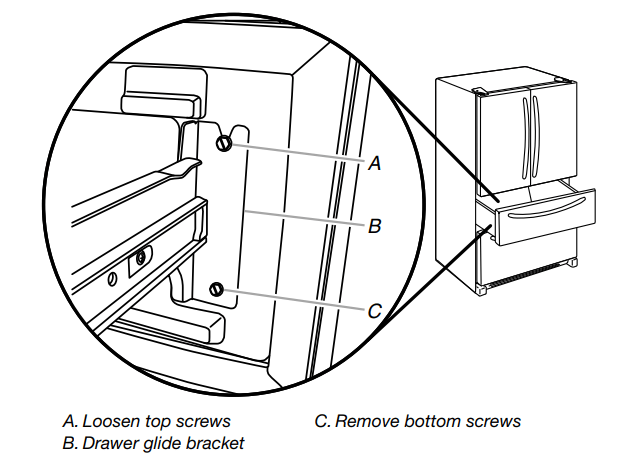
4. Slide the drawer glides back into the refrigerator.
Replace Drawer Front
- Pull out the drawer glides until they are fully extended.
- Lower the loosened screws in the top of the drawer front into the upper notches in the drawer glides.
- Align the holes in the bottom of the drawer front with the holes in the bottom of the drawer glides and fasten with the screws removed earlier.
- Tighten the two top screws.
Reconnect Wiring
- Align the two ends of the wiring connector and push them together until you hear a “click” sound and feel the tabs snap into place on the connector.
- Gently pull on the wiring connection to ensure the wiring connection is completely seated. Replace the wiring cover.
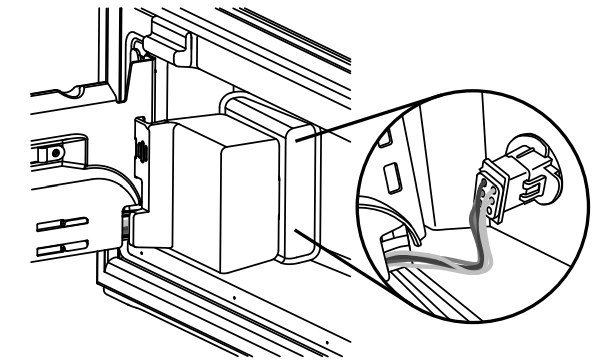
3. Replace the interior bin.
Freezer Drawer
Remove Drawer Front
- Open the freezer drawer to its full extension.
- Loosen the two top screws that fasten the drawer front to the drawer glides. The two screws (one on the left-hand side and one on the right-hand side) are located inside the drawer front.
- Lift up on the drawer front to release the plastic studs from the drawer glide bracket slots.
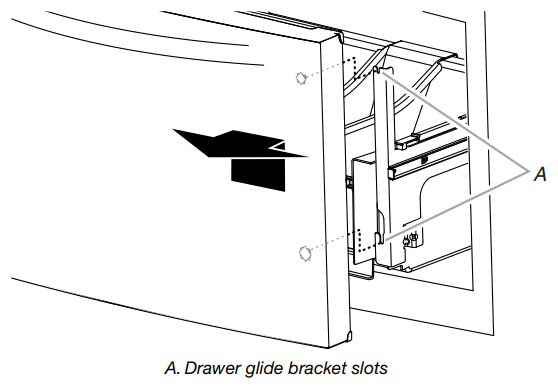
4. Slide the drawer glides back into the freezer.
Replace Drawer Front
- Pull out the freezer drawer glides to their full extension.
- Holding the drawer front by its sides, align the two plastic studs, located at the bottom, inside the drawer front, with the drawer glide bracket slots.
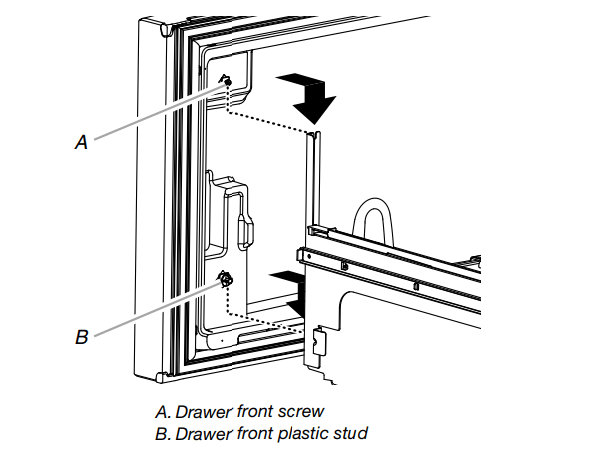
3. Replace and tighten the two screws at the top of the drawer front (one on the left-hand side and one on the right-hand side).
Final Steps
- Plug into a grounded 3 prong outlet.
- Reset the controls. See “Using the Control(s)” and Temperature Controlled Exterior Drawer.”
- Return all removable parts and the food to the drawers.
Location Requirements
To ensure proper ventilation for your refrigerator, allow for a 1⁄2" cm) of space on each side and at the top. Allow for a 1" cm) space behind the refrigerator. If your refrigerator has an ice maker, allow extra space at the back for the water line connections. When installing your refrigerator next to a fixed wall, leave a 33⁄4" (9.5 cm) minimum space between the refrigerator and wall to allow the door to swing open.
Electrical Requirements
Before you move your refrigerator into its final location, it is important to make sure you have the proper electrical connection.
Recommended Grounding Method
A 115 volt, 60 Hz, AC only 15- or 20-amp fused, grounded electrical supply is required. It is recommended that a separate circuit serving only your refrigerator be provided. Use an outlet that cannot be turned off by a switch. Do not use an extension cord.
Water Supply Requirements
A cold water supply with water pressure between 35 and 120 psi and 827 kPa) is required to operate the water dispenser and ice maker. If you have questions about your water pressure, call a licensed, qualified plumber.
Reverse Osmosis Water Supply
If a reverse osmosis water filtration system is connected to your cold water supply, the water pressure to the reverse osmosis system needs to be a minimum of 40 to 60 psi (276 to 414 kPa).
- Check to see whether the sediment filter in the reverse osmosis system is blocked. Replace the filter if necessary.
- Allow the storage tank on the reverse osmosis system to refill after heavy use. The tank capacity could be too small to keep up with the requirements of the refrigerator.
- If your refrigerator has a water filter, it may further reduce the water pressure when used in conjunction with a reverse osmosis system. Remove the water filter. See “Water Filtration System.”
If you have questions about your water pressure, call a licensed, qualified plumber.
Connect the Water Supply
Read all directions before you begin.
TOOLS NEEDED:
Gather the required tools and parts before starting installation.
- Flat-blade screwdriver
- 7/16 and 1⁄2" open-end wrenches or two adjustable wrenches
- 1/4 nut driver
Connect to Water Line
- Unplug refrigerator or disconnect power.
- Turn OFF main water supply. Turn ON nearest faucet long enough to clear line of water.
- Use a quarter-turn shutoff valve or the equivalent, served by a 1⁄2" household supply line.
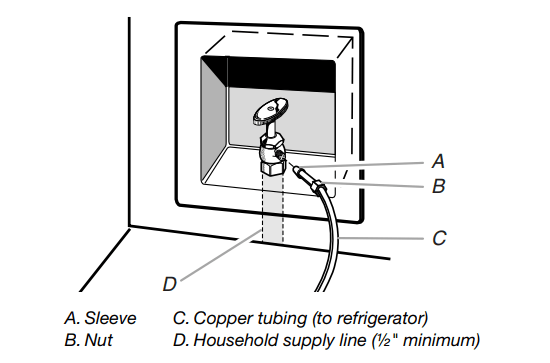
4. Now you are ready to connect the copper tubing to the shutoff valve. Use 1⁄4" (6.35 mm) OD soft copper tubing to connect the shutoff valve and the refrigerator.
- Ensure that you have the proper length needed for the job. Be sure both ends of the copper tubing are cut square.
- Slip compression sleeve and compression nut onto copper tubing as shown. Insert end of tubing into outlet end squarely as far as it will go. Screw compression nut onto outlet end with adjustable wrench. Do not overtighten.
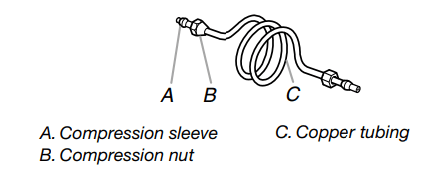
5. Place the free end of the tubing into a container or sink, and turn on main water supply to flush out tubing until water is clear. Turn off shutoff valve on the water pipe.
6. Bend the copper tubing to meet the water line inlet, which is located on the back of the refrigerator cabinet as shown. Leave a coil of copper tubing to allow the refrigerator to be pulled out of the cabinet or away from the wall for service.
Connect to Refrigerator
Follow the connection instructions specific to your model.
Style 1
- Remove plastic cap from water valve inlet port. Attach the copper tube to the valve inlet using a compression nut and sleeve as shown. Tighten the compression nut. Do not overtighten. Confirm copper tubing is secure by pulling on copper tubing.
- Create a service loop with the copper tubing. Avoid kinks when coiling the copper tubing. Secure copper tubing to refrigerator cabinet with a “P” clamp.
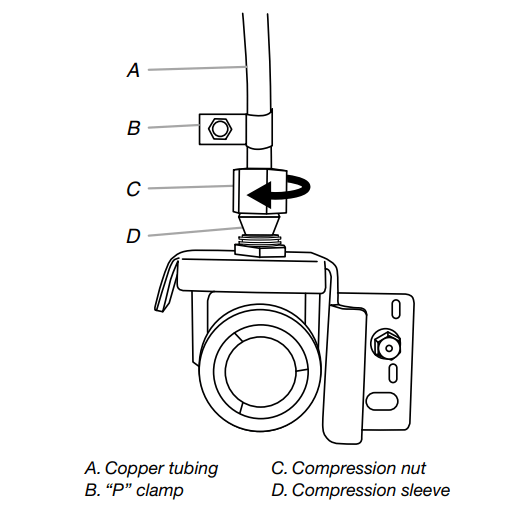
3. Turn on water supply to refrigerator and check for leaks. Correct any leaks.
Style 2
- Unplug refrigerator or disconnect power.
- Remove and discard the short, black plastic part from the end of the water line inlet.
- Thread the nut onto the end of the tubing. Tighten the nut by hand. Then tighten it with a wrench two more turns. Do not overtighten.
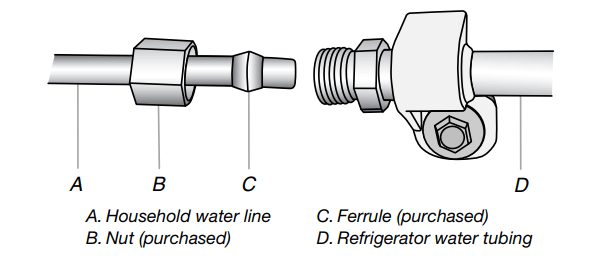
4. Install the water supply tube clamp around the water supply line to reduce strain on the coupling.
5. Turn shutoff valve ON.
6. Check for leaks. Tighten any connections (including connections at the valve) or nuts that leak.
7. On some models, the ice maker is equipped with a built-in water strainer. If your water conditions require a second water strainer, install it in the 1⁄4" (6.35 mm) water line at either tube connection. Obtain a water strainer from your appliance dealer.
Complete the Installation
- Plug into a grounded 3 prong outlet.
- Flush the water system. See “Water and Ice Dispensers.”
Handle Installation and Removal
Parts Included: Refrigerator door handles (2), Refrigerator drawer handle (1), Freezer drawer handle (1), 1⁄8" hex key, spare setscrew(s)
Install Handles
Refrigerator Doors
- Remove the handles from the packaging inside the refrigerator, and place them on a soft surface.
- Open a refrigerator compartment door. On the closed door, place a handle onto the shoulder screws so that the setscrews are facing the adjacent door.
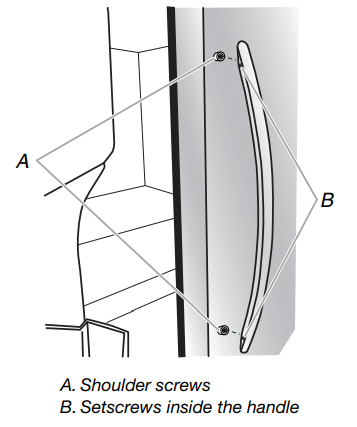
3. Firmly push the handle toward the door until the handle base is flush against the door.
4. While holding the handle, insert the short end of the hex key into the upper hole and slightly rotate the hex key until it is engaged in the setscrew.
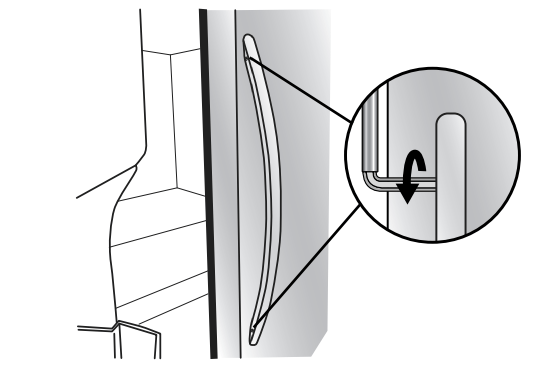
5. Using a clockwise motion tighten the setscrew just until it begins to contact the shoulder screw. Do not fully tighten.
6. Repeat steps 4 and 5 to fasten the lower setscrew.
7. Once both setscrews have been partially tightened as instructed in the previous steps, fully tighten both setscrews.
8. Repeat steps 2 through 7 to install the other handle onto the adjacent refrigerator door.
Refrigerator and Freezer Drawers
1. With the drawer closed, place the handle onto the shoulder screws so that the setscrews are facing down toward the floor.
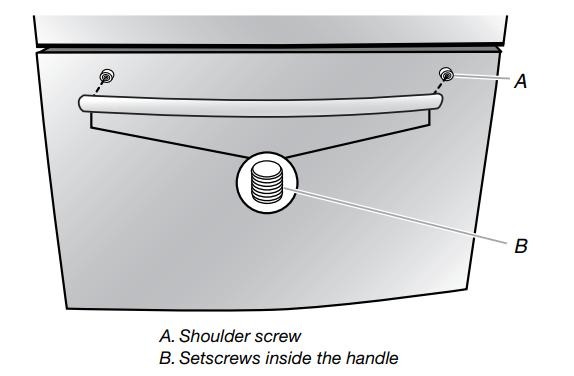
2. Firmly push the handle toward the drawer until the handle base is flush against the drawer.
3. Insert the short end of the hex key into the left-hand hole and slightly rotate the hex key until it is engaged in the setscrew.
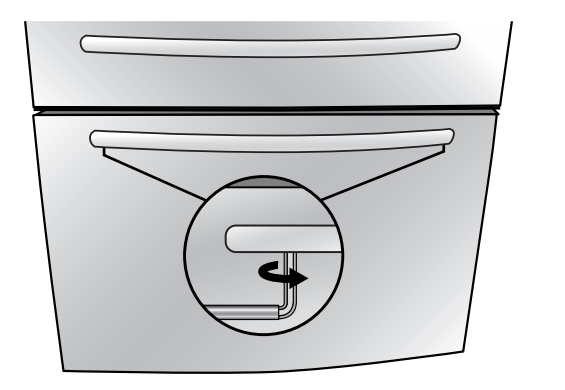
4. Using a left to right motion tighten the setscrew a quarter-turn at a time just until it begins to contact the shoulder screw. Do not fully tighten.
5. Repeat steps 11 and 12 to fasten the right-hand setscrew to the shoulder screw.
6. Once both setscrews have been partially tightened as instructed in the previous steps, fully tighten both setscrews.
7. Save the hex key and all instructions.
Remove the Handles
- While holding the handle, insert the short end of the hex key into a setscrew hole and slightly rotate the hex key until it is engaged in the setscrew.
- Using a right to left motion loosen the setscrew a quarter-turn at a time.
- Repeat steps 1 and 2 for the other setscrew. Slowly pull the handle away from the door or drawer.
- If necessary, use a Phillips screwdriver to remove the shoulder screws from the door.
Refrigerator Leveling, Door Closing and Alignment
The base grille covers the adjustable brake feet and roller assemblies located at the bottom of the refrigerator below the freezer drawer. Before making any adjustments, remove the base grille and move the refrigerator to its final location.
Tools Needed: 1⁄4" hex nut driver
Tools Provided: 1⁄8" hex key wrench
1. Remove the base grille. Using both hands, grasp the grille firmly and pull it toward you. Open the freezer drawer to access the brake feet.
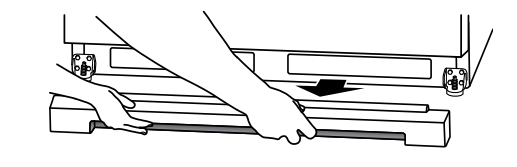
2. Move the refrigerator to its final location.
3. Using the 1⁄4" hex nut driver, lower the brake feet. Turn them clockwise, until the rollers are off the floor and both brake feet are snug against the floor. This keeps the refrigerator from rolling forward when opening the refrigerator doors or freezer drawer.
4. Make sure the doors close easily. If you are satisfied with the door opening and closing, skip the next section and go to Align the Doors.” If, however, the doors do not close easily or the doors pop open, adjust the tilt.
To Adjust the Cabinet Tilt:
- Open the freezer drawer. Use a 1⁄4" hex nut driver to turn both brake feet clockwise the same amount. This will raise the front of the refrigerator. It may take several turns to allow the doors to close easier..
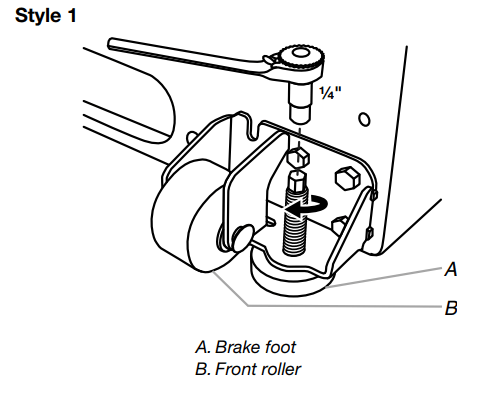
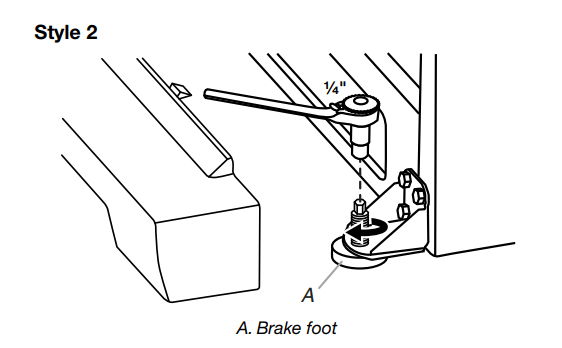
5. Make sure the doors are even at the top and that the space between the bottom of the refrigerator doors and the top of the freezer drawer is even. If necessary, align the doors.
To Align the Doors:
- Keeping both refrigerator doors closed, pull out the refrigerated drawer. Locate the bottom hinge pin of the right-hand refrigerator door. The alignment screw is inside the bottom hinge pin.
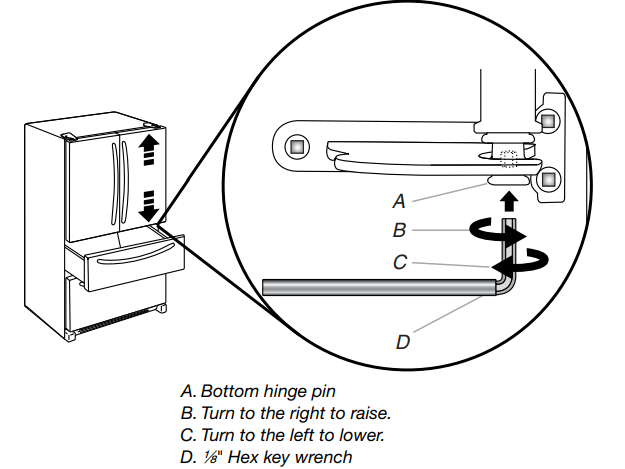
- Insert the short end of the 1⁄8" hex key wrench (packed with the Door Handle Installation Instructions) into the bottom hinge pin until it is fully engaged in the alignment screw.
To raise the door, turn the hex key to the right.
To lower the door, turn the hex key to the left.
- Continue to turn the alignment screw until the doors are aligned.
6. Make sure the refrigerator is steady. If the refrigerator seems unsteady or rolls forward when a door or drawer is pulled open, adjust the brake feet.
To Steady the Refrigerator:
- Open the freezer drawer. Using a 1⁄4" hex driver, turn both brake feet clockwise the same amount until the brake feet are snug against the floor. Check again. If not satisfied, continue to adjust the brake feet by half turns of the screw until the refrigerator does not roll forward when the drawer is opened.
7. Replace the base grille by aligning the ends of the grille with the leveling assemblies on each side and snapping the grille into place.
FILTERS AND ACCESSORIES
Water Filtration System
Install the Water Filter
- Locate the accessory packet in the refrigerator and remove the water filter.
- Take the water filter out of its packaging and remove the cover from the O-rings. Be sure the O-rings are still in place after the cover is removed.
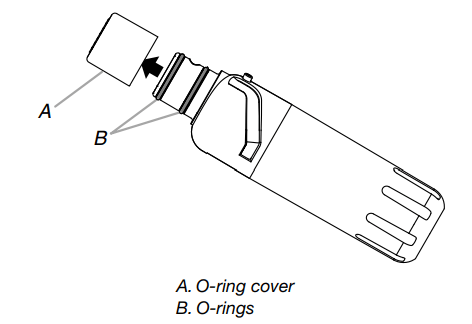
3. The water filter compartment is located in the right-hand side of the refrigerator ceiling. Push up on the compartment door to release the catch, then lower the door.
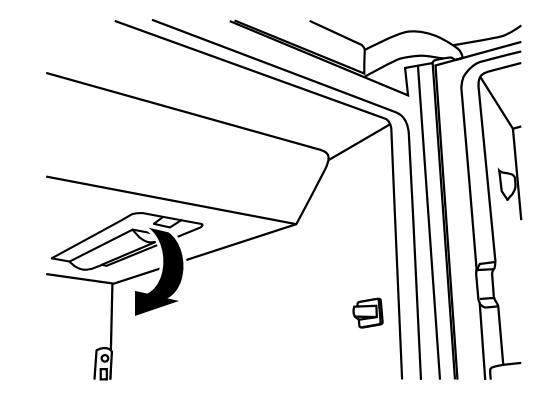
4. Align the arrow on the water filter label with the cutout notch in the filter housing and insert the filter into the housing.
5. Turn the filter clockwise 90 degrees (1⁄4 turn), until it locks into the housing.
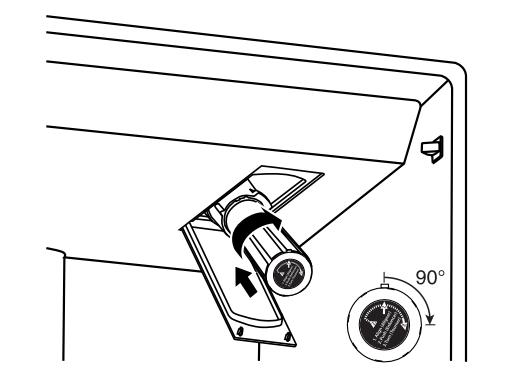
6. While the compartment door is still open, lift the filter up into the compartment. Then, close the filter compartment door completely.
7. Flush the water system. See “Flushing the Water Filter” in the Water and Ice Dispensers” section.
The Water Filter Status Light
Press OPTIONS on the control panel to launch the Options menu.
Press OPTIONS, under Filter Status, again to display the percentage of filter life remaining (from 99% to 0%). Press ICE/ WATER, under Back, to return to the Normal screen.
The water filter status lights will help you know when to change your water filter.
- ORDER FILTER (yellow) - it is almost time to change the water filter. While you are dispensing water, “Order Filter” will blink seven times and sound an alert tone three times.
- REPLACE FILTER (red) - Replace the water filter. While you are dispensing water, “Replace Filter” will blink seven times and an alert tone will sound three times.
- RESET the water filter status tracking feature. After you replace the disposable filter with a new filter, closing the filter compartment door will automatically reset the filter status tracking feature. See “Using the Control(s).”
Replace the Water Filter
To purchase a replacement water filter, see “Accessories” in the
User Guide, Use and Care Guide or User Instructions.
Replace the disposable water filter when indicated on the water filter status display or at least every 6 months. If water flow to your dispenser or ice maker decreases noticeably, change the water filter sooner.
- Locate the water filter compartment in the right-hand side of the refrigerator ceiling. Push up to release and lower the compartment door.
- Turn the water filter counterclockwise (to the left), and pull it straight out of the compartment.
- Install the replacement water filter by following steps 2 through 7 in the “Install the Water Filter” section.
Install Air Filter (on some models)
An air filter is 15 times more powerful than baking soda at reducing common food odors inside the refrigerator.
On some models, your refrigerator's accessory packet includes an air filter, which must be installed prior to use.
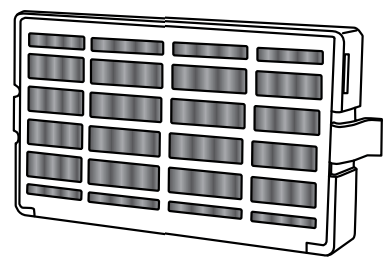
Installing the Air Filter
Install the air filter behind the vented door, located on the rear wall near the top of the refrigerator compartment.
- Remove the air filter from its packaging.
- Lift open the vented door.
- Snap the filter into place.
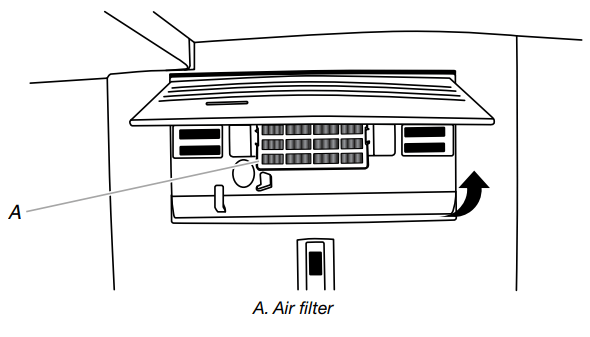
Installing the Filter Status Indicator
The filter comes with a status indicator, which should be activated and installed at the same time the air filter is installed.
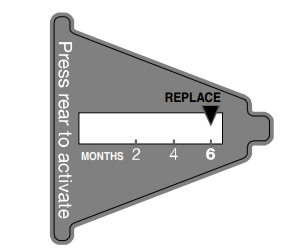
- Place the indicator face-down on a firm, flat surface.
- Apply pressure to the bubble on the back of the indicator until the bubble pops to activate the indicator.
- Lift open the vented air filter door. On some models, there are notches behind the door.
Models with notches:
- With the indicator screen facing outward, slide the indicator down into the notches.
- Close the air filter door, and check that the indicator is visible through the window in the door.
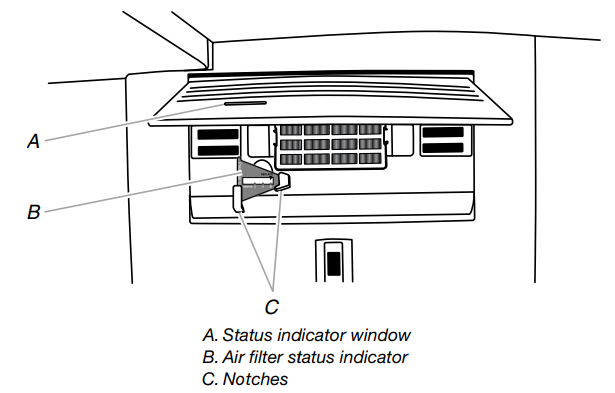
Models without notches:
- Place the indicator somewhere it is easily visible - either inside the refrigerator, or elsewhere in your kitchen or home.
Replacing the Air Filter
The disposable air filter should be replaced every 6 months, when the status indicator has completely changed from white to red.
To order a replacement air filter, contact us. See “Accessories” in the User Guide, Use and Care Guide or User Instructions for information on ordering.
- Remove the used air filter by squeezing in on the side tabs.
- Remove the used status indicator.
- Install the new air filter and filter status indicator using the instructions in the previous sections.
REFRIGERATOR USE
Opening and Closing Doors
There are two refrigerator compartment doors. The doors can be opened and closed either separately or together.
There is a vertically-hinged seal on the left refrigerator door.
- When the left side door is opened, the hinged seal automatically folds inward so that it is out of the way.
- When both doors are closed, the hinged seal automatically forms a seal between the two doors.
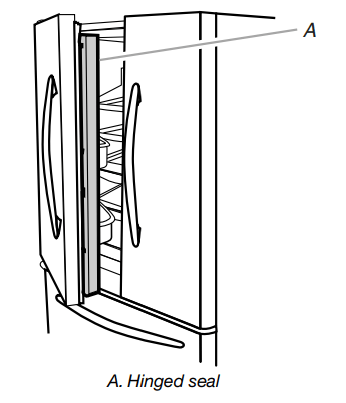
Using the Controls
The controls are located above the external dispenser.
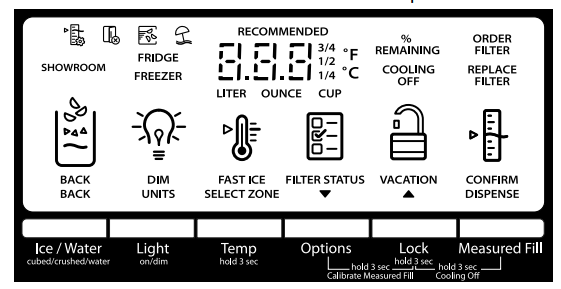
IMPORTANT: The display screen on the dispenser control panel will turn off automatically and enter “sleep” mode when the control buttons and dispenser paddles have not been used for minutes or more. Press any control button to reactivate the display screen. The home screen will appear as shown.
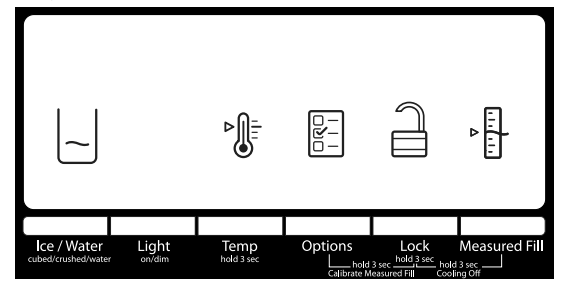
Viewing and Adjusting Temperature Set Points
For your convenience, your refrigerator and freezer controls are preset at the factory.
When you first install your refrigerator, make sure that the controls are still set to the recommended set points. The factory recommended set points are 37°F (3°C) for the refrigerator and 0°F (-18°C) for the freezer.
View Temperature Set Points
1. Press and hold TEMP for 3 seconds to activate Temperature mode.
When Temperature mode is activated, press TEMP to toggle between Fridge and Freezer. The display will show the temperature set point of the selected compartment, and temperature adjusting information will appear on the display screen.
Recommended Refrigerator Temperature
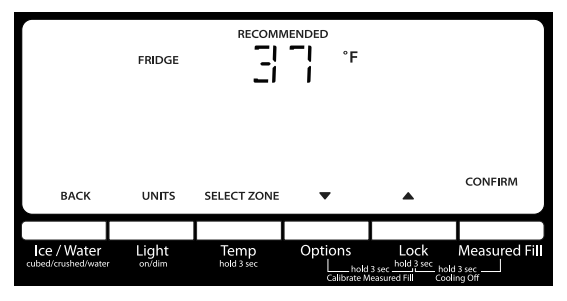
Recommended Freezer Temperature
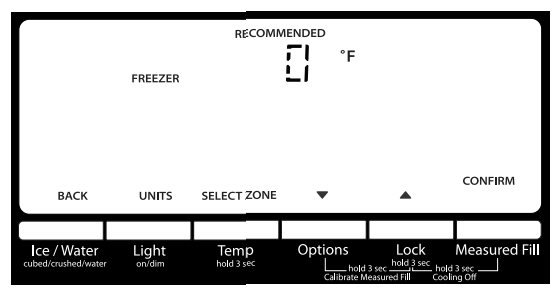
Adjust Temperature Set Points
Refrigerator set point range: 33°F to 45°F (0°C to 7°C).
Freezer set point range: -5°F to 5°F (-21°C to -15°C).
- When Temperature mode is activated, press TEMPERATURE to select the Refrigerator zone. The display will show the temperature set point of the selected compartment, as shown.
- Press LOCK to raise the set point, or press OPTIONS to lower the set point.
- When you have finished viewing (and adjusting if desired) the refrigerator set point, press TEMP, under Select Zone, to change the display to show the freezer set point. When the zone has been changed, “FREEZER” appears on the display screen.
- Press the LOCK button to raise the set point, or press the OPTIONS button to lower the set point.
Save/Confirm Temperature Settings
- When you have finished adjusting both the refrigerator and freezer set points, press MEASURED FILL to confirm and to save the settings.
When adjusting temperature set points, use the following chart as a guide:
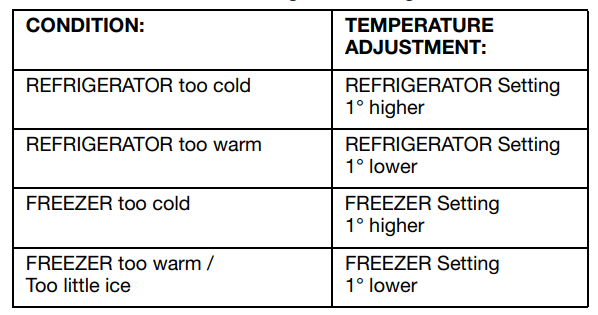
Cooling On/Off
Your refrigerator and freezer will not cool when cooling is turned off.
- To turn cooling off, press and hold the LOCK and MEASURED FILL buttons at the same time for 3 seconds. The Cooling Off icon will blink seven times and then remain lit as shown.
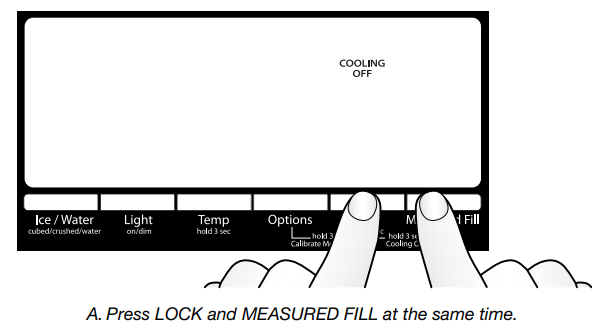
- Press and hold LOCK and MEASURED FILL for 3 seconds again to turn cooling back on.
Options
Press the OPTIONS button to open the Options menu and select between Fast Ice, Filter Status or Vacation mode.
Press the ICE/WATER button at any time to return to the Normal screen.
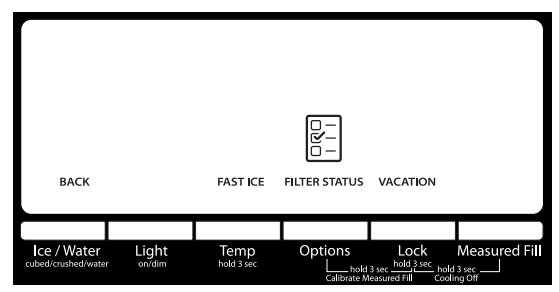
Fast Ice
The Fast Ice feature assists with temporary periods of heavy ice use by increasing ice production.
- To turn on the Fast Ice feature, press the OPTIONS button to access the Options menu, then press TEMP, under Fast Ice to activate the feature. When the feature is on, the Fast Ice icon will appear on the dispenser display screen. The Fast Ice feature will remain on for 24 hours unless manually turned off.

- To manually turn off the Fast Ice feature, press the OPTIONS button to enter Options mode (unless you are already in Options mode), then press TEMP, under Fast Ice, again. When the feature has been turned off, the Fast Ice icon will disappear from the dispenser display.
Filter Status
Displays the percentage of use remaining in the water filter (from remaining to 0% remaining).
To access Filter Status, press the OPTIONS button to access the
Options menu, then press OPTIONS, under Filter Status, to display the percent of life remaining in the water filter.
ALSO
The water filter status lights will let you know when to change your water filter.
- ORDER FILTER (Yellow) - Order a replacement water filter.
- REPLACE FILTER (Red) - Replace the water filter. Replacing the disposable water filter will automatically reset the water filter status tracking feature. See “Water Filtration System.”
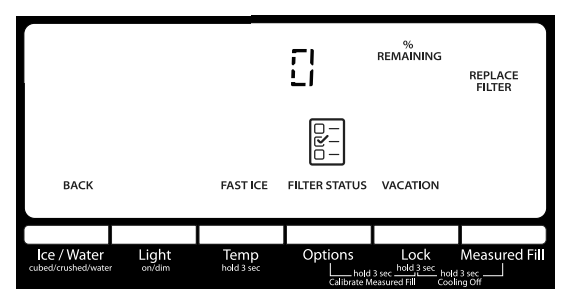
Vacation Mode
In Vacation Mode, the freezer will defrost less often to conserve energy.
- To turn on Vacation mode, press the OPTIONS button to access the Options menu, then press LOCK, under Vacation, to activate the feature. When the feature is on, the Vacation icon will appear on the dispenser display screen as shown.
- To turn off Vacation Mode, press the OPTIONS button to access the Options menu, then press LOCK to turn off the feature. The Vacation icon will disappear, and the screen will display the settings as they were before Vacation Mode was turned on.

Additional Features
Door Ajar Alarm
The Door Ajar Alarm feature sounds an alarm when the refrigerator door(s) or freezer drawer is open for 5 minutes and cooling is turned on. The alarm will repeat every 2 minutes. Close all doors and drawer to turn it off. The feature then is reset and will reactivate when either door is left open again for 5 minutes.
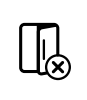
Disabling Sounds
- To turn off control and dispenser sounds, press and hold ICE/ WATER and MEASURED FILL at the same time for seconds. All normal operating tones are disabled. Only alert tones will be audible.
- To turn all sounds back on, press and hold ICE/WATER and MEASURED FILL at the same time for 3 seconds again.
Showroom Mode
This mode is used only when the refrigerator is on display in a retail store. If you unintentionally turn on Showroom mode, the word “Showroom” will light up on the display. Exit Showroom mode by pressing and holding LIGHT and LOCK at the same time for 3 seconds.
Refrigerator Features
Temperature Controlled Exterior Drawer
Use the full-width drawer to store large party platters or deli trays, or use a drawer organizer to store smaller items such as yogurt, juice boxes and lunch meat for easy access.
Temperatures have been preset for the storage of: Cold Drinks, Meats/Cheeses, Assorted Items and Fruits/Vegetables. These preset temperatures cannot be adjusted.
Press SELECT to toggle through the temperature settings. The icon will illuminate when it is selected.
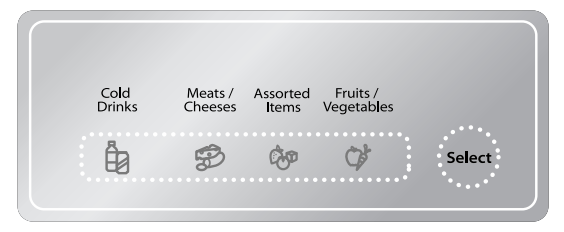
EasySlide Bin
A shallow storage compartment with glass lids which slide from side to side is located below and in front of the crisper drawers.
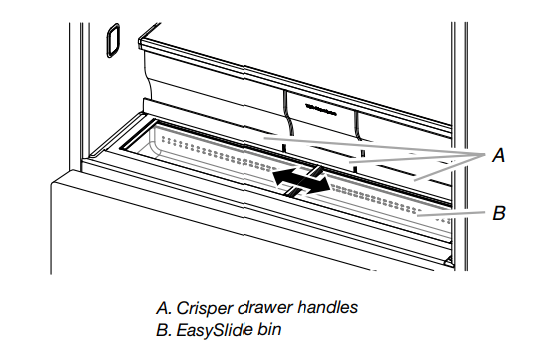
To remove EasySlide bin:
- Remove all three crisper drawers.
- Hold the upper sliding lid near the trim and lift up to remove. Remove the lower lid.
- Grasp the front of the bin with both hands, and lift up on the front to remove.
To replace EasySlide bin:
- Slightly tilt the rear of the bin upward.
- Align the center rib and tabs on the EasySlide bin with the ribs and slots in the cabinet.
- Lower the bin into place.
Crisper Drawers
To remove and replace the drawers:
- Grasp the handle at the bottom of the drawer and slide the drawer straight out to the stop. Lift the drawer off the bottom guide.
- Replace the drawer by placing it on the bottom drawer guide and pushing it past the drawer stop into position.
To remove the crisper(s) cover:
- Remove crisper drawers.
- Holding the glass insert firmly with one hand, press up in center of glass insert until it rises above the plastic frame. Gently slide the glass insert forward to remove.
- Lift the cover frame up and remove it.
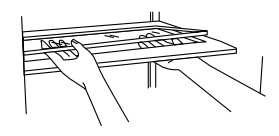
To replace crisper(s) cover:
- Fit back of cover frame into supports on side walls of the refrigerator and lower the front of the cover frame into place.
- Slide rear of glass insert into cover frame and lower front into place.
- Replace crisper drawers.
Water and Ice Dispensers
Flush the Water System
Air in the water dispensing system can cause the water dispenser to drip. After connecting the refrigerator to a water source or replacing the water filter, flush the water system.
Flushing the water dispensing system forces air from the water line and filter and prepares the water filter for use. Additional flushing may be required in some households.
- Using a sturdy container, depress and hold the water dispenser paddle for 5 seconds.
- Release the dispenser paddle for 5 seconds. Repeat steps 1 and 2 until water begins to flow.
- Once water begins to flow, continue depressing and releasing the dispenser pad (5 seconds on, 5 seconds off) until a total of 3 gal. (12 L) has been dispensed.
Calibrate Measured Fill
Household water pressure may affect the accuracy of the
Measured Fill feature. So, for optimum performance of your water dispenser, you must first calibrate Measured Fill.
1. Place a sturdy measuring cup (1 cup [237 mL] size) on the dispenser tray centered in front of the ice/water dispenser paddle.
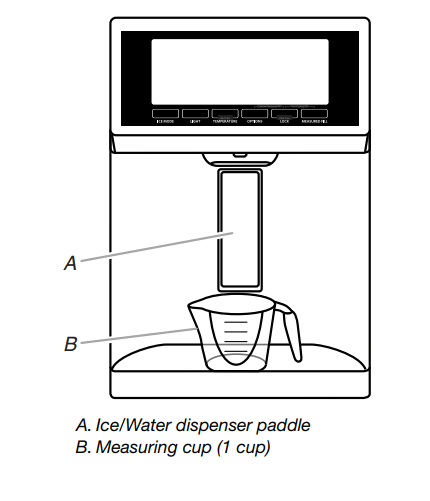
2. Press and hold the OPTIONS and LOCK buttons at the same time for 3 seconds. The words “Back” and “1 Cup” will appear on the display screen. Also, the Calibrate Measured
Fill icon will illuminate and remain lit while the Measured Fill feature is being calibrated.

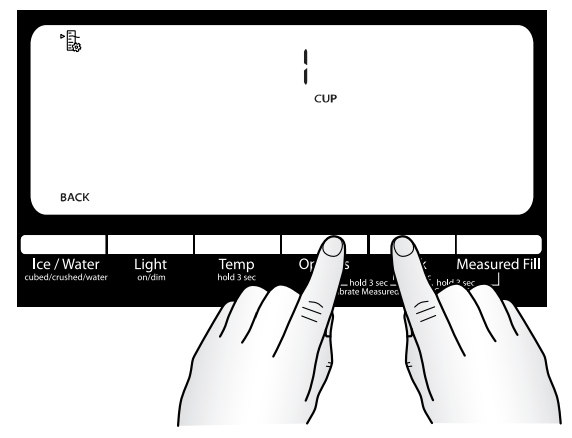
3. Press and release the ice/water dispenser paddle, as needed, to dispense water to the 1 cup fill line.
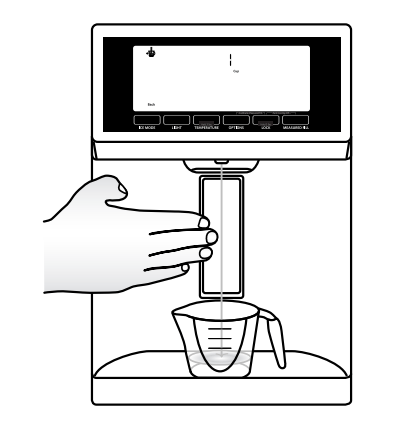
4. When 1 cup of water has been correctly dispensed into the measuring cup, press the MEASURED FILL button under the word “Confirm” to confirm the calibration.
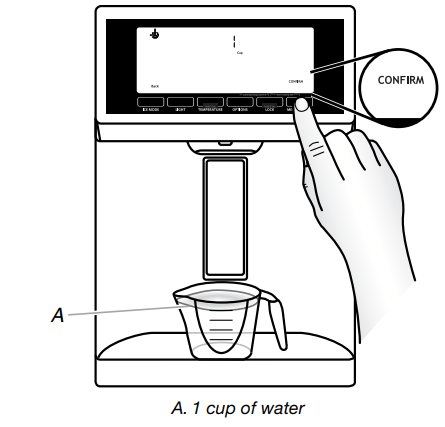
5. When Measured Fill calibration has been confirmed the icons will disappear and the display will return to the home screen.
Dispensing
Press ICE/WATER to toggle through the following choices in a continuous loop:
- Water (default) - Dispenses water
- Cubed - Dispenses cubed ice.
- Crushed - Dispenses crushed ice
NOTES:
- The word “ICE” appears on the display screen when either crushed or cubed ice is selected.
- For crushed ice, cubes are crushed before being dispensed. This may cause a slight delay when dispensing crushed ice. Noise from the ice crusher is normal, and pieces of ice may vary in size.
- When changing from crushed to cubed, a few ounces of crushed ice will be dispensed along with the first cubes.
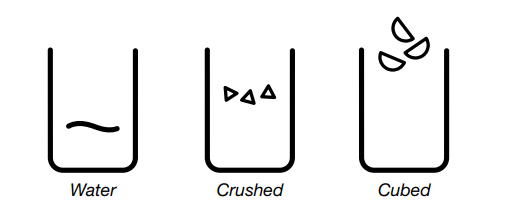
The Water Dispenser
To Dispense Water (Standard):
- Select water.
- Press a sturdy glass against the dispenser paddle.
- Remove the glass to stop dispensing.
To Dispense Water (Measured Fill):
Measured Fill allows you to dispense a specified amount of water with the touch of a few controls.
1. Press MEASURED FILL to turn on the feature. When the feature is on, the Measured Fill screen appears on the display.
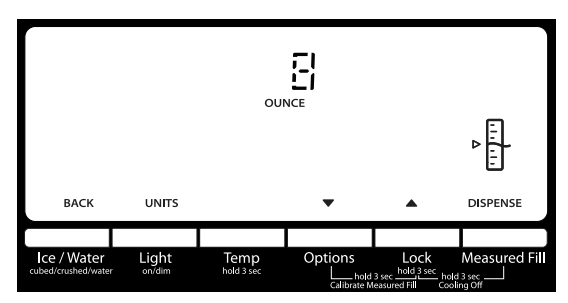
2. Press LIGHT, under Units, to toggle among ounce, cup and liter. The default unit is ounce.
Default, minimum, and maximum volumes are listed below.
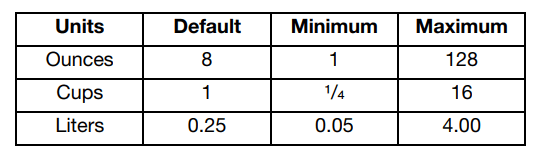
3. Press LOCK or OPTIONS to adjust the water volume as desired. The LOCK control increases the volume, and the OPTIONS control lowers the volume.
4. Dispense water.
5. To stop dispensing before the selected volume has been dispensed, remove the glass from the dispenser paddle OR press MEASURED FILL a second time.
The Ice Dispenser
To Clean the Ice Dispenser Chute:
Humidity causes ice to naturally clump together. Ice particles can build up until the ice dispenser chute becomes blocked.
If ice is not dispensed regularly, it may be necessary to empty the ice storage bin and clean the ice delivery chute, the ice storage bin and the area beneath the storage bin every 2 weeks.
- Remove the ice clogging the storage bin and delivery chute, using a plastic utensil if necessary.
- Clean the ice delivery chute and the bottom of the ice storage bin using a warm, damp cloth, then dry thoroughly.
To Dispense Ice:
- Select the desired type of ice. To switch between cubed ice and crushed ice, press ICE/WATER.
- Press a sturdy glass against the dispenser paddle. Hold the glass close to the dispenser opening so ice does not fall outside of the glass.
- Remove the glass to stop dispensing.
The Dispenser Light
When you use the dispenser, the light will automatically turn on.
To turn on the light when you are not dispensing:
Press LIGHT to toggle through the following choices in a continuous loop:
- OFF (default) - The dispenser light is off
- ON - The dispenser light remains on at 100% brightness
- DIM - The dispenser light remains on at 50% brightness
The dispenser lights are LEDs that cannot be changed. If it appears that your dispenser lights are not working, see “Troubleshooting” for more information.
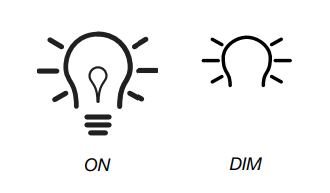
The Dispenser Lock
The dispenser can be turned off for easy cleaning or to avoid unintentional dispensing by small children and pets.
- Press and hold LOCK for 3 seconds to lock the dispenser.
- Press and hold LOCK a second time to unlock the dispenser.
The display screen indicates when the dispenser is locked.
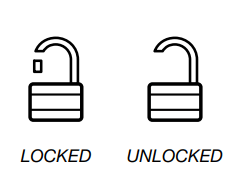
Ice Maker and Ice Storage Bin (on some models)
- Allow 24 hours to produce the first batch of ice. Discard the first three batches of ice produced. Allow 2 to 3 days for the storage bin to fill completely following installation.
- The quality of your ice will be only as good as the quality of the water supplied to your ice maker. Avoid connecting the ice maker to a softened water supply. Water softener chemicals (such as salt) can damage parts of the ice maker and lead to poor quality ice. If a softened water supply cannot be avoided, make sure the water softener is operating properly and is well maintained.
- If the ice in the storage bin clumps together, break up ice using a plastic utensil and discard. Do not use anything sharp to break up the ice. This can cause damage to the ice bin and the dispenser mechanism.
- Do not store anything in the ice storage bin.
Ice Production Rate
- The ice maker should produce approximately 3 lbs (1.4 kg) of ice per day under normal operation.
- To increase ice production, select the increased ice production feature from the Options menu on the control panel. See “Using the Control(s).”
Ice Maker
The ice maker is located on the left-hand side of the refrigerator compartment ceiling. Ice cubes are ejected into the ice storage bin, located on the left-hand refrigerator door.
Turn the Ice Maker On/Off
1. Push up on the latch on the left-hand side of the ice compartment to open the door.
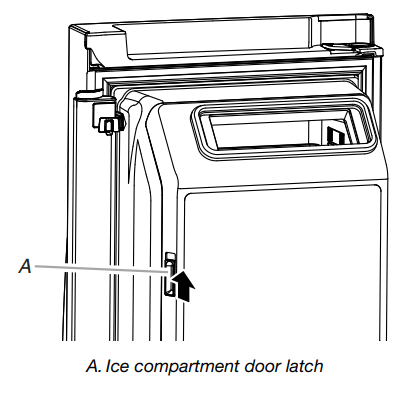
2. Turn on the ice maker by moving the switch to the (left) ON position.
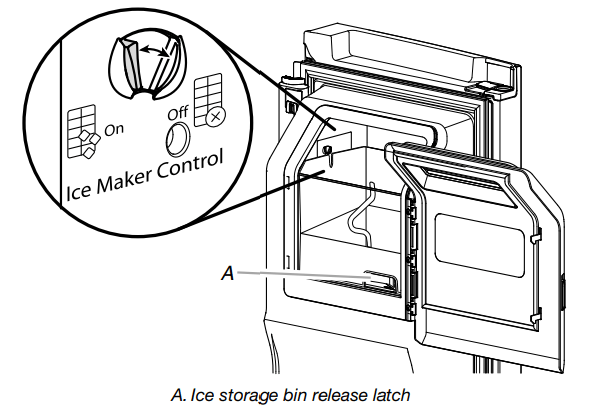
3. Close the ice compartment door.
Remove and Replace the Ice Storage Bin
- Remove the ice storage bin by inserting your fingers into the hole at the base of the bin and squeezing the latch to release the bin from the compartment. Lift the storage bin up and pull it straight out.
- Replace the storage bin inside the ice compartment and push down to make sure it is firmly in place.
REFRIGERATOR CARE
Cleaning
Both the refrigerator and freezer sections defrost automatically.
However, clean both sections about once a month to avoid buildup of odors. Wipe up spills immediately.
Exterior Cleaning
Please see the exterior cleaning information specific to your model.
Style 1 - Smooth Door
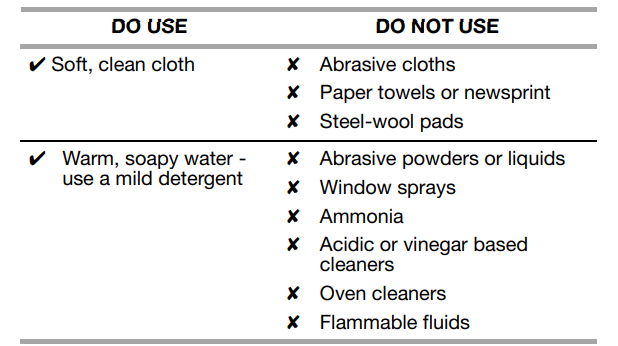
Style 2 - Stainless Steel
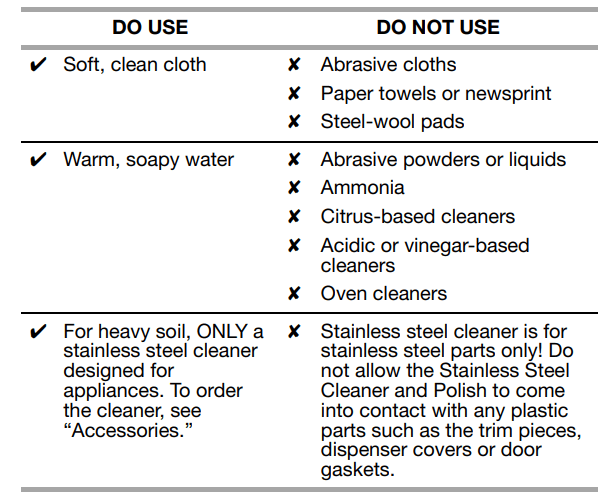
Interior Cleaning
- Unplug refrigerator or disconnect power.
- Hand wash, rinse, and dry removable parts and interior surfaces thoroughly. Use a clean sponge or soft cloth and a mild detergent in warm water.
- Plug in refrigerator or reconnect power.
Condenser Cleaning
There is no need for routine condenser cleaning in normal home operating environments. If the environment is particularly greasy or dusty, or there is significant pet traffic in the home, the condenser should be cleaned every 2 to 3 months to ensure maximum efficiency.
If you need to clean the condenser:
- Unplug refrigerator or disconnect power.
- Remove the base grille.
- Use a vacuum cleaner with a soft brush to clean the grille, the open areas behind the grille and the front surface area of the condenser.
- Replace the base grille when finished.
- Plug in refrigerator or reconnect power.
Vacation and Moving Care
Vacations
If You Choose to Leave the Refrigerator On While You’re Away:
- Use up any perishables and freeze other items.
- If your refrigerator has an automatic ice maker, and is connected to the household water supply, turn off the water supply to the refrigerator. Property damage can occur if the water supply is not turned off.
- If you have an automatic ice maker, turn off the ice maker.
- Empty the ice bin.
If You Choose to Turn Off the Refrigerator Before You Leave:
- Remove all food from the refrigerator.
- If your refrigerator has an automatic ice maker:
- Turn off the water supply to the ice maker at least one day ahead of time.
- When the last load of ice drops, raise the wire shutoff arm to the OFF (up) position or press the switch to OFF, depending on your model.
3. Turn off the Temperature control(s). See “Using the Control(s).”
4. Clean refrigerator, wipe it, and dry well.
5. Tape rubber or wood blocks to the tops of both doors to prop them open far enough for air to get in. This stops odor and mold from building up.
Moving
When you are moving your refrigerator to a new home, follow these steps to prepare it for the move.
1. If your refrigerator has an automatic ice maker:
- Turn off the water supply to the ice maker at least one day ahead of time.
- Disconnect the water line from the back of the refrigerator.
- When the last load of ice drops, raise the wire shutoff arm to the OFF (up) position or press the switch to OFF, depending on your model.
2. Remove all food from the refrigerator and pack all frozen food in dry ice.
3. Empty the ice bin.
4. Turn off the Temperature control(s). See “Using the Control(s).”
5. Unplug refrigerator.
6. Clean, wipe, and dry thoroughly.
7. Take out all removable parts, wrap them well, and tape them together so they don’t shift and rattle during the move.
8. Depending on the model, raise the front of the refrigerator so it rolls more easily OR raise the leveling screws so they don't scrape the floor. See “Adjust the Door(s).”
9. Tape the doors closed and tape the power cord to the back of the refrigerator.
When you get to your new home, put everything back and refer to the “Installation Instructions” section for preparation instructions.
Also, if your refrigerator has an automatic ice maker, remember to reconnect the water supply to the refrigerator.
PROBLEM SOLVER
| GENERAL OPERATION | Possible Causes and/or Recommended Solutions |
| Refrigerator will not operate |
|
| Motor seems to run too much |
|
| Lights do not work |
|
| Exterior drawer control not lit/unresponsive |
|
| Refrigerator seems noisy |
The compressor in your new refrigerator regulates temperature more efficiently and uses less energy than older models. During various stages of operation, you may hear normal operating sounds that are unfamiliar. The following noises are normal:
|
| Temperature is too warm |
|
| Temperature is too cold in the refrigerator/crisper |
|
| Temperature is too warm/ cold in the exterior drawer |
|
| Interior moisture buildup |
|
| Frost/Ice buildup in the freezer compartment |
|
| DOORS AND LEVELING | Possible Causes and/or Recommended Solutions |
| Doors are difficult to open |
|
| Doors will not close completely |
|
| Doors appear to be uneven |
|
| Refrigerator unsteady or it rolls forward when opening and closing doors or drawers |
|
| ICE AND WATER | Possible Causes and/or Recommended Solutions |
| Ice maker is not producing ice, not producing enough ice, or producing small/hollow ice |
|
| Ice dispenser will not operate properly |
|
| Ice or water has an off-taste, odor, or gray color |
|
| Water dispenser will not operate properly |
|
| Water is leaking or dripping from the dispenser |
|
| Water is leaking from the back of the refrigerator |
|
| Water from the dispenser is not cool enough (on some models) |
|
See other models: WRF560SMHV WRF540CWHV WRX735SDBM W10775515B WFW75HEFW

