Loading ...
Loading ...
Loading ...
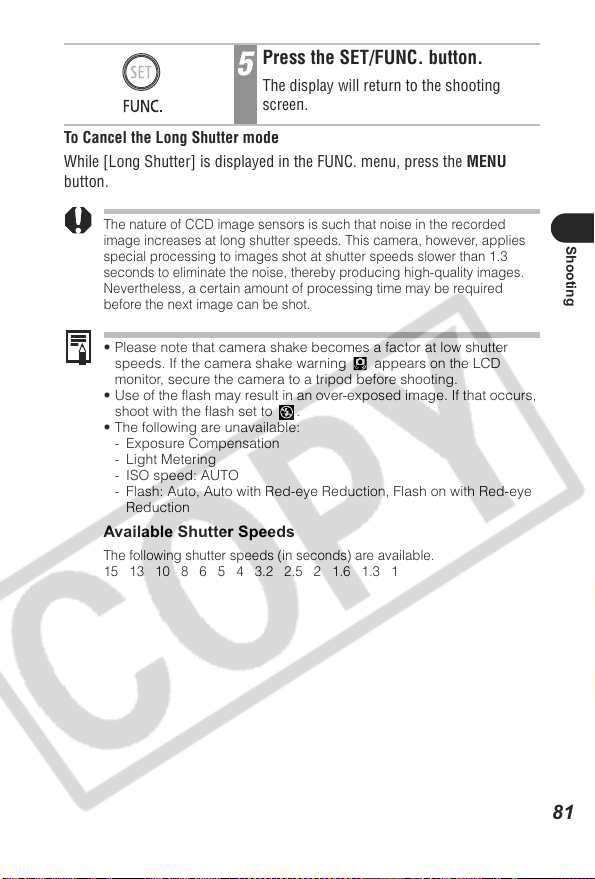
81
Shooting
To Cancel the Long Shutter mode
While [Long Shutter] is displayed in the FUNC. menu, press the MENU
button.
The nature of CCD image sensors is such that noise in the recorded
image increases at long shutter speeds. This camera, however, applies
special processing to images shot at shutter speeds slower than 1.3
seconds to eliminate the noise, thereby producing high-quality images.
Nevertheless, a certain amount of processing time may be required
before the next image can be shot.
• Please note that camera shake becomes a factor at low shutter
speeds. If the camera shake warning appears on the LCD
monitor, secure the camera to a tripod before shooting.
• Use of the flash may result in an over-exposed image. If that occurs,
shoot with the flash set to .
• The following are unavailable:
- Exposure Compensation
- Light Metering
- ISO speed: AUTO
- Flash: Auto, Auto with Red-eye Reduction, Flash on with Red-eye
Reduction
Available Shutter Speeds
The following shutter speeds (in seconds) are available.
15 13 10 8 6 5 4 3.2 2.5 2 1.6 1.3 1
5
Press the SET/FUNC. button.
The display will return to the shooting
screen.
Loading ...
Loading ...
Loading ...