Loading ...
Loading ...
Loading ...
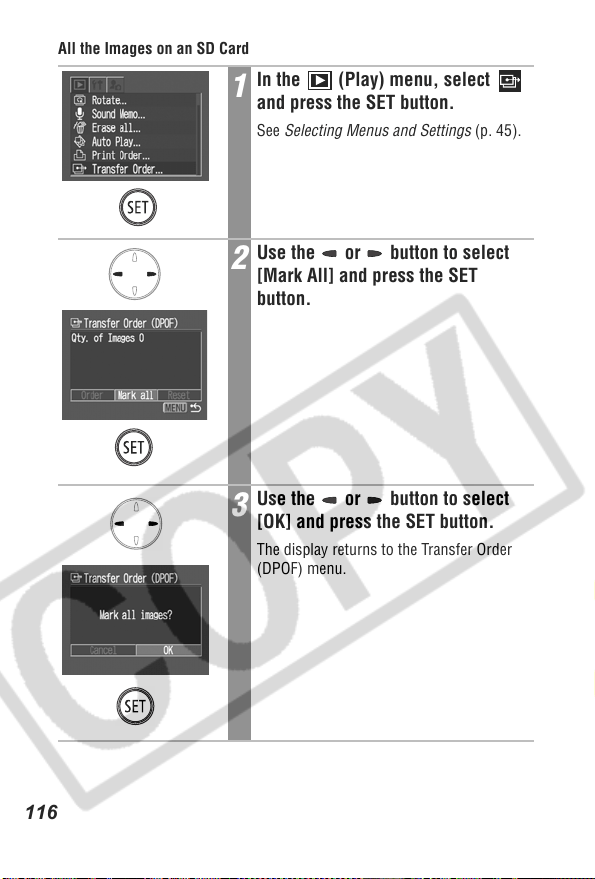
116
All the Images on an SD Card
1
In the (Play) menu, select
and press the SET button.
See Selecting Menus and Settings (p. 45).
2
Use the or button to select
[Mark All] and press the SET
button.
3
Use the or button to select
[OK] and press the SET button.
The display returns to the Transfer Order
(DPOF) menu.
Loading ...
Loading ...
Loading ...